PDT Trigonometrical Waves#
The Menu for Trigonometrical Waves
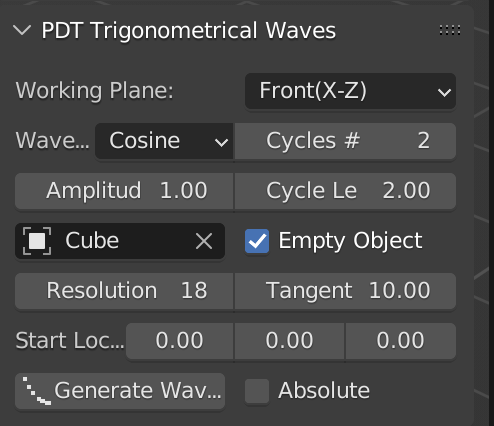
This section of PDT is used to generate Trigonometrical Waves in a selected Object.
In order to enable the Generate button, the use must first select
an object using the Object Selector box.
There are then a number of parameters that need to be set:
The
Working Plane- this is just a duplicate display of the main PDTWorking Plane.The
Wave Form- Sine Cosine, or Tangent.The number of
Cycles- each cycle is 180 degrees, NOT a full circle, so a value of 1 will result in one peak with a sine wave for example.The
Cycle Length- the length in blend file units of one cycle.Amplitud- la altura de la onda.Whether to
Emptythe target object, set to true this will delete all vertices in the target object.The
Resolution- the number of vertices on one cycle.If you are generating a
Tangentwave, the maximum amplitude of the wave. Tangent functions range from 0 to infinity over a 90 degree wave, so this limits the extent to which the tangent wave will extend.The
Start Location- the point at which the first vertex will appear in Global Coordinates.Whether
Absolutevalues are required. In this context Absolute means greater than 0, so all peaks will be positive.
Here is a «Before» image:
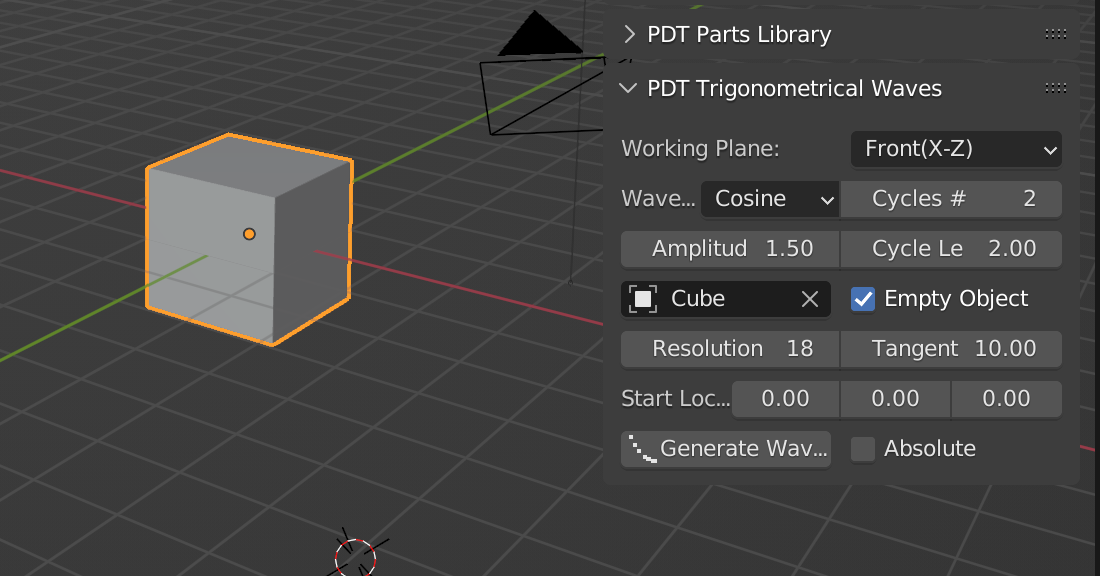
And here is an «After» image:
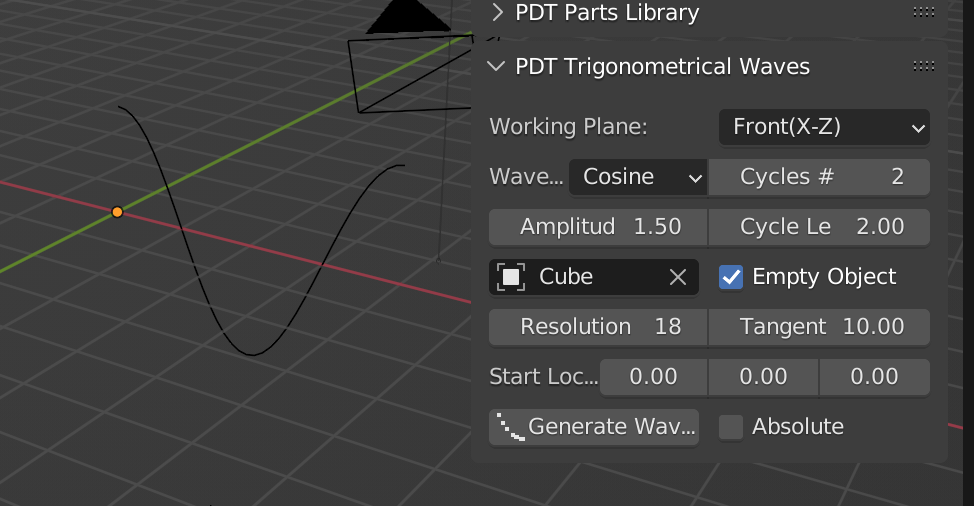
Here is an example of «Absolute» values using a Sine Wave:

And finally an example of a Tangent Wave limited to a maximum value of 5:
