Scale Elements Node#
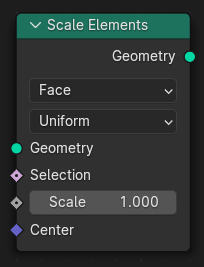
The Scale Elements Node scales groups of connected edges and faces. When multiple selected faces/edges share the same vertices, they are scaled together. The center and scaling factor is averaged in this case.
Entradas#
- Malla
Entrada estándar de geometría.
- Selección
Whether to scale each edge or face. True values mean the element will be scaled, false means it will be unaffected.
- Escala
The factor used to scale elements or groups of elements.
- Centro
Origin of the scaling for each element. If multiple elements are connected, their center is averaged.
- Axis Single Axis Mode Only
Axis in which to scale the element. This input is normalized internally, so the length does not matter.
Propiedades#
- Dominio
The element type to transform.
- Cara:
Scale individual faces or neighboring face islands.
- Borde:
Scale individual edges or neighboring edge islands.
- Modo de escalado
- Uniforme:
Scale elements by the same factor in every direction.
- Single Axis:
Scale elements in a single direction defined by the Direction input.
Salida#
- Malla
Salida estándar de geometría.
Ejemplos#
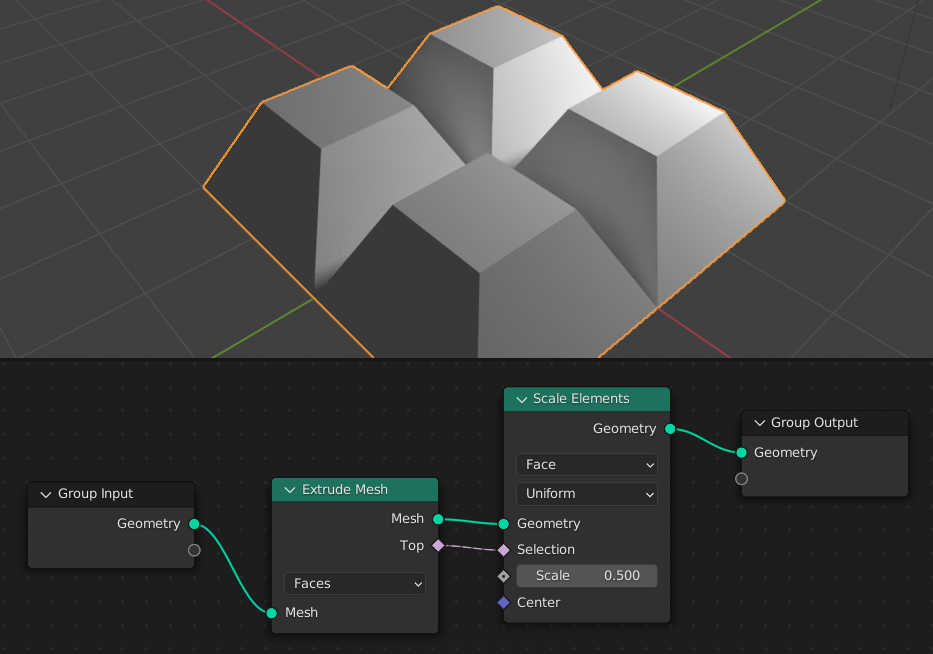
The node is useful when combined with the Extrude Mesh Node, especially in Individual mode, where face islands don’t need to be scaled together.