Pinceles#
Referencia
- Modo:
Modo Esculpido
- Panel:
For painting/sculpting modes each brush type is exposed as a tool in the toolbar. The brush on the other hand is a saved preset of all the brush settings, including a name and thumbnail.
All these settings can be found and changed here in the tool setting (brush, texture, stroke, falloff & cursor).
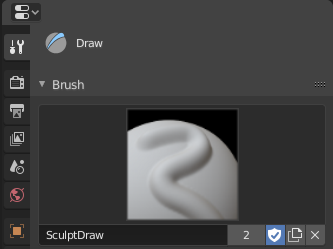
Panel Pincel en las opciones de la herramienta.#
- Pinceles
Clicking on the brush thumbnail will open the Menú de bloque de datos to select a brush.
- Add Brush (Duplicate icon)
When you add a brush, the new brush is a duplicate of the current one.
- Usuario ficticio (ícono de escudo)
Enabling this button will ensure that the brush will not be deleted, even if it is not used by any tool.
- Desvincular bloque de datos (ícono ×)
Unassign the brush from the active tool. Hold Shift to remove the brush from all users, so it will be deleted upon reloading the file or purging orphan data.
- Brush Specials (Arrow button)
- Modos Habilitados
Enable the brush to be used in different (even multiple) modes. For example, the exact same brushes are used in both Weight Paint and Vertex Paint mode.
- Tool Selection
Transfer the brush preset to be used by a different brush type.
- Restablecer pincel
Reset all brush settings to the default values of the current brush type.
- Ícono personalizado
Define a custom brush thumbnail from an image file.