Alpha Over(アルファオーバー)ノード#
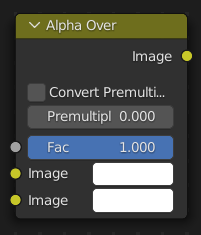
Alpha Over(アルファオーバー) ノードは、画像を互いに重ねるために使用されます。前景画像のピクセルのアルファが0より大きい場合、背景画像にオーバーレイされます。
入力#
- Factor(係数)
前景画像の透過をコントロールします。係数が 1 より少なくなるにつれ、前景の透過度が高くなります。
- Image(画像)
背景 イメージの入力です。
- Image(画像)
前景 イメージの入力です。
Properties(プロパティ)#
- Convert Premultiplied(プリマルチプライに変換)
前景画像を Premultiplied Alpha(プリマルチプライアルファ) フォーマットに変換します。
Alpha Over(アルファオーバー) ノードは、事前に乗算されたアルファカラーフォーマットで動作するように設計されています。画像に Straight Alpha(ストレートアルファ) カラー値があることがわかっている場合は、このチェックボックスを使用して、正しいオーバー操作を実行します。結果はまだ事前に乗算されたアルファになります。
- Premultiply(プリマルチプライ)
Premultiplied Alpha(プリマルチプライアルファ) または Straight Alpha(ストレートアルファ) の使用を混ぜ合わせます。
1 に設定すると、前景色の値にアルファが乗算、すなわちプリマルチプライされます。これは、Convert Premultiplied(プリマルチプライに変換) オプションを有効にすることと同じです。0 に設定すると、色の値は変更されません。
Premultiply(プリマルチプライ) が 0 でない場合、 Convert Premultiplied(プリマルチプライに変換) は無視されます。
注釈
これは古いオプションです。
出力#
- Image(画像)
標準のカラー出力です。
例#
Overlay(オーバーレイ)#
下図では Color Ramp(カラーランプ) ノードを使用して、白黒の渦巻き画像へアルファチャンネルを追加しています。次に、Alpha Over(アルファオーバー) ノードを使用して、別の画像の上に重ねています。
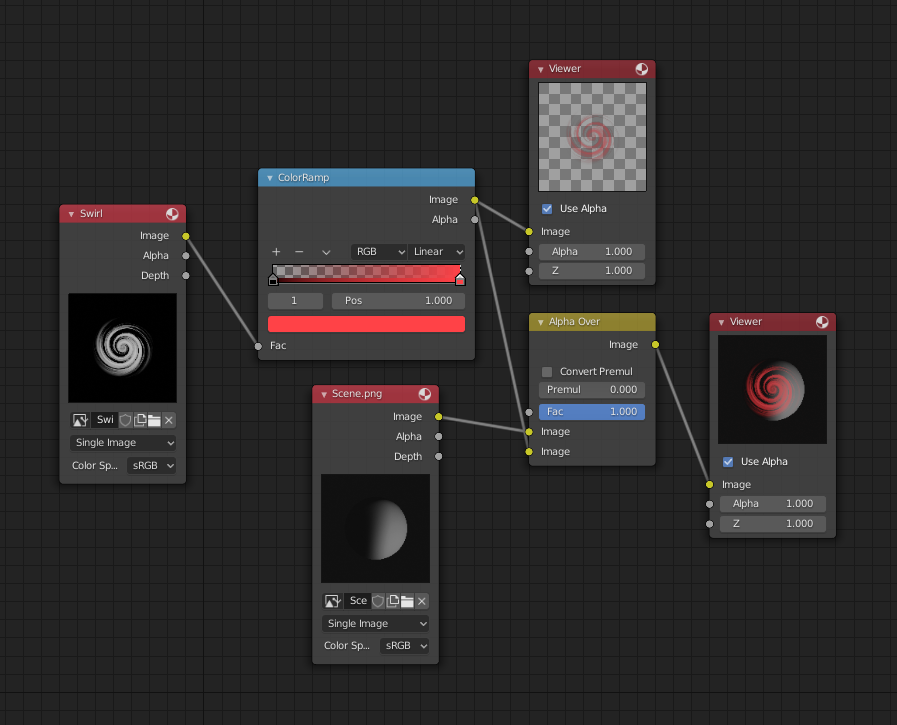
Alpha Over(アルファオーバー) を使用した、コンポジット画像の構築。#
Fade In(フェードイン)#
次の例では、 Factor(係数) を使用して "Fade In(フェードイン)" 効果を作成します。この効果は、以下に示すように、 Factor(係数) ソケットに入力された Time(時間) ノードを追加することでアニメーション化できます。30フレームの間に、 Alpha Over(アルファオーバー) ノードは純粋な背景画像で始まる画像を出力し、タイトルがゆっくりと表示されていきます。
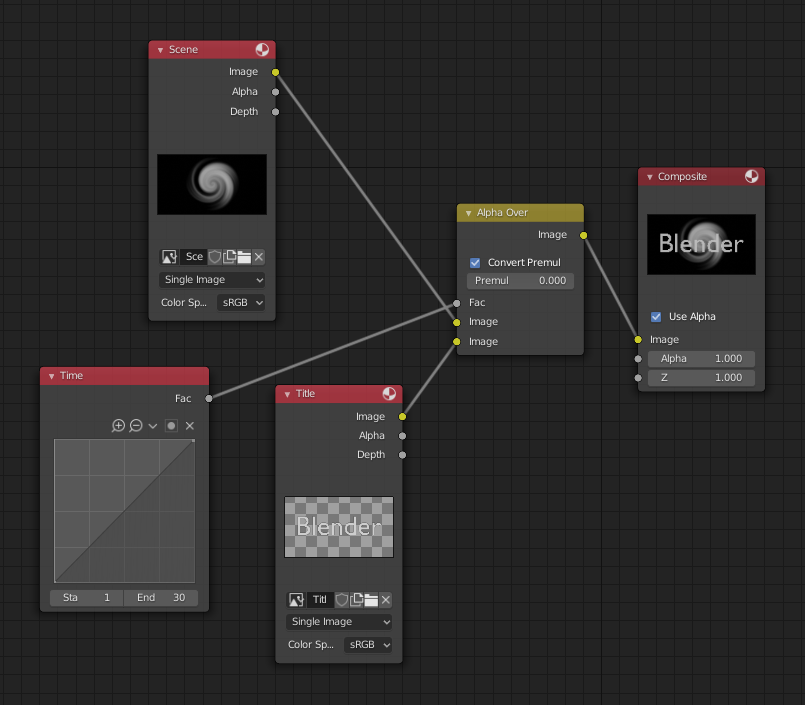
Alpha Over(アルファオーバー) を使用した、アニメーションフェードイン効果。#
前景にストレートアルファを持つPNG画像を使用したため、Convert Premultiply(プリマルチプライに変換) チェックボックスを有効にしていることに注意してください。