Shading(シェーディング)¶
Shade Smooth(スムーズシェード)¶
参照
- Mode(モード):
Object Mode(オブジェクトモード)
- Menu(メニュー):
Sets an entire object as smooth or faceted. This forces the assignment of the "smoothing" attribute to each face in the mesh, including when you add or delete geometry.
This operator will also remove any Smooth By Angle Modifiers.
オブジェクトの輪郭がまだ強くファセットされていることに注意してください。スムージング機能をアクティブにしても、実際にはオブジェクトのジオメトリは変更されません。サーフェス全体でシェーディングが計算される方法が変更され(法線が補間されます)、滑らかなサーフェスのような錯覚が与えられます。
Using Shade Flat(フラットシェード) will revert the shading back (normals will be constant) to that shown in the first image below.
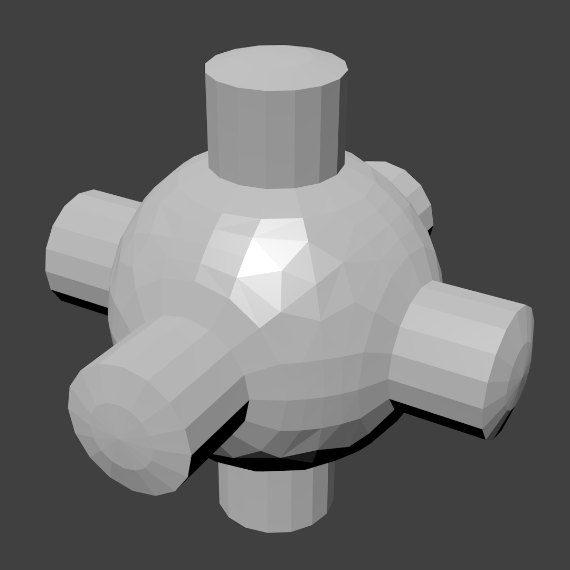
|
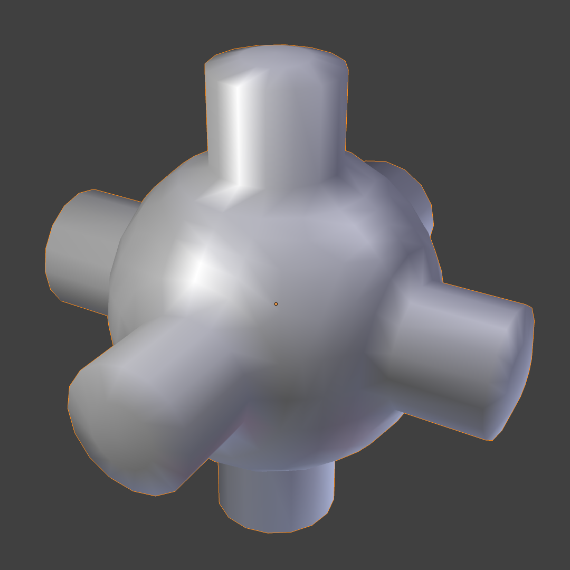
|
- Keep Sharp Edges
Do not clear sharp edges (which are redundant with objects shaded as flat or smooth). This option is useful to not destroy data in case you want to revert changes later.
Shade Auto Smooth¶
参照
- Mode(モード):
Object Mode(オブジェクトモード)
- Menu(メニュー):
Adds a Smooth By Angle Modifier to automatically set the sharpness of mesh edges based on the angle between the neighboring faces. Note, the modifier will be pinned to be the last modifier.
- Auto Smooth
If disabled, any Smooth By Angle Modifiers are removed.
- Angle(角度)
Maximum angle between face normals that will be considered as smooth.
Shade Flat(フラットシェード)¶
参照
- Mode(モード):
Object Mode(オブジェクトモード)
- Menu(メニュー):
Signify the object to render and display faces uniformly, using the Face Normal's direction. This is usually desirable for objects with flat surfaces.
This operator will also remove any Smooth By Angle Modifiers
- Keep Sharp Edges
Do not clear sharp edges (which are redundant with objects shaded as flat or smooth). This option is useful to not destroy data in case you want to revert changes later.