Sample Curve(カーブサンプル)ノード¶
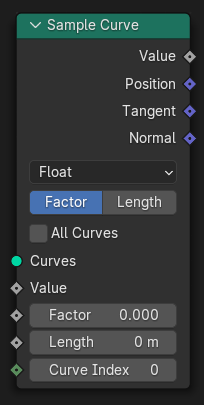
Sample Curve(カーブサンプル) は、長さや係数の入力で指定された、カーブの始点から特定の距離にあるカーブ上の点を計算します。また、カーブ上のその位置から取得したデータを出力します。サンプリングされた値は、サンプリングされたポイントの両側にある評価されたカーブポイントの値から線形補間されます。
注釈
カーブに複数のスプラインが含まれている場合、サンプル位置は、以前のすべてのスプラインの長さを含む、累積された合計の長さに基づいて検出されます。スプラインの順序は、 Spreadsheet(スプレッドシート)エディター に表示される順序と同じです。
入力¶
- Curves(カーブ)
カーブコンポーネントを使用した標準のジオメトリ入力です。
- Value(値)
A field input to evaluate custom attributes. The evaluation is outputted through the Value output.
- Factor Factor mode
サンプル位置を決定するために使用される全長の部分。
- Length Length mode
サンプリング前にカーブに沿って移動する距離を決定するために使用される距離単位の長さ。
- Curve Index
An index to only evaluate specific splines, these indices can be specified manually or from the Index(インデックス)ノード. This input is ignored when the All Curves property is enabled.
Properties(プロパティ)¶
- Data Type(データタイプ)
評価したデータに使用される データ型 。
- Mode(モード)
How to find endpoint positions for the trimmed spline. The option acts the same as it does in the Trim Curve(カーブトリム)ノード.
- Factor(係数):
各スプラインの長さの係数を使用して、端の位置を見つけます。入力値は0と1の間でなければなりません。
- Length(長さ):
各スプラインの始点からの長さを使用して、端の位置を見つけます。入力値は、0からスプラインの長さの間にある必要があります。
- All Curves
Sample lengths based on the total length of all curves, rather than using a length inside each selected curve.
出力¶
- Value(値)
The value of the input Value at the sample point.
- Position(位置)
スプラインに沿ったサンプルの位置。
- Tangent(タンジェント)
The normalized curve tangent at the sample.
Tip
This output can be combined with the Align Rotation to Vector Node to create a rotation that lines up with direction of the curve. Including the Normal output in a second align node after can align the other rotation axis.
- Normal(ノーマル)
The normalized curve normal at the sample.
例¶
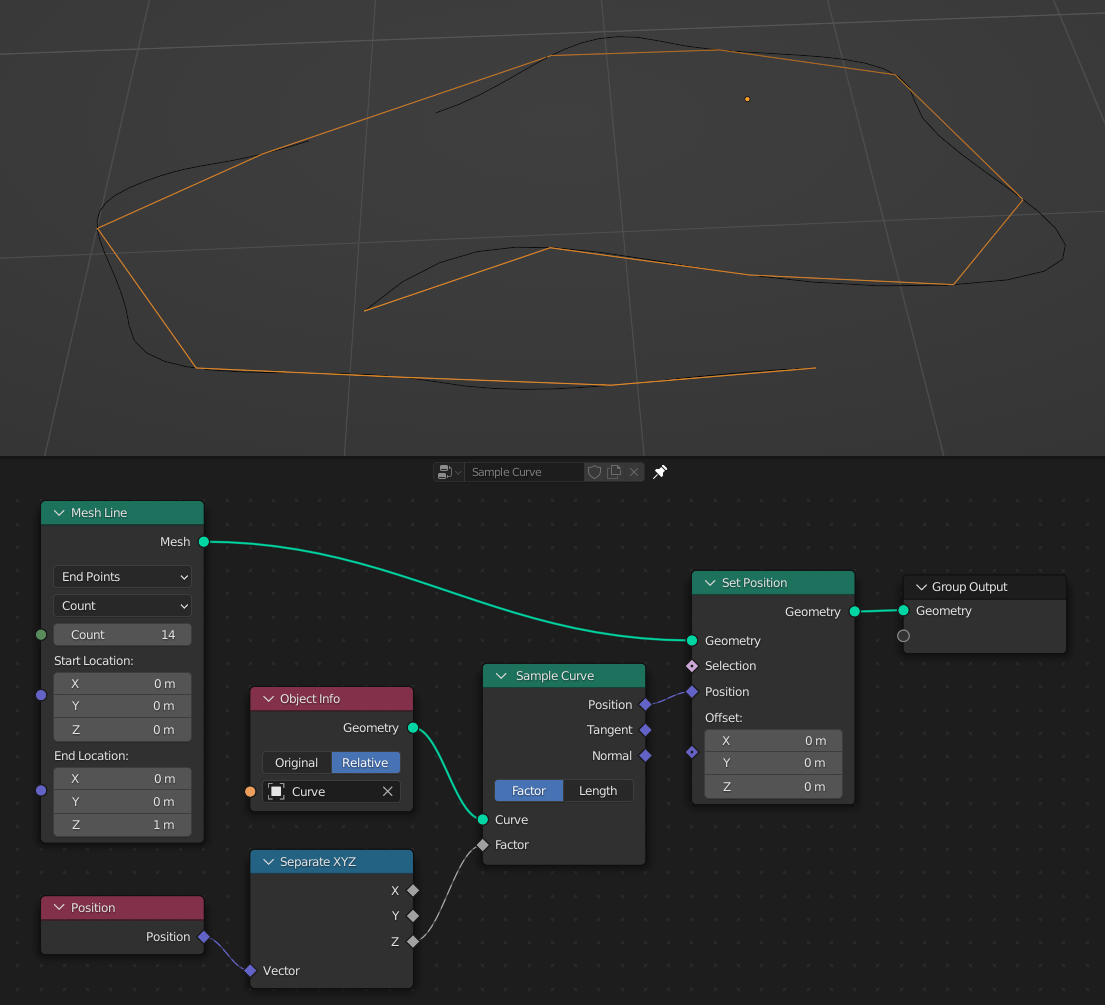
Here, the Count mode of the Resample Curve(カーブリサンプル)ノード is recreated, except a mesh is used for the result instead of a curve. The Z axis of the position can be used as the sample factor because the position is between zero and one for the entire line.