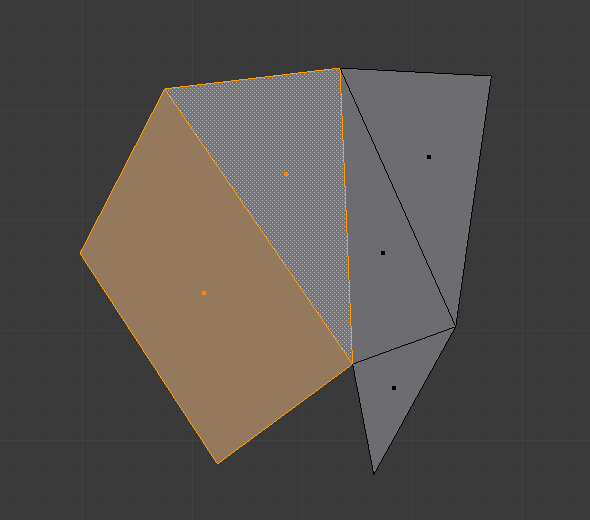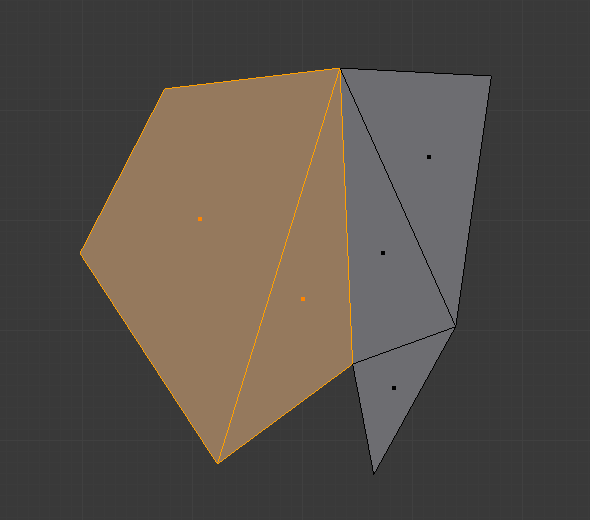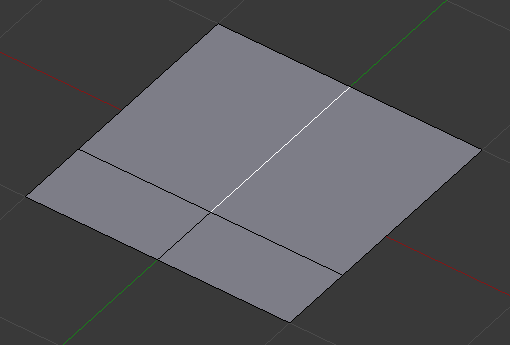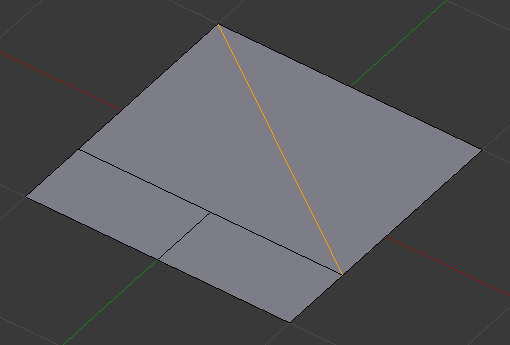Rotate Edge(辺を回転)¶
参照
- Mode(モード):
Edit Mode(編集モード)
- Menu(メニュー):
辺を時計回り(CW)、または、反時計回り(CCW)に回転すると、頂点の周りの2つの面の間で辺が回転します。これは、メッシュのトポロジーを再構築するのに非常に役立ちます。
ツールは、選択した辺、または、選択した面間で共有する辺で動作します。
警告
To rotate an edge based on faces you must select adjacent face pairs, otherwise Blender notifies you with an error message, "Could not find any selected edges that can be rotated". Using either Rotate Edge CW or Rotate Edge CCW will produce exactly the same results as if you had selected the common edge.