Set Handle Positions(ハンドル位置設定)ノード¶
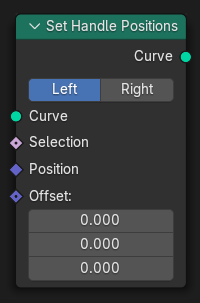
The Set Handle Positions node sets the positions for the handles of Bézier curves. They can be used to alter the generated shape of the curve. The input node for this data is the Curve Handle Positions Node. See the Bézier curves page for more details.
注釈
位置が変更されると、 Auto(自動) ハンドルタイプは Aligned(整列) に変換され、 Vector(ベクトル) ハンドルタイプは Free(フリー) に変換されます。
注釈
このノードでは、左右のハンドルを同時に変更することはできません。これは、同じ制御点で左右のハンドルの配置が崩れるためです。
入力¶
- Curve(カーブ)
Standard geometry input, containing curves.
- Selection(選択)
各制御点のハンドルの位置を変更するかどうか。True(真)の値は解像度が変更されることを意味し、False(偽)の値は解像度が同じままであることを意味します。
- Position(位置)
新しいハンドルの位置。
注釈
ハンドルの位置は、ハンドルのグローバルな位置であり、対応する制御点の位置とは関係ありません。
- Offset(オフセット)
各ハンドルのオプション変換。これは、 Position(位置) 入力と同時に評価されます。つまり、評価されたフィールドは、変更された位置を反映しません。
Properties(プロパティ)¶
- Left(左) / Right(右)
左ハンドルまたは右ハンドルのハンドル位置を設定するかどうか。 Left(左) ハンドルはスプラインの始点に近く、 Right(右) ハンドルは終点に近くなります。
出力¶
- Curve(カーブ)
標準のジオメトリ出力です。
例¶
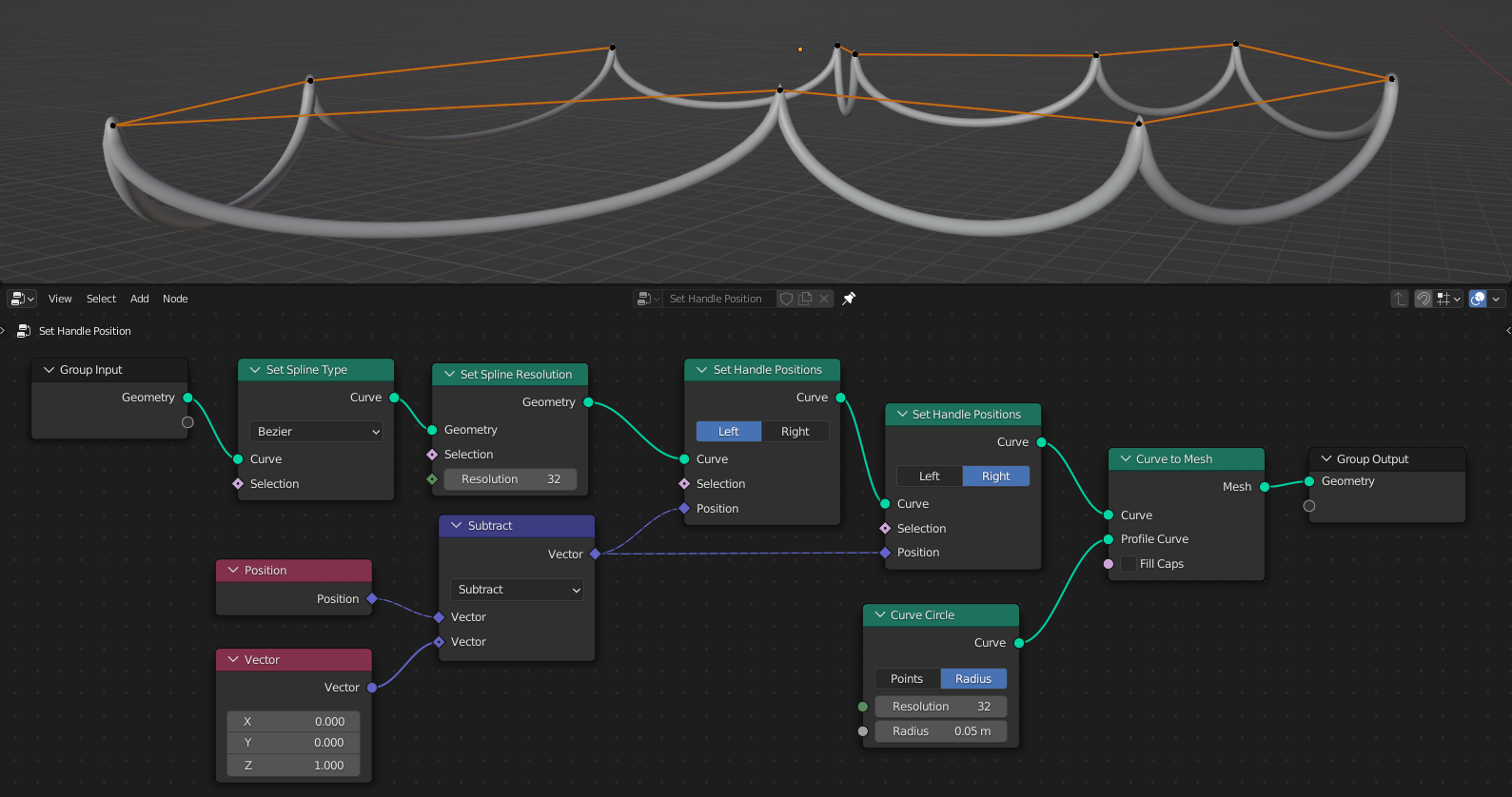
Here, the handles are adjusted to the same position as the control points, but offset down in the Z direction slightly. With the Set Spline Type(スプラインタイプを設定)ノード, the curve can be a poly spline in Edit Mode, to make adjustment simpler for the user of the node group.