Open Shading Language¶
Hair (ヘアー) BSDF
It is also possible to create your own nodes using Open Shading Language (OSL). These nodes will only work with the CPU and OptiX rendering backend.
この機能を利用するには、レンダリング設定でシェーティングシステムとして Open Shading Language を選択して下さい。
注釈
Some OSL features are not available when using the OptiX backend. Examples include:
Memory usage reductions offered by features like on-demand texture loading and mip-mapping are not available.
Texture lookups require OSL to be able to determine a constant image file path for each texture call.
Some noise functions are not available. Examples include Cell, Simplex, and Gabor.
The trace function is not functional. As a result of this, the Ambient Occlusion and Bevel nodes do not work.
Script (スクリプト)ノード¶
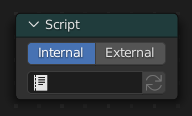
OSL was designed for node-based shading, and each OSL shader corresponds to one node in a node setup. To add an OSL shader, add a script node and link it to a text data-block or an external file. Input and output sockets will be created from the shader parameters on clicking the update button in the Node or the Text editor.
OSL シェーダーはノードに対して幾つかの異なる方法でリンクされます。 Internal (内部)モードでは、OSL シェーダーを保存するためにテキストデータブロックが使われ、OSO バイトコードはノード自体に保存されます。この方法は全てを内蔵した物として blend ファイルを配布する場合に便利です。
External (外部)モードではハードディスク上の .osl ファイルを選択して利用し、同じディレクトリに自動的に .oso ファイルにコンパイルされた結果が保存されます。ユーザーによって手動でコンパイルされた .oso ファイルのパスを指定することもでき、その場合は直接利用されます。三番目の選択肢は、シェーダーの探索対象パスを検索するのに用いるモジュール名を直接指定するだけです。
シェーダーの探索対象パスは記述したスクリプトと同じ場所および、以下のあらかじめ設定されたパスとなります:
- Linux
$HOME/.config/blender/4.4/shaders/
- Windows
C:\Users\$user\AppData\Roaming\Blender Foundation\Blender\4.4\shaders\
- macOS
/Users/$USER/Library/Application Support/Blender/4.4/shaders/
Tip
プロダクション環境での利用のため、シェーダーの Script ノードを分類するノードグループを利用し、他の blend ファイルにリンクさせる事を推奨します。この方法では全てのファイルの Script ノードを更新する事無く、入出力ソケットが追加もしくは削除された後もノードに対する変更を容易なものにします。
シェーダーを記述する¶
For more details on how to write shaders, see the OSL Documentation.
Here is a simple example:
shader simple_material(
color Diffuse_Color = color(0.6, 0.8, 0.6),
float Noise_Factor = 0.5,
output closure color BSDF = diffuse(N))
{
color material_color = Diffuse_Color * mix(1.0, noise(P * 10.0), Noise_Factor);
BSDF = material_color * diffuse(N);
}
クロージャ¶
OSL is different from, for example, RSL or GLSL, in that it does not have a light loop. There is no access to lights in the scene, and the material must be built from closures that are implemented in the renderer itself. This is more limited, but also makes it possible for the renderer to do optimizations and ensure all shaders can be importance sampled.
The available closures in Cycles correspond to the shader nodes and their sockets; for more details on what they do and the meaning of the parameters, see the shader nodes manual.
参考
Documentation on OSL's built-in closures.
BSDF¶
diffuse(N)oren_nayar(N, roughness)diffuse_ramp(N, colors[8])phong_ramp(N, exponent, colors[8])diffuse_toon(N, size, smooth)glossy_toon(N, size, smooth)translucent(N)reflection(N)refraction(N, ior)transparent()microfacet_ggx(N, roughness)microfacet_ggx_aniso(N, T, ax, ay)microfacet_ggx_refraction(N, roughness, ior)microfacet_beckmann(N, roughness)microfacet_beckmann_aniso(N, T, ax, ay)microfacet_beckmann_refraction(N, roughness, ior)ashikhmin_shirley(N, T, ax, ay)ashikhmin_velvet(N, roughness)
Hair(ヘアー)¶
hair_reflection(N, roughnessu, roughnessv, T, offset)hair_transmission(N, roughnessu, roughnessv, T, offset)principled_hair(N, absorption, roughness, radial_roughness, coat, offset, IOR)
BSSRDF (双方向散乱面反射率分布関数)¶
Used to simulate subsurface scattering.
- bssrdf(method, N, radius, albedo)¶
- パラメータ:
method (string) --
サブサーフェススキャタリングをシミュレートするレンダリング方法。
burley: An approximation to physically-based volume scattering. This method is less accurate thanrandom_walkhowever, in some situations this method will resolve noise faster.random_walk_skin: Provides accurate results for thin and curved objects. Random Walk uses true volumetric scattering inside the mesh, which means that it works best for closed meshes. Overlapping faces and holes in the mesh can cause problems.random_walk: Behaves similarly torandom_walk_skinbut modulates the Radius based on the Color, Anisotropy, and IOR. This method thereby attempts to retain greater surface detail and color thanrandom_walk_skin.
N (vector) -- Normal vector of the surface point being shaded.
radius (vector) -- 光がサーフェスの下を散乱する平均距離。半径が大きいほど、光が影に流れ込み、オブジェクトを通過するため、柔らかな外観になります。散乱距離はRGBチャネルに対して個別に指定され、赤い光がより深く散乱する皮膚などのマテリアルをレンダリングします。X、Y、Zの値は、それぞれR、G、Bの値にマッピングされます。
albedo (color) -- Color of the surface, or physically speaking, the probability that light is reflected for each wavelength.
Volume(ボリューム)¶
henyey_greenstein(g)absorption()
その他¶
emission()ambient_occlusion()holdout()background()
Attributes(属性)¶
Geometry attributes can be read through the getattribute() function.
This includes UV maps, color attributes and any attributes output from geometry nodes.
The following built-in attributes are available through getattribute() as well.
geom:generatedAutomatically generated texture coordinates, from non-deformed mesh.
geom:uvデフォルトで出力される UV マップ。
geom:tangentDefault tangent vector along surface, in object space.
geom:undisplacedPosition before displacement, in object space.
geom:dupli_generatedFor instances, generated coordinate from instancer object.
geom:dupli_uvFor instances, UV coordinate from instancer object.
geom:triangleverticesThree vertex coordinates of the triangle.
geom:numpolyverticesポリゴンを形成する頂点の数(現在 3 を常に返します)。
geom:polyverticesポリゴンを形成する頂点の座標系の配列 (現在は常に 3 頂点を対象とします)。
geom:nameオブジェクトの名称。
geom:is_smoothIs mesh face smooth or flat shaded.
geom:is_curveIs object a curve or not.
geom:curve_intercept0..1 coordinate for point along the curve, from root to tip.
geom:curve_thicknessThickness of the curve in object space.
geom:curve_lengthLength of the curve in object space.
geom:curve_tangent_normalストランドの Tangent 法線。
geom:is_pointIs point in a point cloud or not.
geom:point_radiusRadius of point in point cloud.
geom:point_positionCenter position of point in point cloud.
geom:point_randomRandom number, different for every point in point cloud.
path:ray_length最後に衝突してからの光線の距離。
object:randomRandom number, different for every object instance.
object:indexObject unique instance index.
object:locationオブジェクトの位置。
material:indexMaterial unique index number.
particle:indexParticle unique instance number.
particle:ageフレームにおけるパーティクルエージ。
particle:lifetimeフレームにおける総表示時間。
particle:locationパーティクルの位置。
particle:sizeSize of the particle.
particle:velocityパーティクルの速度。
particle:angular_velocityパーティクルの角速度。
Trace (トレース)¶
CPU Only
私達は OSL シェーダーからの光線をトレースできるよう、trace(point pos, vector dir, ...) 関数をサポートしています。現時点では "shade" パラメータはサポートされていませんが、衝突したオブジェクトの属性値は getmessage("trace", ..) 関数を用いることで取得できます。どのようにこの機能を用いるかに関する詳細は OSL 仕様書を参照下さい。
この機能はライティングの代替として利用できる物ではありません;主な目的はシェーダーに、例えば立体に遮蔽されうる投影テクスチャを適用したり、露出した立体をより "摩耗させ" たりする等その他アンビエントオクルージョンのような効果を作り、近接した立体を "検知させる" 事です。
Metadata(メタデータ)¶
Metadata on parameters controls their display in the user interface. The following metadata is supported:
[[ string label = "My Label" ]]Name of parameter in in the user interface
[[ string widget = "null" ]]Hide parameter in the user interface.
[[ string widget = "boolean" ]]and[[ string widget = "checkbox" ]]Display integer parameter as a boolean checkbox.