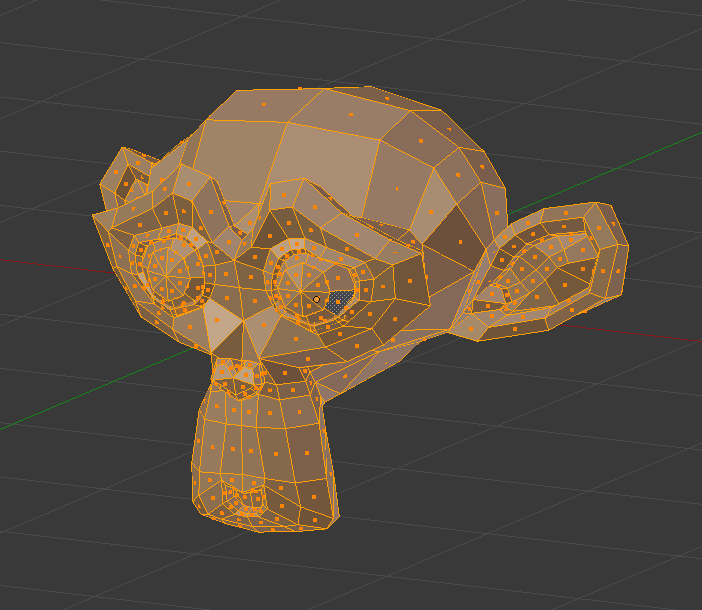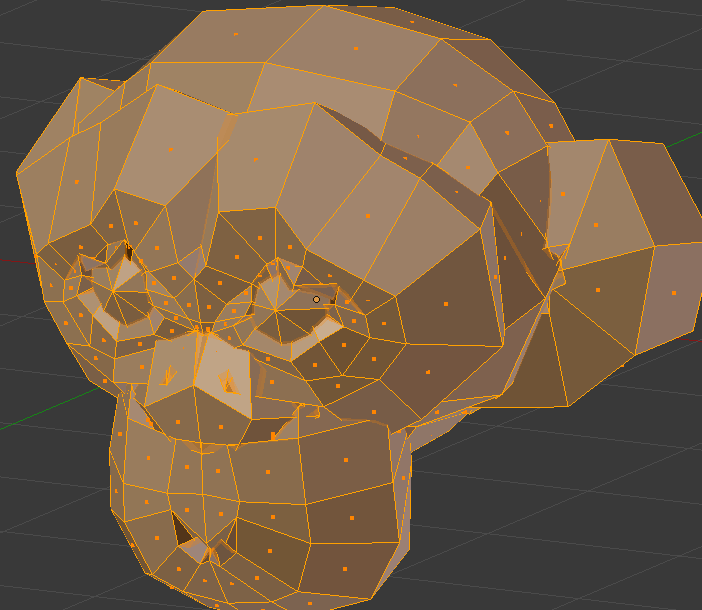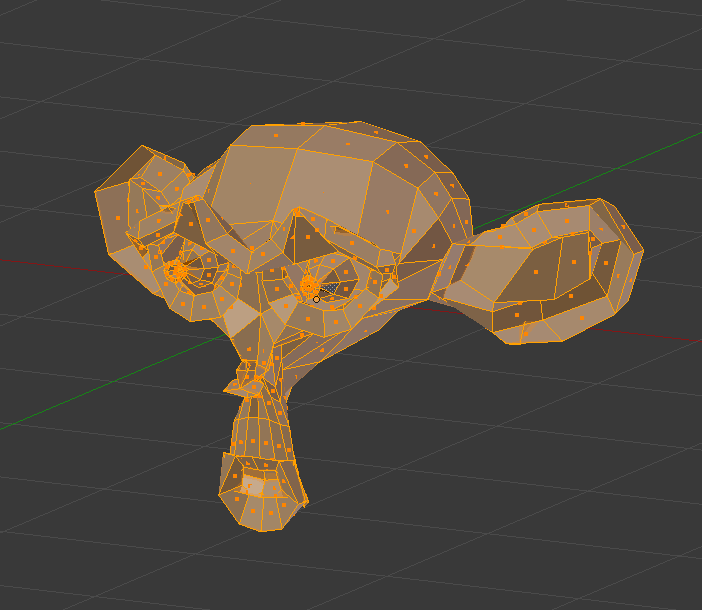Shrink/Fatten¶
参照
- Mode(モード):
Edit Mode(編集モード)
- Tool(ツール):
- Menu(メニュー):
- ショートカットキー:
Alt-S
Moves the selected vertices "inwards" or "outwards" along their normal, all by the same distance. You can control this distance by moving the mouse up or down, typing a number, or using the slider in the Adjust Last Operation(最後の操作を調整) panel.
- Even Thickness S, Alt
Applies a larger offset to vertices that are part of a sharp corner, for a more uniform result. You can toggle this option by pressing S, holding Alt, or clicking the checkbox in the Adjust Last Operation panel.