Viewer(ビューアー)ノード¶
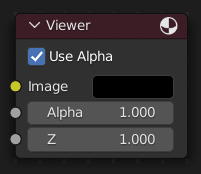
The Viewer node allows temporarily visualizing data from inside a node graph. It can be plugged in anywhere to inspect an image or value map in your node tree.
複数のビューアーノードを切り替えるには、 LMB でビューノードを選択します。そして、Shift-Ctrl-LMB を押すと、他のノードをViewer(ビューアー)ノードに自動的に接続することができます。
入力¶
- Image(画像)
RGB画像。デフォルトは黒であるため、このノードを接続しないままにすると、黒い画像になります。
- Alpha(アルファ)
アルファチャンネル。
Properties(プロパティ)¶
- Use Alpha(アルファを使用)
使用されるアルファチャンネル、色は プリマルチプライ アルファ処理されて扱われます。無効にすると、アルファチャンネルは1に設定され、色は ストレート アルファとして扱われます。つまり、カラーチャンネルは変更されません。
出力¶
このノードには出力ソケットはありません。
注釈
複数のViewer(ビューアー)ノードを追加することは可能ですが、アクティブなノード(最後に選択されたもの、赤いヘッダーで示されているもの)のみが背景やImage(画像)エディターに表示されます。
キーボードショートカット¶
Viewer node provide a quick way to toggle between different viewer nodes while compositing using keyboard shortcuts, improving workflow efficiency when comparing outputs.
Assign Shortcut (Ctrl-1, Ctrl-2, etc.): Select a node and press a shortcut to assign it. If no Viewer node is attached, one is created and activated. The number will be shown in the upper right part of the node to identify which shortcut is assigned.
Activate Node (1, 2, etc.): Press the assigned number key to activate the node's Viewer output.
注釈
This feature is exclusive to the Compositor and only supports number keys (1-9).
Image Editor(画像エディター)の使用¶
Viewer(ビューアー)ノードを使用すると、結果をImage Editor(画像エディター)に表示できます。リンクされた Image(画像) データブロックメニューで Viewer Node(ビューアーノード) を選択すると、ヘッダーで画像が扱いやすくなります。Image Editor(画像エディター)は、現在選択されているViewer(ビューアー)ノードからの画像を表示します。
表示中の画像を保存するには、 、 Alt-S を使用して、画像をファイルに保存します。
Image Editor(画像エディター)のヘッダーには、アルファなしの画像を表示する、アルファ付きの画像を表示する、アルファやZ自体を表示するの3つの追加オプションもあります。表示されたImage(画像)でマウスをクリックしたままにすると、値をサンプリングできます。