Musgrave¶
The musgrave texture is used to generate organic materials, but it is very flexible. You can do nearly everything with it.
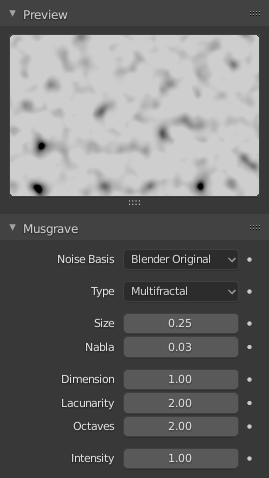
Musgrave Texture panels.¶
Opções¶
- Tipo
This procedural texture has five noise types on which the resulting pattern can be based and they are selectable from a select menu at the top of the tab. The five types are:
Hetero Terrain
Fractal Brownian Motion (fBm)
Hybrid Multifractal
Ridged Multifractal
Multifractal
These noise types determine the manner in which Blender layers successive copies of the same pattern on top of each other at varying contrasts and scales.
Examples with Basis: Voronoi: F1, Dimension: 0.5, Lacunarity: 0.15, Octave: 2.0.

Hetero Terrain.¶ |
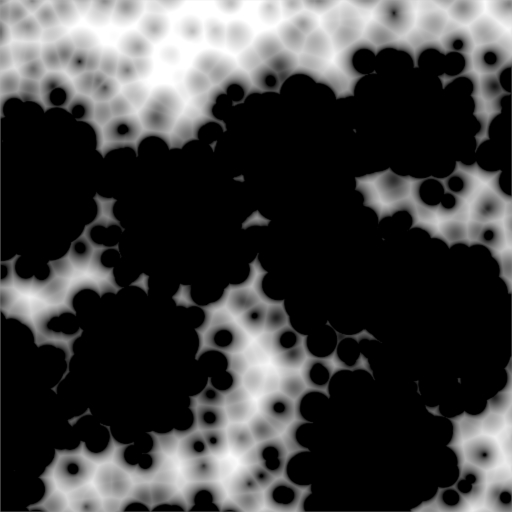
Fractal Brownian Motion.¶ |
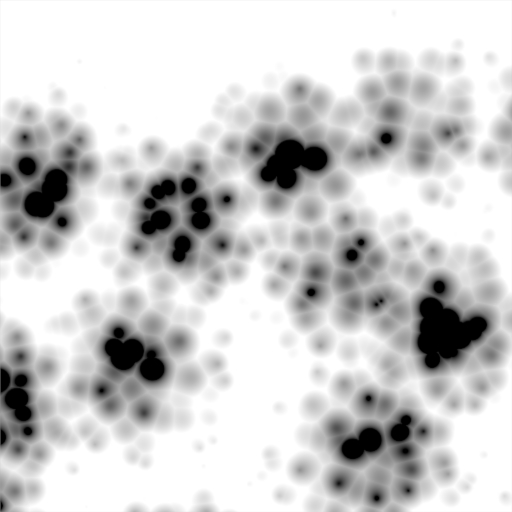
Hybrid Multifractal.¶ |
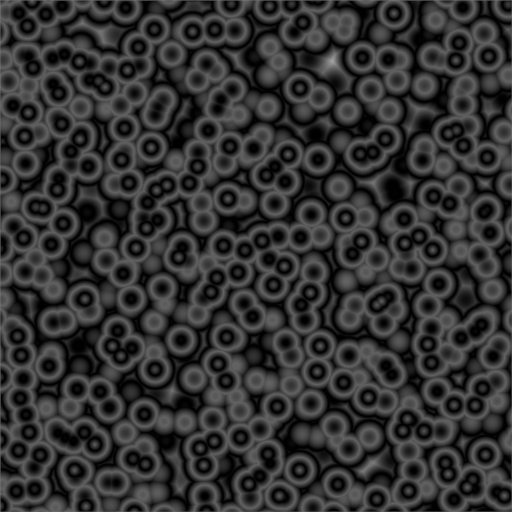
Ridged Multifractal.¶ |

Multifractal.¶ |
The main noise types have four characteristics:
- Dimension
Fractal dimension controls the contrast of a layer relative to the previous layer in the texture. The higher the fractal dimension, the higher the contrast between each layer, and thus the more detail shows in the texture.
- Lacunarity
Lacunarity controls the scaling of each layer of the Musgrave texture, meaning that each additional layer will have a scale that is the inverse of the value which shows on the button. i.e. Lacunarity = 2 –> Scale = 1/2 original.
- Octaves
Octave controls the number of times the original noise pattern is overlaid on itself and scaled/contrasted with the fractal dimension and lacunarity settings.
- Intensidade
Light intensity. Called Offset for Hetero Terrain.
The Hybrid Multifractal and Ridged Multifractal types have these additional settings:
- Deslocamento
Both have a «Fractal Offset» button that serves as a «sea level» adjustment and indicates the base height of the resulting bump map. Bump values below this threshold will be returned as zero.
- Ganho
Setting which determines the range of values created by the function. The higher the number, the greater the range. This is a fast way to bring out additional details in a texture where extremes are normally clipped off.