Clean Up¶
Clean Vertex Group Weights¶
Referência
- Mode:
Modo de Objeto
- Menu:
Clean Vertex Group Weights unassigns vertices from Vertex Groups whose weights are below the Limit. Removes weights below a given threshold. This tool is useful for clearing your weight groups of very low (or zero) weights.
In the example shown, a cutoff value of 0.2 is used (see operator options below) so all blue parts are cleaned out.
Note que as imagens utilizam a opção Ativo(a) para Mostrar pesos zero: (na aba opções) de maneira que os pesos de influência não referenciados são mostrados na cor preta.
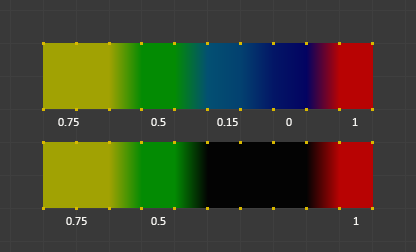
Clean example.¶
- Subset
Restrict the tool to a subset. See above The Subset Option for how subsets are defined.
- Limit
This is the minimum weight value that will be kept in the group. Weights below this value will be removed from the group.
- Manter um único
Ensure that the Clean Vertex Group Weights tool will not create completely unreferenced vertices (which are vertices that are not assigned to any vertex group), so each vertex will keep at least one weight, even if it is below the limit value!
Limit Total Vertex Groups¶
Referência
- Mode:
Modo de Objeto
- Menu:
Reduz o número de grupos de pesos por vértices ao limite especificado. A ferramenta remove os pesos de influência mais baixos inicialmente e antes que o limite tenha sido atingido.
Dica
A ferramenta somente poderá funcionar de maneira razoável quando um ou mais grupos de pesos estiverem selecionados.
- Subset
Restrict the tool to a subset. See above The Subset Option for how subsets are defined.
- Limit
O número máximo de pesos de influência permitidos por cada vértice.
Remove Unused Material Slots¶
Referência
- Mode:
Modo de Objeto
- Menu:
Removes unused material slots.