Curvas RGB¶
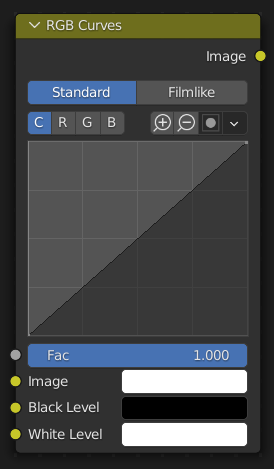
The RGB Curves Node performs level adjustments on each color channel.
Inputs¶
- Fator
Controls the amount of influence the node exerts on the image.
- Image/Color
Standard color input.
- Black Level Compositor Only
Defines the input color that should be mapped to black.
- White Level Compositor Only
Defines the input color that should be mapped to white.
Dica
To define the black and white levels, use the eyedropper to select a color sample of a displayed image.
Propriedades¶
- Tone Compositor Only
- Padrão:
The Combined curve is applied to each channel individually, which may result in a change of hue.
- Filmlike:
Keeps the hue constant.
- Channel
The curve to show.
- C:
Combinado
- R:
Red
- G:
Verde
- B:
Blue
- Curve
A Bézier curve that maps each input level (X axis) to an output level (Y axis). For the curve controls, see Curve widget.
Saídas¶
- Image/Color
Standard color output.
Examples¶
Below are some common curves you can use to achieve desired effects.
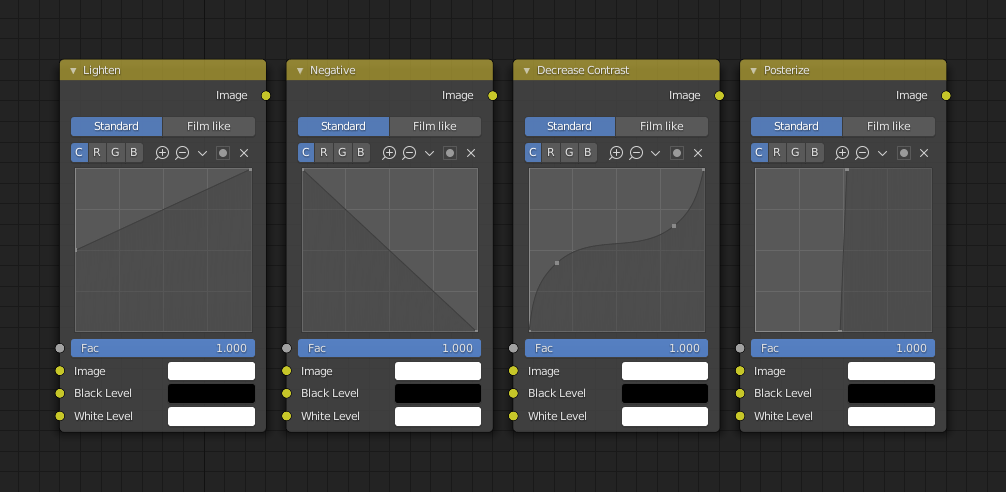
From left to right: 1. Lighten shadows 2. Negative 3. Decrease contrast 4. Posterize.¶
Correção de cores usando curvas¶
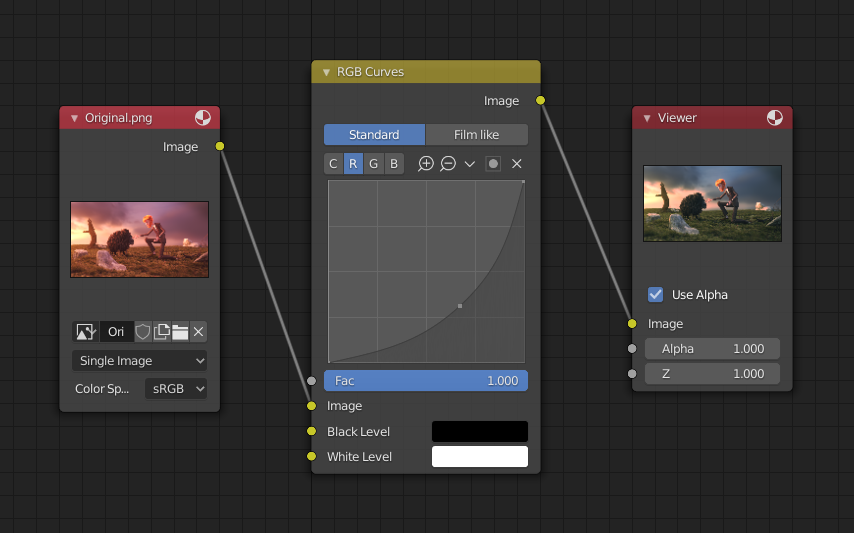
A correção de cores através da utilização de curvas.¶
In this example, the image has too much red in it, so we run it through an RGB Curves node and reduce the Red channel.
The documentation for the Misturar has an additional example about fixing overexposure.
Correção de cores usando os níveis de branco e preto¶
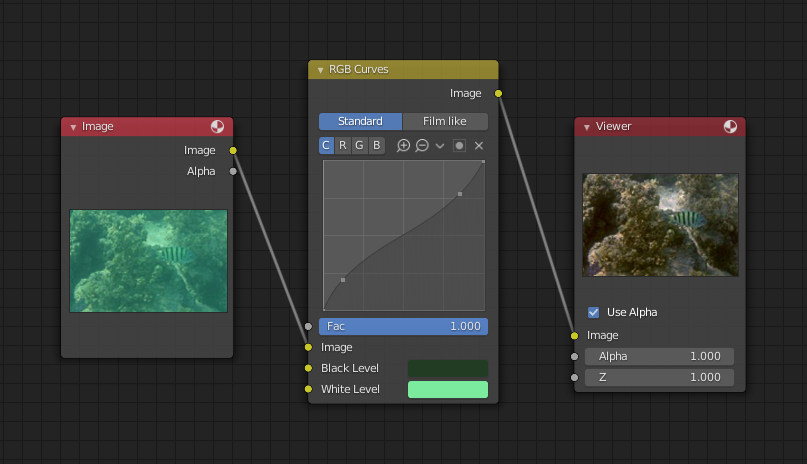
Correção de cores através dos níveis de branco e preto.¶
O ajuste manual das curvas RGB para a correção de cores pode ser difícil. Outra opção para a correção de cores é usar os níveis de branco e preto como alternativa, já que isso é a sua finalidade principal.
In this example, the White Level is set to the color of a bright spot of the sand in the background, and the Black Level to the color in the center of the fish’s eye. To do this efficiently it is best to bring up the Image Editor showing the original input image. You can then use the levels” color picker to easily choose the appropriate colors from the input image, zooming into pixel level if necessary. The result can be fine-tuned with the R, G, and B curves like in the previous example.
The curve for C is used to compensate for the increased contrast that is a side effect of setting Black and White Levels.
Efeitos¶
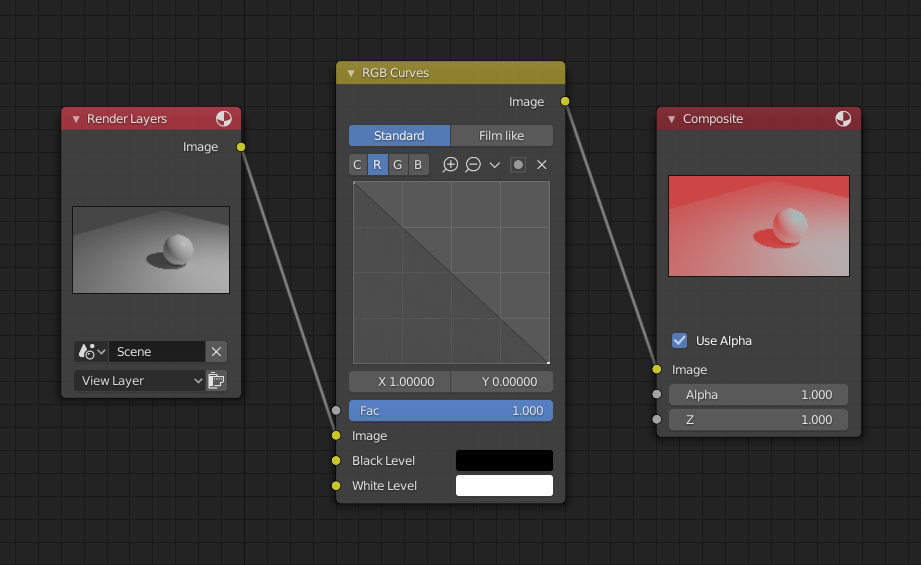
Changing colors by inverting the red channel.¶