Máscara em caixa¶
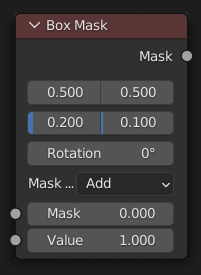
O nó do tipo «Máscara em caixa» cria uma imagem adequada para ser usada como uma simples tela (usada como as telas de chave de crominância).
Inputs¶
- Mask
An optional mask to use as the base for mask operations.
- Value
A intensidade da máscara gerada.
Propriedades¶
- X, Y
Position of the center of the box as a fraction of the total width or height. (0.5, 0.5 creates a centered box; 0.0, 0.0 creates a box in the lower left.)
- Largura
A largura da caixa como uma fração da largura total da imagem.
- Altura
A altura da caixa como uma fração total da largura da imagem, e não sua altura.
- Rotação
A rotação da caixa em torno de seu ponto central.
- Tipo de máscara
Operation to use against the input mask.
- Adicionar:
This yields the union of the input mask and the generated mask: Areas covered by the generated mask are set to the specified Value. Other parts of the input masked are passed through unchanged, or set to black if there is no input mask.
- Subtract:
Values of the input mask have the specified Value subtracted from them.
- Multiplicar:
This yields the intersection of this generated mask and the input mask: Values of the input mask are multiplied by the specified Value for the area covered by the generated mask. All other areas become black.
- Negar:
Any area covered by both the input mask and the generated mask becomes black. Areas covered by the generated mask that are black on the input mask become the specified Value. Areas uncovered by the generated mask remain unchanged.
Saídas¶
- Mask
Uma máscara retangular fundida com a máscara de entrada. A máscara criada é do tamanho das dimensões de renderização da cena atual.
Dica
For soft edges, pass the output mask through a slight Blur node.