Brush Tool¶
Referência
- Mode:
Draw Mode
- Tool:
Tool to free form draw Grease Pencil strokes using any of the Draw type brushes.
Dica
Activating a brush asset from an asset shelf or brush selector will also activate this tool for convenience.
Tool Settings¶
Brush Asset¶
Picks the brush asset used by the tool.
See Brush Asset for more information.
See Draw Brushes for a detailed list of all draw brushes and their options.
Brush Settings¶
Parameters to control to look of the stroke.
See Draw Brushes for details.
Eraser¶
- Default Eraser Brush
Select a brush to use as eraser for quickly alternating with the main brush using Ctrl-LMB.
Color¶
Settings to determine the color of strokes.
See Color
Uso¶
Selecionando um Brush e Material¶
Nas Tool Settings selecione o pincél, material e tipo de cor para usar com a ferramenta. A ferramenta Draw usa tipos Draw Brush. Veja Brush Settings para mais informações.
Free-hand Drawing¶
Clique e segure LMB ou use a caneta para desenhar à mão livre na viewport.
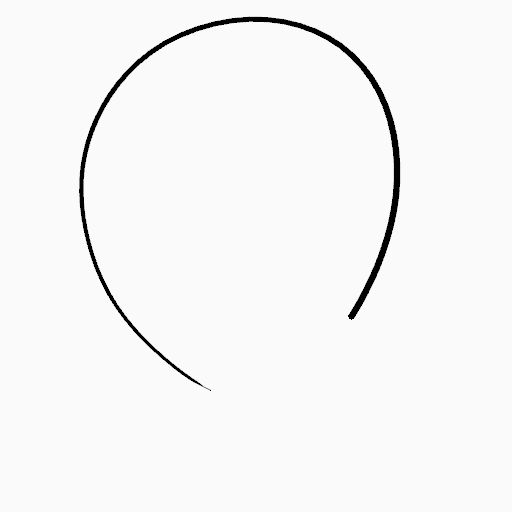
|
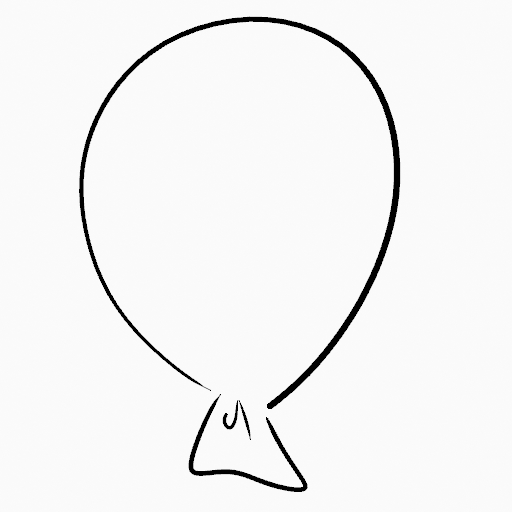
|
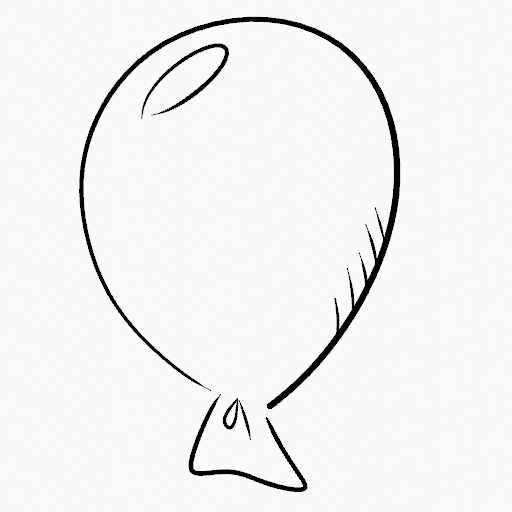
|
Stabilize Stroke¶
Shift-LMB alterna o uso do Stabilize Stroke no pincél para ter mais controle enquanto desenha e obtém linhas mais suaves.
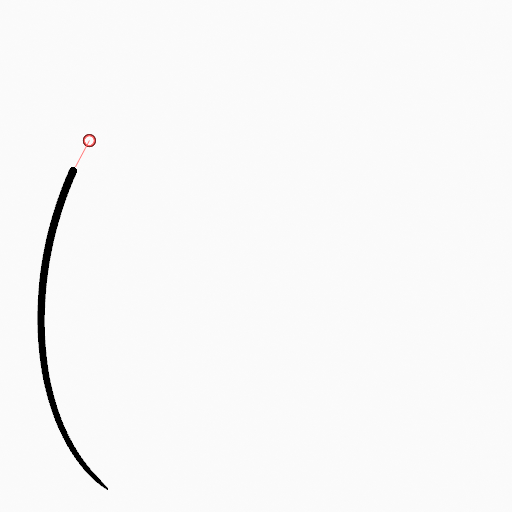
|
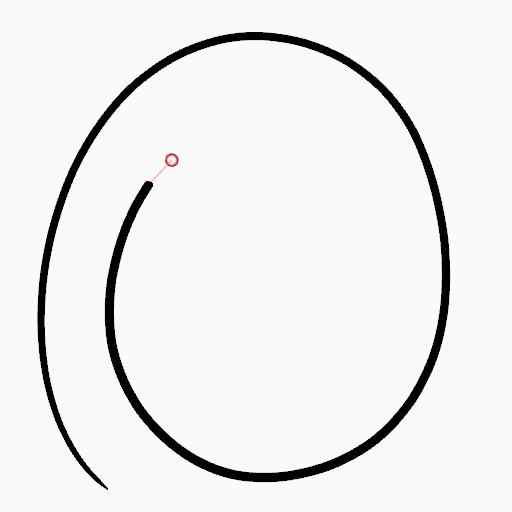
|
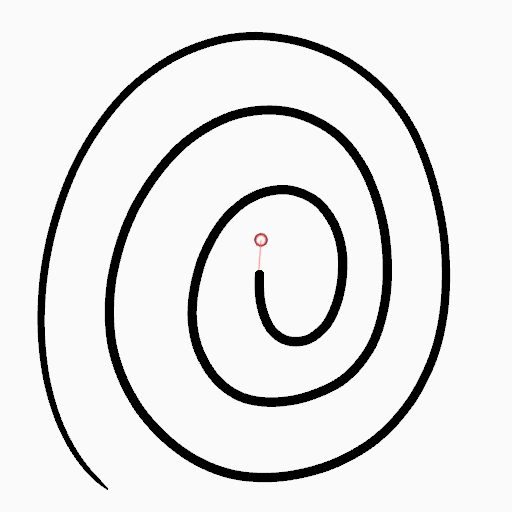
|
Linhas Retas¶
Alt-LMB Restringe o desenho dos strokes para linhas retas horizontais ou verticais.
Mudando para a Ferramenta Borracha¶
Ctrl-LMB changes temporally to the active Erase tool. See Erase Tool for more information.
Você também pode usar B para deletar todos os pontos na área de desenho selecionada.