Windows¶
Início Rápido¶
Open the Command Prompt, go to the directory where Blender is installed, and then run Blender:
cd c:\<blender installation directory>
blender
Você também pode adicionar a pasta do Blender ao seu sistema PATH` para que você não tenha que dar cd` a cada vez.
Detalhes¶
When Blender is started on a Microsoft Windows operating system, the Console Window (called the Command Prompt) is first created as a separate window on the desktop. The main Blender window will also appear and the Console Window will then be toggled off. To display the console again, go to .
Para iniciar o Blender a partir da linha de comando você precisa abrir uma instância de Prompt de Comando. Para fazer isso, digite OSKey-R e depois digite cmd; isso abrirá a janela de Prompt de Comando. Você então precisa encontrar o caminho para o executável do Blender. Se você instalou o Blender através do instalador, então ele pode ser encontrado aqui:
C:\Program Files\Blender Foundation\Blender\blender.exe
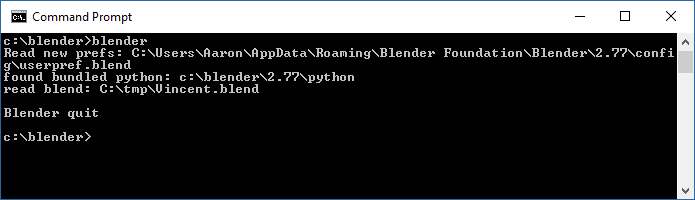
A janela de console do Blender no Microsoft Windows.¶
The screenshot shows the Blender Console Window on Microsoft Windows directly after starting Blender and then a short while later after opening a file along with the relevant messages.