Máscara¶
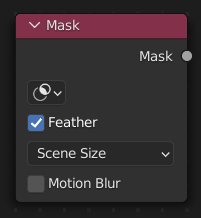
The Mask node can be used to select a Mask data-block. This node can be used with other nodes, for example to Invert, Multiply or Mix, or used as a factor input.
Inputs¶
Este nó não possui conectores de entrada.
Propriedades¶
- Máscaras
The selectable mask data-block. If the label is left blank, the mask name will be set.
- Pluma
Utiliza ou ignora os pontos de pluma (como as hastes dos pontos de controle de curvas) definidos para as splines. Veja a página sobre Plumas para máscaras para mais detalhes.
- Tamanho
Scene Size will give an image the size of the render resolution for the scene, scaling along when rendering with different resolutions. Fixed gives a fixed size in pixels. Fixed/Scene gives a size in pixels that still scales along when changing the render resolution percentage in the scene.
- Desfoque de movimento
Para máscaras animadas, permite a criação de uma máscara com desfoque de movimento a partir dos quadros avizinhados, com um determinado número de amostras (quanto mais alto, melhor a qualidade), e um obturador de câmera com tempo especificado em segundos.
Saídas¶
- Mask
The black-and-white output of the mask.
Exemplo¶
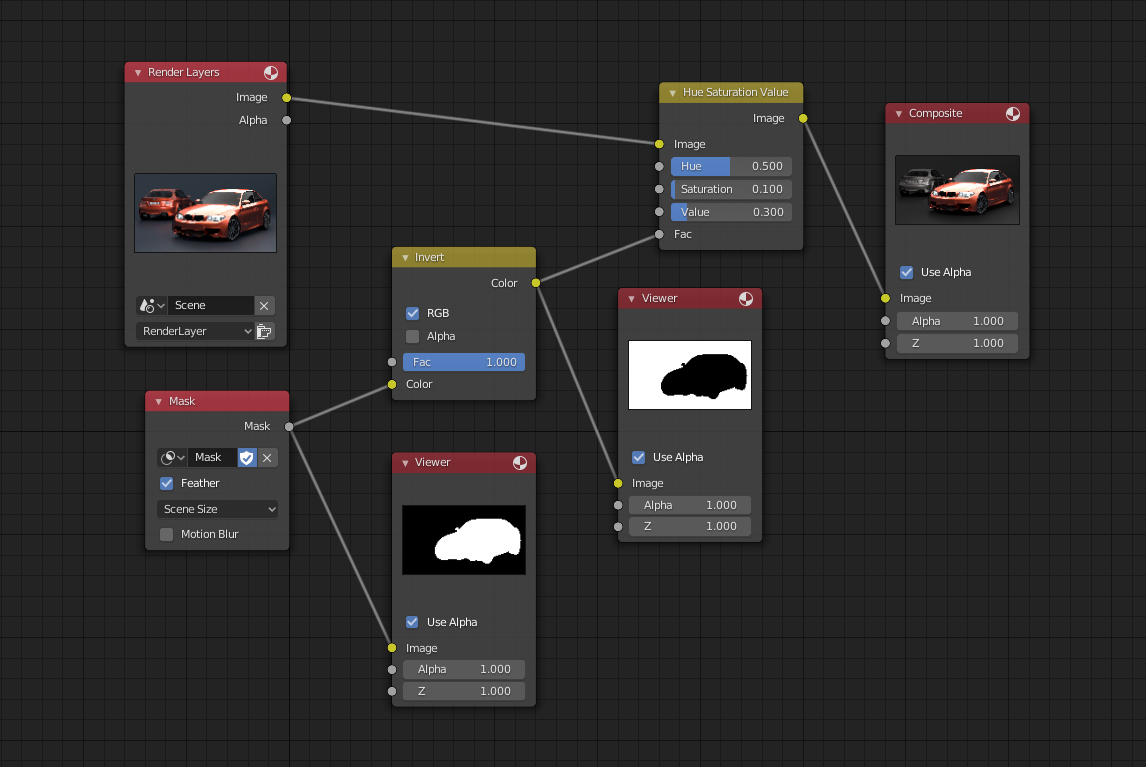
Example of the Mask node.¶
In the example above, the Mask node is used to isolate the object from the background to preserve it from being corrected.