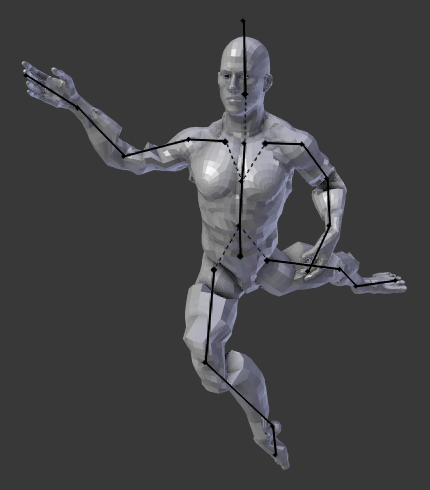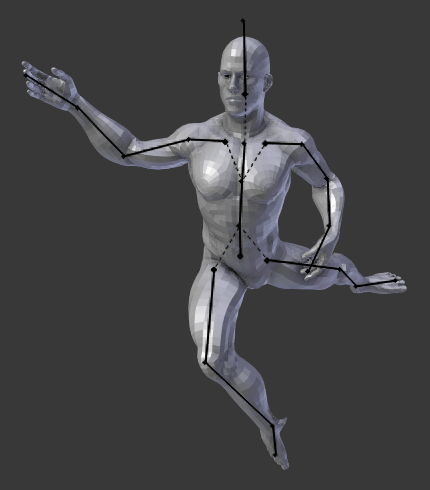Smooth Corrective Modifier¶
The Smooth Corrective modifier is used to reduce highly distorted areas of a mesh by smoothing the deformations.
This is typically useful after an Armature modifier, where distortion around joints may be hard to avoid, even with careful weight painting.
To use this modifier effectively, it is important to understand the basics of how it works.
- Estado de descanso
Used as a reference to detect highly distorted areas. The original vertex locations are used by default.
- Suavização
Many options for this modifier relate to smoothing which is used internally to correct the distorted regions.
Opções¶
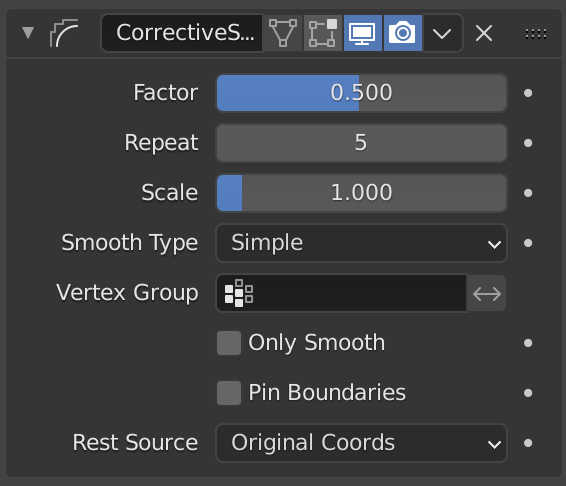
The Smooth Corrective modifier.¶
- Fator
The factor to control the smoothing amount. Higher values will increase the effect.
Values outside expected range (above 1.0 or below 0.0) will distort the mesh.
- Repetir
The number of smoothing iterations, equivalent to executing the Smooth tool multiple times.
- Escala
Additional scaling factor to increase the size of the mesh. This is useful because sometimes the Smooth Corrective modifier will introduce volume loss, especially when used with a rig.
- Tipo de suavização
Permite selecionar o método de suavização a ser usado.
- Simple
This simply relaxes vertices to their connected edges.
- Influência do comprimento
Uses a method of relaxing that weights by the distance of surrounding vertices. This option can give higher quality smoothing in some cases, by better preserving the shape of the original form.
- Vertex Group
If set, restrict the effect to the only vertices in that vertex group. This allows for selective, real-time smoothing, by painting vertex weights.
- Somente suavizar
This option is included to preview the smoothing used, before correction is applied.
- Afixar as adjacências
Evita que os vértices nas extremidades sejam suavizados.
- Fonte de descanso
Select the source for reference vertex positions that defines the non-deformed state.
- Coordenadas originais
Use the original input vertex positions. This relies on the original mesh having the same number of vertices as the input, modified mesh.
- Atrelar coordenadas
Optionally you may bind the modifier to a specific state. This is required when there are constructive modifiers such as Subdivision Surface or Mirror in the stack before this modifier.