Chave de canal¶
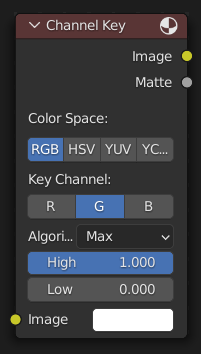
O nó do tipo «Chave de canal» determina quais são os objetos que estão em plano de fundo em relação aos que estão em plano frontal pela diferença nos níveis dos canais selecionados.
For example in the YUV Color Model, this node is useful when compositing stock footage of explosions (very bright) which are normally shot against a solid, dark background.
Inputs¶
- Imagem
Standard color input.
Propriedades¶
- Color Space
This button selects what color model the channels will represent.
RGB, HSV, YUV, YCbCr
- Key Channel
This button selects the channel, defined by the Color Space, to use to determine the matte.
- Algoritmo
Method to calculate the difference between levels.
- Máximo:
Limit by the maximum of the other two channels other than the Key Channel.
- Único:
Limit by the maximum of the selected Limiting Channel.
- Canal de limitação
The channel to use when computing the maximum, the options are defined by the Color Space.
- Alto(a)
Determines the lowest values that are considered foreground. (Which is supposed to be – relatively – high values: from this value to 1.0.)
- Baixo(a)
Determines the highest values that are considered to be background objects. (Which is supposed to be – relatively – low values: from 0.0 to this value.)
Dica
It is possible to have a separation between the High and Low values to allow for a gradient of transparency between foreground and background objects.
Saídas¶
- Imagem
Uma imagem com canal alfa ajustado para a seleção contendo as chaves inseridas.
- Tela
A black-and-white alpha mask of the key.