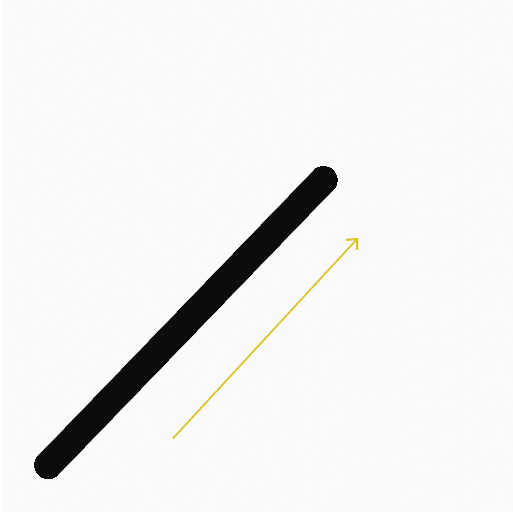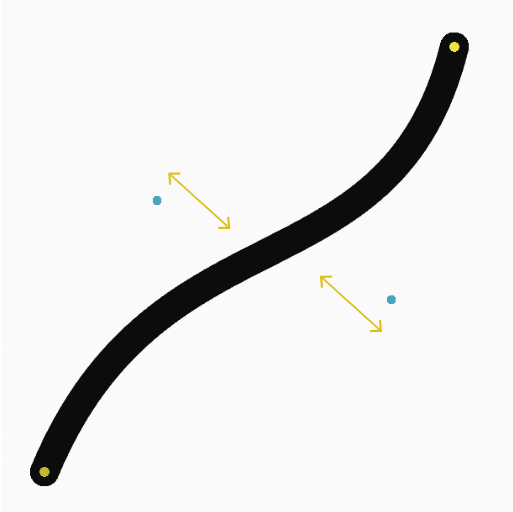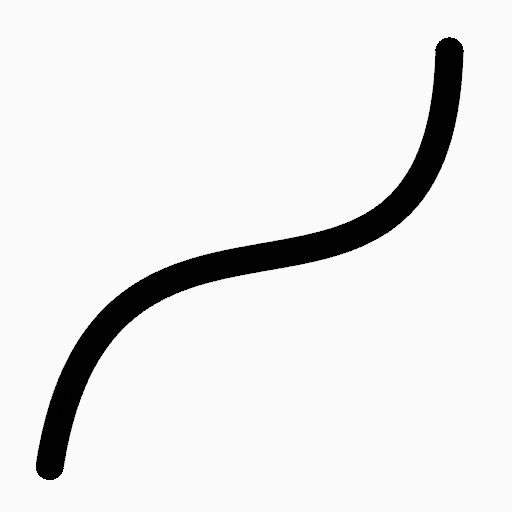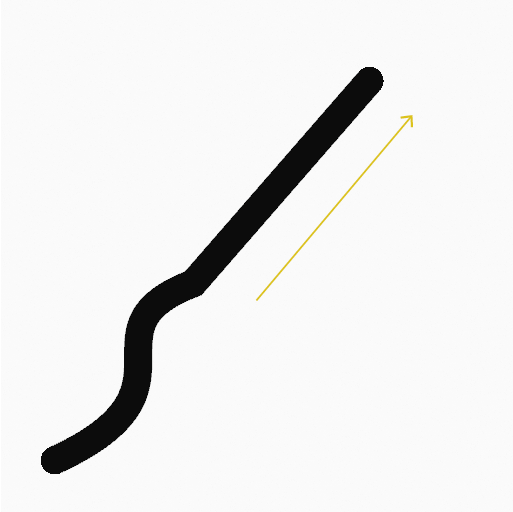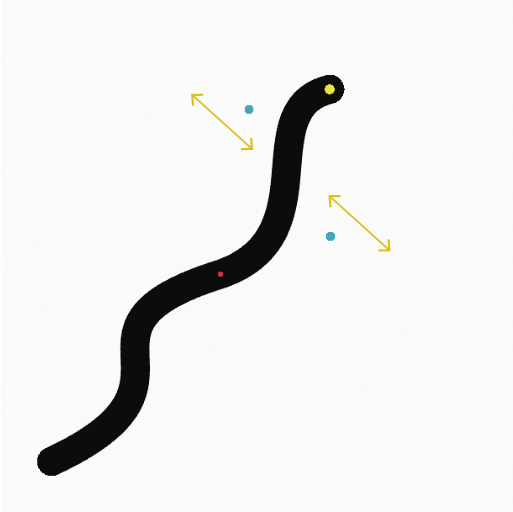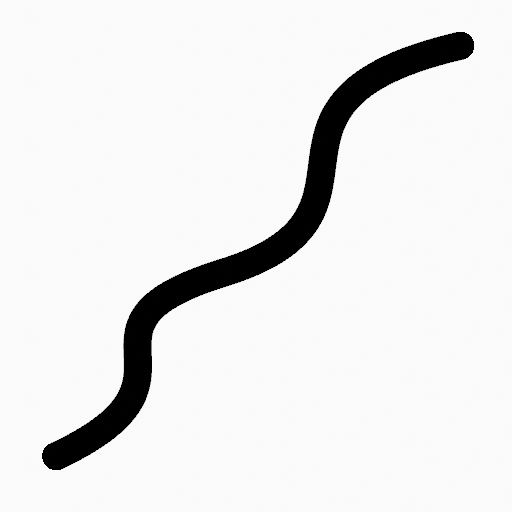Curve Tool¶
Referência
- Mode:
Draw Mode
- Tool:
The Curve tool create complex Bézier style curves using any of the Draw type brushes..
Tool Settings¶
You can configure the brush main settings exposed on the Tool Settings for convenience. For the draw brushes configuration and settings see: Draw Brush.
- Subdivisões
O número de pontos de stroke entre cada aresta do stroke.
- Thickness Profile
Use o curve widget para definir a espessura do início (esquerda) ao fim (direita) do stroke.
- Use Curve
Quando habilitada, o stroke usa um perfil curvo para controlar a espessura ao longo da curva.
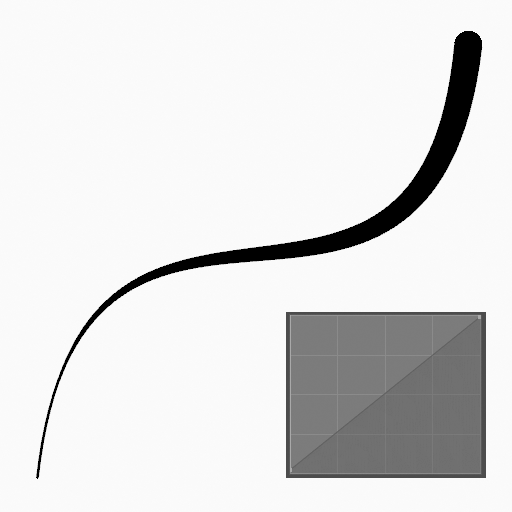
|
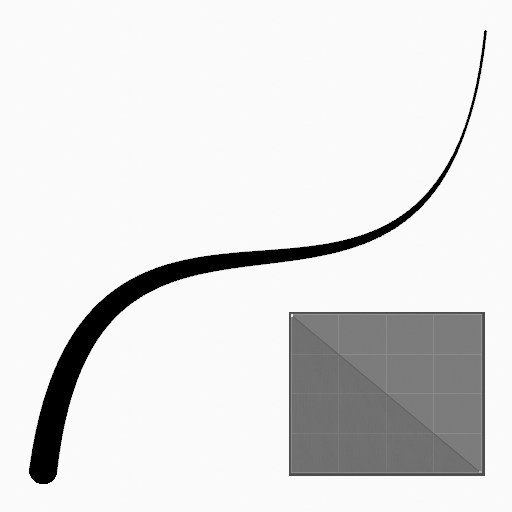
|
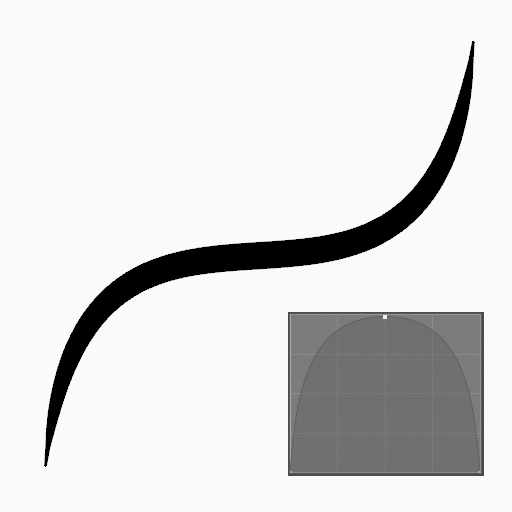
|
Brush Asset¶
Picks the brush asset used by the tool.
See Brush Asset for more information.
See Draw Brushes for a detailed list of all draw brushes and their options.
Brush Settings¶
Parameters to control to look of the stroke.
See Draw Brushes for details.
Color¶
Settings to determine the color of strokes.
See Color
Uso¶
Selecionando um Brush e Material¶
Nas Tool settings selecione o brush, material e tipo de cor para usar com a ferramenta. A ferramenta Curve usa tipos Draw Brush. Veja Brush Settings para mais informações.
Criando Curvas¶
Clique (LMB ou o Pen tip) e arraste o ponto inicial.
Solte no ponto desejado.
Depois de soltar você pode ajustar a curva usando dois manipuladores cianos tipo Bézier.
Então confirme (Return/MMB) ou cancele (Esc/RMB).
While dragging you can hold Shift to use only one manipulator to tweak the curve (like the Arc tool), use Alt to create the arc from a center point.
NumpadPlus e NumpadMinus ou usando o mouse Wheel irá aumentar ou diminuir a quantidade de pontos na curva final.
F will adjust the line thickness and Shift-F will adjust the opacity of the strokes.
Extruding¶
Antes de confirmar você pode usar E para extrudar o ponto final da curva para gerar múltiplas curvas conectadas.