Vazios¶
The «empty» is a single coordinate point with no additional geometry. Because an empty has no volume and surface, it cannot be rendered. Still it can be used as a handle for many purposes.
Primitives¶
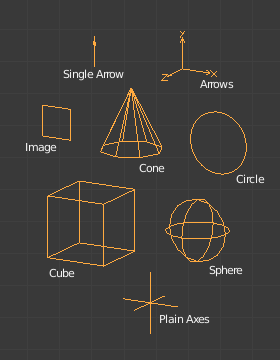
Empty Display Types.¶
Eixos planos¶
Displays as six lines, initially with one pointing in each of the +X, -X, +Y, -Y, +Z, and -Z axis directions.
Setas¶
Displays as arrows, initially pointing in the positive X, Y, and Z axis directions, each with a label.
Seta única¶
Displays as a single arrow, initially pointing in the +Z axis direction.
Círculo¶
Displays as a circle initially in the XZ plane.
Cubo¶
Displays as a cube, initially aligned to the XYZ axes.
Esfera¶
Displays as an implied sphere defined by three circles. Initially, the circles are aligned, one each, to the X, Y, and Z axes.
Cone¶
Displays as a cone, initially pointing in the +Y axis direction.
Imagem¶
Empties can display images. This can be used to create reference images, including blueprints or character sheets to model from. The image is displayed regardless of the 3D display mode.
Empty Displays settings can be accessed from panel.
- Offset X, Y
Offset the image origin (where 1.0 represents the width/height of the image).
- X=0.5, Y=0.5:
Object origin at image center.
- X=0.0, Y=0.0:
Object origin at image bottom, left.
- X=1.0, Y=1.0:
Object origin at image top, right.
- Profundidade
- Padrão:
Use normal depth behavior.
- Frente:
Always display on top of other objects.
- Back:
Always display behind of other objects.
Dica
When using the image as a reference for modeling, it can be useful to set the depth to Front, with a low Opacity.
- Side
- Both:
Display both the front and back of the empty.
- Frente:
Only display the front of the image.
- Back:
Only display the back of the image.
Dica
This is useful if you are using an image as a reference where you have photos from both the front and back, so two empty images can be set only to show when viewed from the correct side.
- Show in
- Ortográfica
Show in orthographic view.
- Perspectiva
Show in perspective view.
Dica
It’s often useful to disable this so reference images don’t get in the way when viewing a model.
- Only Axis Aligned
Only displays the image contents when the view is aligned with the object’s local axis.
- Opacidade
Blends the image with the background. The value slider adjusts the opacity of the image, changing how much of the image is blended with the background.
Editing¶
An empty can only be edited in Object Mode, which includes its transformation and parenting properties. For other tools see the Object section.
- Aplicar escala Ctrl-A
While empties don’t exactly have any object data attached to them which can be used for supporting «true» apply scale (i.e. with non-uniform scaling), they do have Display Size which controls how large the empties are displayed (before scaling). This works by taking the scale factor on the most-scaled axis, and combines this with the existing empty Display Size to maintain the correct dimensions on that axis.
Propriedades¶
- Display As
The Primitives empty type to display in the 3D Viewport.
- Tamanho
Controla o tamanho da visualização dos objetos do tipo «vazio». Isto não altera a sua escala, mas funciona como um deslocamento.
Uso¶
Os objetos do tipo «vazio» podem servir como manípulos de transformação. Alguns exemplos das maneiras de utilizá-los incluem:
Objeto parente para um grupo de objetos.
An empty can be parented to any number of other objects. This gives the user the ability to control a group of objects easily, and without affecting a render.
Alvo para restrições
Um objeto do tipo vazio também pode ser usado como um alvo para as normais, ou restrições de ossos. Isto oferece ao usuário muito mais controle; por instância, um arranjo pode ser facilmente definido para habilitar a câmera para ser apontada em direção a um vazio usando a restrição do tipo Rastrear para.
Deslocamento de matrizes.
Um objeto do tipo «vazio» pode ser usado como deslocamento para um modificador do tipo Matriz, o que significa que deformações complexas podem ser obtidas pelo simples deslocamento de um objeto.
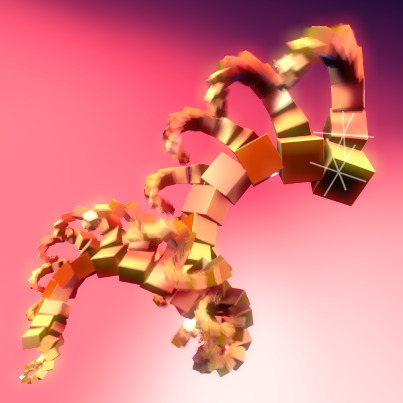
Um exemplo de um objeto do tipo «Vazio» sendo usado para controlar uma matriz.¶ |
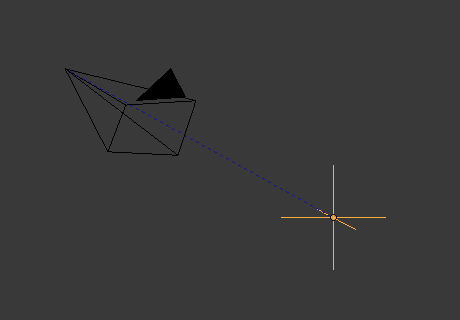
An example of an empty being used to control the Track To constraint.¶ |
Outras utilizações comuns:
Substitutivos
Controles de arranjos de animação
Distâncias de profundidade de campo (DOF ou PdC)
Imagens de referência