Geometry Proximity Node¶
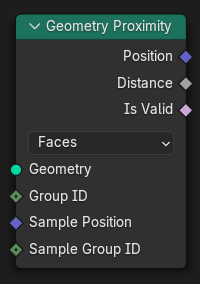
The Geometry Proximity node computes the closest location on the target geometry.
Dica
The Mapear intervalos is often helpful to use with the distance output of this node to create a falloff with a maximum distance.
Inputs¶
- Geometria
Entrada padrão de geometria.
- Group ID
Splits the elements of the input geometry into groups which can be sampled individually.
- Sample Position
The given position to calculate the closest location on the target.
- Sample Group ID
Determines in which group the closest nearest element is detected.
Propriedades¶
- Target Element
- Faces:
Calcula o ponto mais próximo em qualquer lugar na face da malha da geometria destino.
- Arestas:
Calcula o ponto mais próximo em qualquer lugar na aresta da malha da geometria destino.
- Pontos:
Calculate the closest point or vertex on the target geometry. This mode is usually the fastest. This mode works for both point cloud and mesh geometry, the other modes only work for meshes.
Saídas¶
- Posição
Closest location on the surface of the target mesh, or the closest point in the target point cloud in Points mode.
- Distância
Distance (as floating-point value) from the source position to the closest location in the target.
- Is Valid
Whether the sampling was successful. It can fail when the sampled group is empty.
Examples¶
The different modes of the node: faces, edges and points. In this example the Geometry Nodes modifier is added on the target plane. Note that the larger plane is subdivided and the smaller plane is not.
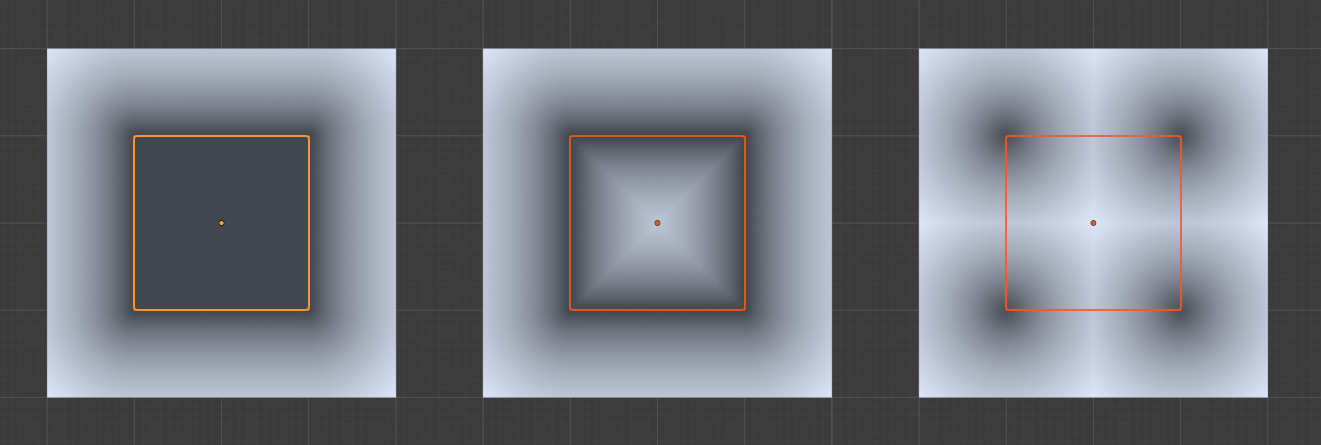
The three target element modes: faces, edges, and points.¶
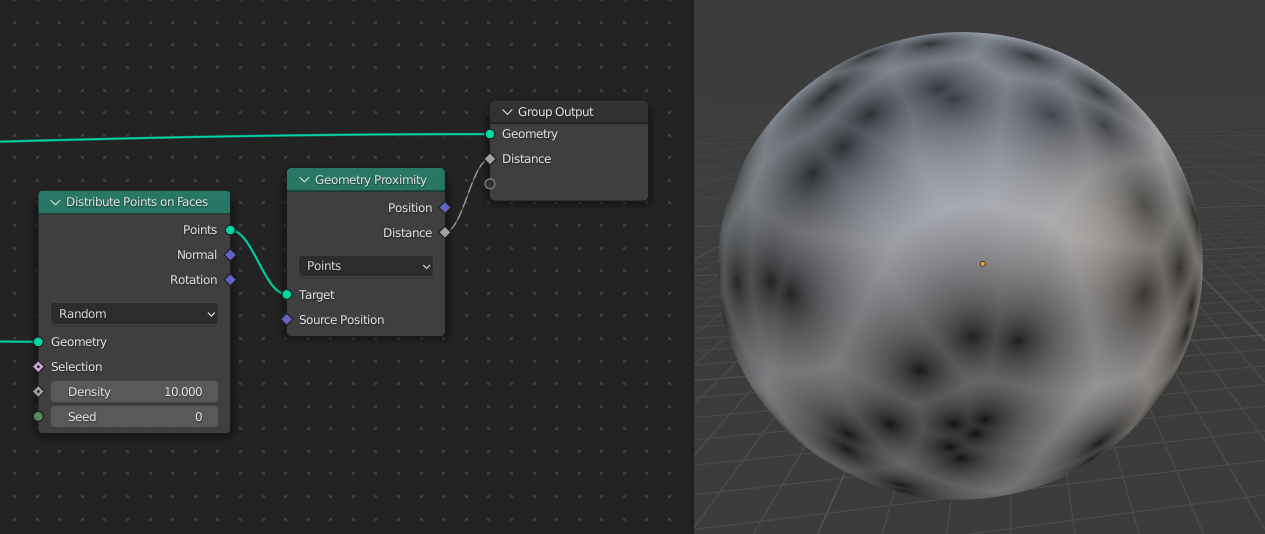
Points distributed on a sphere used as a target for a distance used in a shader.¶