Animação¶
The Animation section lets you manage settings related to Animation. This includes how editors look and also some different tools properties.
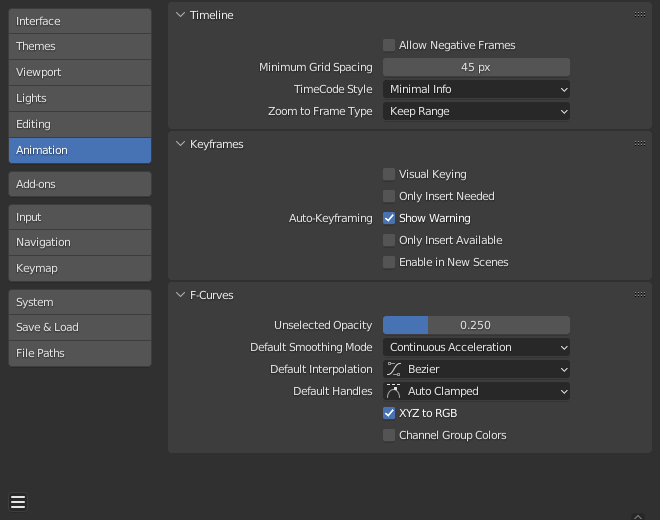
Secção de Animação Preferências Blender.¶
Linha do tempo¶
These settings control things in the Timeline.
- Permitir quadros negativos
Playback and animations can occur during negative frame ranges.
- Espaçamento mínimo da grade
O numero mínimo de pixels entre as linhas da grelha.
- Timecode Style
Format of timecodes displayed when not displaying timing in terms of frames.
- Minimal Info:
Most compact representation, uses “+” as separator for sub-second frame numbers, with left and right truncation of the timecode as necessary.
- SMPTE (Full):
Full SMPTE timecode (format is HH:MM:SS:FF).
- SMPTE (Compact):
SMPTE timecode showing minutes, seconds, and frames only – hours are also shown if necessary, but not by default.
- Compact with Decimals:
Similar to SMPTE (Compact), except that the decimal part of the second is shown instead of frames.
- Only Seconds:
Direct conversion of frame numbers to seconds.
- Zoom to Frame Type
Defines what time range (around the cursor) will be displayed when the View Frame Numpad0 is performed.
- Manter amplitude:
The currently displayed time range is preserved.
- Segundos:
The number of seconds specified in the Zoom Seconds field will be shown around the cursor.
- Quadros-chave:
The number of animation keyframes defined in the Zoom Keyframes field will be shown around the cursor.
Quadros-chave¶
These settings control Keyframes which are the building blocks for animations.
- Default Key Channels
Which channels to insert keys at when no keying set is active.
- Localização:
Inset keyframes for an object’s Location.
- Rotação:
Inset keyframes for an object’s Rotation.
- Escala:
Inset keyframes for an object’s Scale.
- Modo de rotação:
Inset keyframes for an object’s Rotation Mode.
- Propriedades personalizadas:
Inset keyframes for Propriedades personalizadas.
- Inserir somente o necessário
Isto fará com que a inserção de quadros-chave ocorra somente se o valor da propriedade for diferente.
- Manual:
When keying manually, skip inserting keys that don’t affect the animation.
- Automático:
Auto-Keying will skip inserting keys that don’t affect the animation.
- Keyframing – Visual Keying
Quando um objeto está utilizando as Restrições, os valores das propriedades dos objetos não são alteradas. A opção de Inserção de chaves visuais irá adicionar quadros-chave às propriedades do objeto, com um valor embasado nas transformações visuais da restrição.
- Auto-Keyframing
- Activado em Cenas Novas
Habilita a Inserção automática de quadros-chave por padrão nas cenas recém criadas.
- Mostrar Aviso
Displays a warning at the top right of the 3D Viewport, when moving objects, if Auto Keyframe is on.
- Inserir somente nas curvas disponíveis
This will only add keyframes to channels of F-Curves that already exist.
Veja também
Aprender mais sobre Auto-Keyframing.
F-Curves¶
Estas definições controlam a aparência e comportamento de F-Curves.
- Opacidade Desseleccionado
Controla a opacidade de :doc:`F-Curves </editors/graph_editor/fcurves/index>`desseleccionado sobre o fundo do Editor de Gráficos.
- Modo Padrão de Suavização
Controls the behavior of automatic curve handles for newly created F-Curves.
- Interpolação Padrão
Controla a Interpolação padrão para os quadros-chave recém criados.
- Manípulos Padrão
Controls the default Handle for newly created F-Curves.
- XYZ to RGB
Cor para X, Y ou Z curvas de animação (localização, escala ou rotação) sendo a mesma cor para os eixos X, Y e Z.
- Channel Group Colors
Desenha os grupos e canais com cores que combinem com os seus grupos correspondentes.
- Only Show Selected F-Curve Keyframes
Only shows the keyframes markers on the selected curves.
- Use High Quality Display
Display F-Curves using Anti-Aliasing and other effects (disable for a better performance).