Limit Rotation Constraint 限定旋转约束¶
This constraint restricts the rotation of an object or bone to be inside specified angular limits. The limits are given as Euler rotation ranges (a min and max angle), and a separate range can be given for each of the three axes.
As with all constraints in Blender, this does not (by default) restrict the user-set rotation values of the object/bone as seen in the Transform panel. When the object/bone is rotated outside the limit range, it will be constrained to that range in its final displayed/rendered position, but the user-set rotation values will still be outside that range. If the constraint is removed, the object/bone will then jump back to match those user-set values.
Something unique about the Limit Rotation constraint (as compared to the Limit Location and Limit Scale constraints) is that rotations loop, and therefore the meaning of the limit range is subtly different. All constraints in Blender internally work on transform matrices, which can't distinguish between e.g. 180 and -180 degrees, or 0, 360, and 720 degrees. In other words, any angles that result in the same visual rotation are indistinguishable to the constraint system.
What this means for the Limit Rotation constraint is that when the user-set rotation is outside of the limit range, the final displayed rotation will snap to the closest visual rotation in that range, not the closest numerical angle. For example, if you have a limit range of 0 to 90 degrees then a user-set rotation of 340 degrees will actually snap to 0 degrees because that is the closer visual rotation, even though 340 is numerically closer to 90.
Note that this constraint does not constrain the bone if it is manipulated by the IK solver. For constraining the rotation of a bone for IK purposes, see Inverse Kinematics.
选项¶
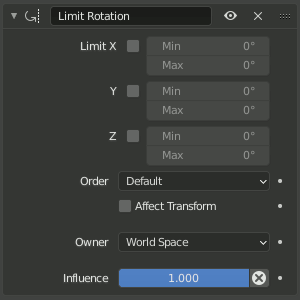
限定旋转面板。¶
- 限制 X, Y, Z
这些按钮可以在选定的 Owner 空间内,分别围绕所有者的X、Y和Z轴进行旋转限制。它们右边的 Min 和 Max 数字区域分别控制它们的下限和上限的值。
Note
如果最小值大于最大值,约束的效果等同于上下限相等。
不像 限定位置约束,你不能单独启用下限或上限。
该约束可用于简单地从所有者转换中移除剪切力,让所有限制失效。
- 排序
Allows specifying which Euler order to use when applying the limits. Defaults to the order of the owner, or XYZ if the owner uses non-Euler rotations.
- 影响变换
当使用编辑器中的变换工具手动旋转对象时,该约束被考虑在内。这可以防止分配的变换属性值(如 变换 面板中所示)超过指定的限制。
- 旧的方式
For backwards compatibility: make the constraint behave in the semi-broken way it did prior to Blender 4.2. This old behavior does not properly account for the looping nature of rotations, and therefore causes unpredictable/erratic rotation snapping. However, this behavior can still be useful in some specific circumstances when Owner is set to local space, and some older rig setups utilize that. However, that behavior is better and more robustly accomplished with drivers directly on the object/bone's rotation properties, so new rigs should favor that approach over using this option.
- 拥有者
这个约束允许你选择在哪个空间评估其所有者的变换属性。更多信息请参见 常见的约束属性。
- 影响
控制约束对对象的影响百分比。有关详细信息,请参阅 通用约束属性。