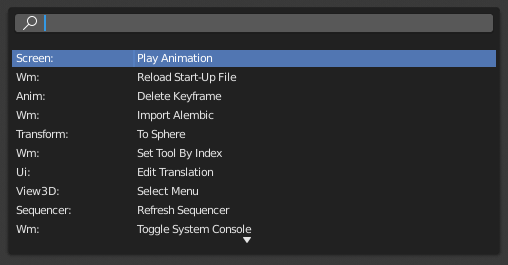操作项¶
Operators execute an action the moment they're activated, which makes them different from tools (which require some sort of input). Operators can be started from 操作按钮, Popup Menus, or 菜单搜索. Examples of operators include adding a new object, deleting it, or setting its shading to smooth.
操作属性¶
大多数操作项都有可以调整的属性,以细化其结果。首先运行操作项(将使用其默认设置),然后更改调整上一步操作区域中的属性。
模态操作¶
模态操作作为一个概念存在于工具和常规操作之间。它们需要某种交互式的输入。
可以用 鼠标左键 或 回车 确认模态操作的动作。要取消一个模态操作,请使用 鼠标右键 或 Esc。
滑块操作¶
滑块操作器用于交互式地调整编辑器的标题栏中的百分比值。
你可以通过向左或向右拖动滑块来调整百分比。按住 Ctrl 可以使其更粗略(以 10% 的增量),按住 Shift 可以使其更精确。对于某些滑块,你可以用 E 切换为 “突破限制”,这可以让你超越 0-100% 的范围。
搜索操作符¶
操作符搜索¶
参考
- 模式:
所有模式
- 菜单:
当开发选项被激活时,操作符搜索可以从顶部栏的编辑菜单进入。这个菜单可以搜索 Blender 内部的所有操作项,即使它们没有在菜单中显示。这对 Python 开发人员的测试工作很有用。Blender 可能还包括一些高级操作符,它们没有在菜单中公开,只能通过这个搜索菜单访问。
See also
在偏好设置里有选项可以更改搜索结果的排序方式。