变换模态映射¶
在变换的过程中,某些快捷键可以改变操作的行为。
您可以在(键位映射底部)中检查编辑这些模态修饰键的键值。
约束¶
在移动、旋转或缩放时,如果只希望某些轴受到影响,可以将变换限制在这些轴上。
默认情况下,约束键为 X、Y 和 Z。如果按下 Shift,或按下 鼠标中键 自动检测,则可以将此约束限制到一个平面上。
值得注意的是,如果您第二次按下同一约束键,就会将方向从局部改为全局,反之亦然。第三次按下则会禁用约束。
吸附¶
变换操作使用场景中设置的吸附设置。但是,某些选项可以在变换过程中更改。
吸附反转¶
即使禁用了磁铁图标,您仍可以在变换过程中启用吸附。这种情况下的默认快捷键是 Ctrl 。
设置吸附基准¶
The Snap Base is automatically determined based on the Snap Base options. However, this automatic snap detection point of origin may not always align with the user's intentions. Therefore, transform operations include a utility to set a new snap origin point during the transformation. The new Snap Base will correspond to the snap point whose target is defined by the Snap Target.
默认快捷键是 B。
Note
If only Snap to Increment is enabled as Snap Target, the targets Vertex, Edge, Face and Edge Center will be used instead.
添加吸附点¶
当您在启用吸附后变换选中项时,只要有突出显示的吸附目标标记,就可以按 A。标记了多个目标后,选中项将被吸附到其平均位置。
多次标记目标会赋予其更大的权重。
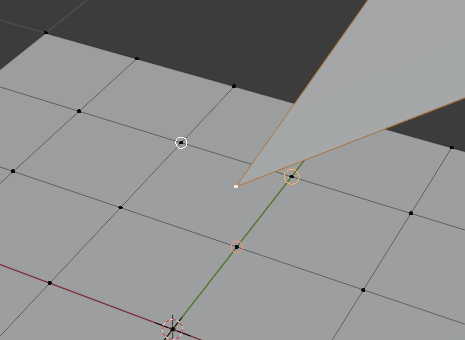
多个吸附目标。¶