Gabor 纹理¶
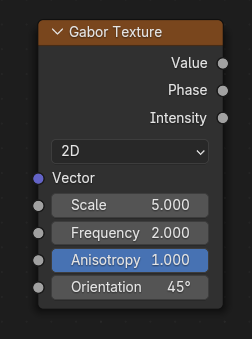
The Gabor Texture node evaluates a Gabor noise at the input texture coordinates. Gabor noise is visually characterized by random interleaved bands whose direction and width can be controlled. Additionally, it can be used to create omnidirectional noise like the standard Noise Texture node, but since it is more expensive to compute, using the Noise Texture node is probably the better option in those cases. See the examples for more information.
Note
这个节点是由着色器节点移植过来的。手册和图片参考的是该节点的着色器版本。这个节点接受场输入和输出。当没有连接时,矢量输入有一个隐含的 position 属性值。
输入¶
- 矢量
The coordinates at which Gabor noise will be evaluated. The Z component is ignored in the 2D case. Defaults to Generated texture coordinates if the socket is left unconnected.
- 缩放
Gabor 噪波的缩放。
- 频率
The rate at which the Gabor noise changes across space. This is different from the Scale input in that it only scales perpendicular to the Gabor noise direction.
- 各向异性
The directionality of Gabor noise. 1 means the noise is completely directional, while 0 means the noise is omnidirectional.
- 方向
The direction of anisotropic Gabor noise. This is an angle for the 2D case, while it is a unit direction vector for the 3D case.
属性¶
- 类型
Gabor 噪波的类型。
- 2D:
Evaluates the noise in 2D space. The Z component of the input vector is ignored.
- 3D:
Evaluates the noise in 3D space.
Note
更高的维度对应着更高的渲染时间,所以除非有必要使用更高的维度,否则应该使用更低的维度。
输出¶
- 数值
The Gabor noise value with both random intensity and phase. This is equal to sine the phase multiplied by the intensity.
- 相位
Gabor 噪波的相位,不包含随机强度。
- 强度
Gabor 噪波的强度,不包含随机相位。
示例¶
The following table demonstrates different outputs of the node with different parameters. As can be seen, the noise is visually characterized by interleaved bands that are generally oriented in a specific direction. But the Anisotropy parameter can be decreased below 1 to make the bands more random in directions. The Frequency parameter determines the number of bands perpendicular to the direction of the noise. However, the Scale parameter can also be used to globally increase the number of bands, so consider increasing the scale first since high frequency noise can suffer from low contrast and limited interleaving of bands.

值输出. 频率 = 2. 各向异性 = 1.¶ |
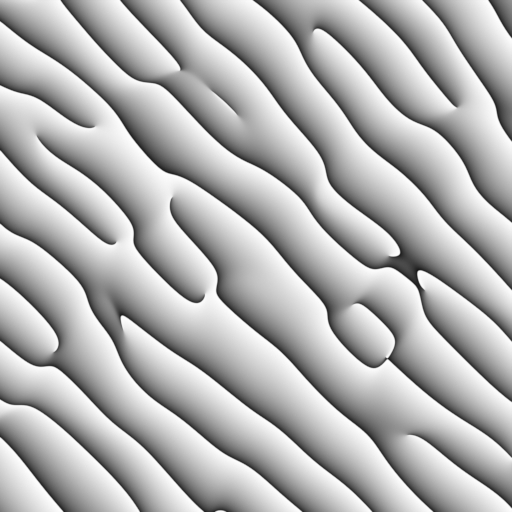
相位输出. 频率 = 2. 各向异性 = 1.¶ |
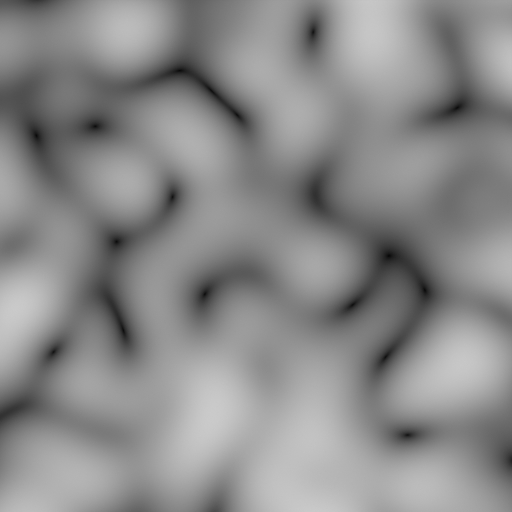
强度输出. 频率 = 2. 各向异性 = 1.¶ |

值输出. 频率 = 3. 各向异性 = 1.¶ |
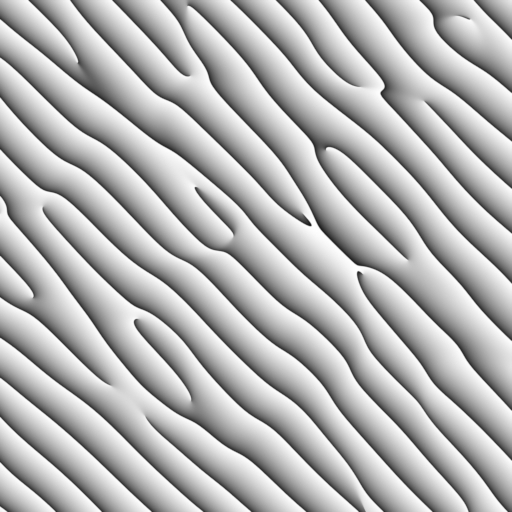
相位输出. 频率 = 3. 各向异性 = 1.¶ |
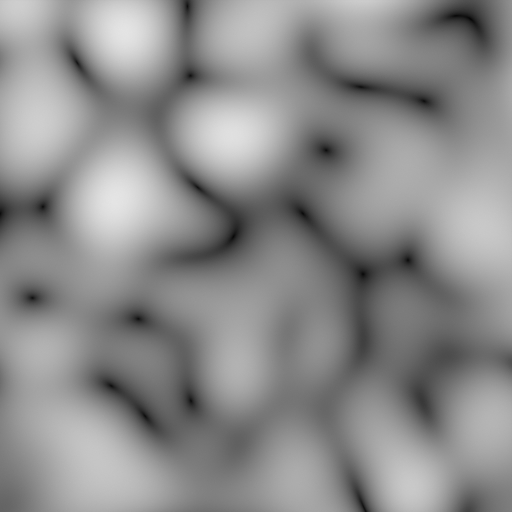
强度输出. 频率 = 3. 各向异性 = 1.¶ |

值输出. 频率 = 2. 各向异性 = 0.7.¶ |
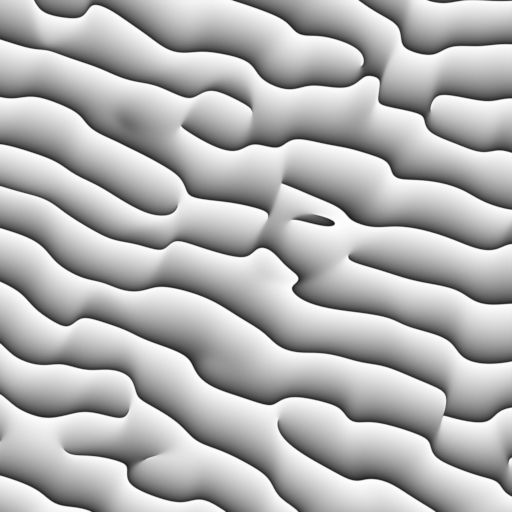
相位输出. 频率 = 2. 各向异性 = 0.7.¶ |
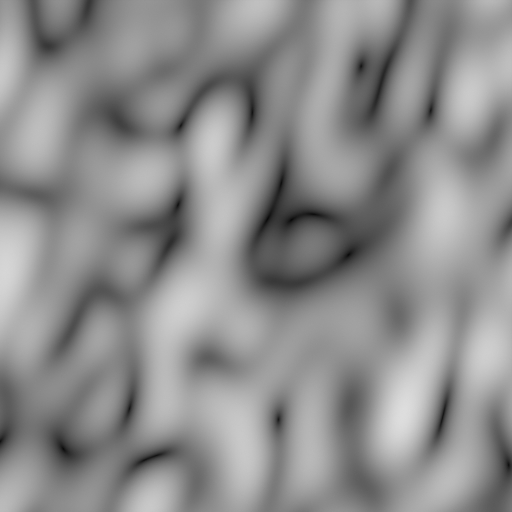
强度输出. 频率 = 2. 各向异性 = 0.7.¶ |
Gabor noise is decomposed into a Phase and an Intensity components, where the Gabor value is computed as sine the phase multiplied by the intensity, noting that the phase output is normalized to the [0, 1] range.
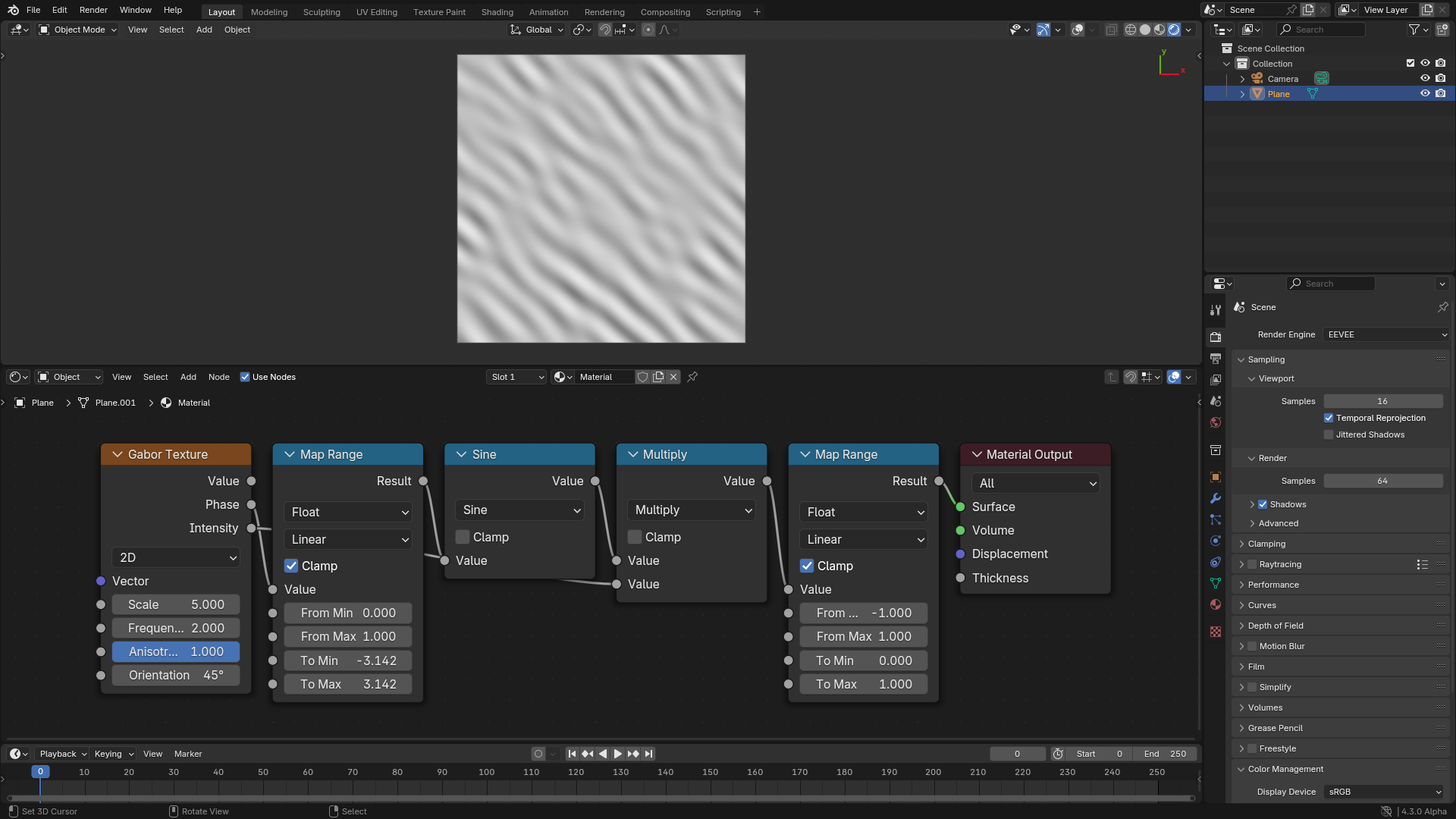
Compute the value output from the phase and intensity outputs.¶
The advantage of the Phase output is that it has no random intensities and no low contrast areas as in the value output, so it can be used as a base for textures that are more structured in nature, like sand dunes.
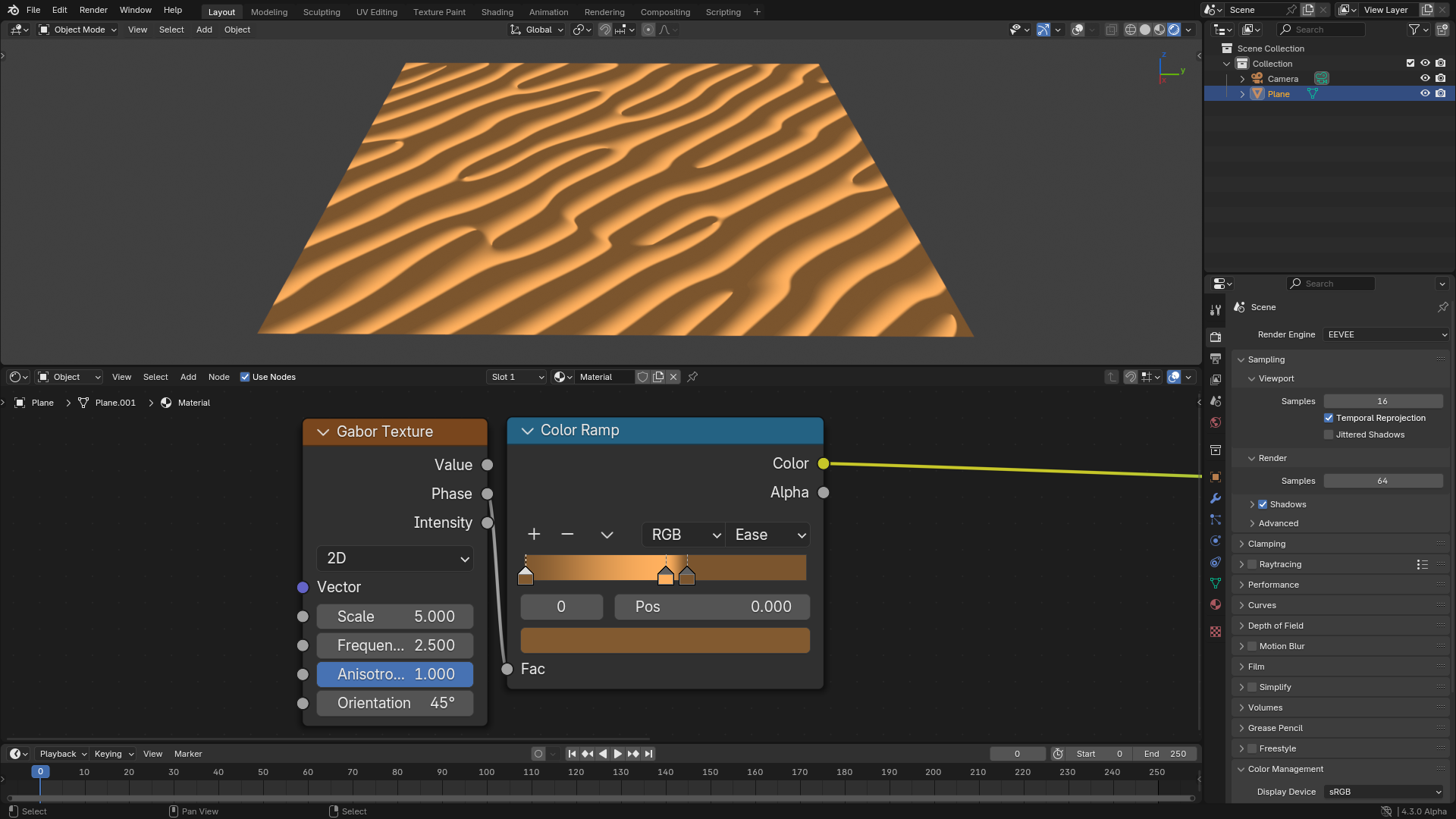
Sand dune-like structures creates using the phase output.¶
The main advantage and use of the Intensity output is that it provides information about the location of singularities in the Phase output. Singularities are those areas in the phase where the bands meet, which are shown in red in the following figure. Those areas will be close to zero in the Intensity output. So if those areas are undesirable, they can be hidden by multiplying by a variant of the Intensity output.
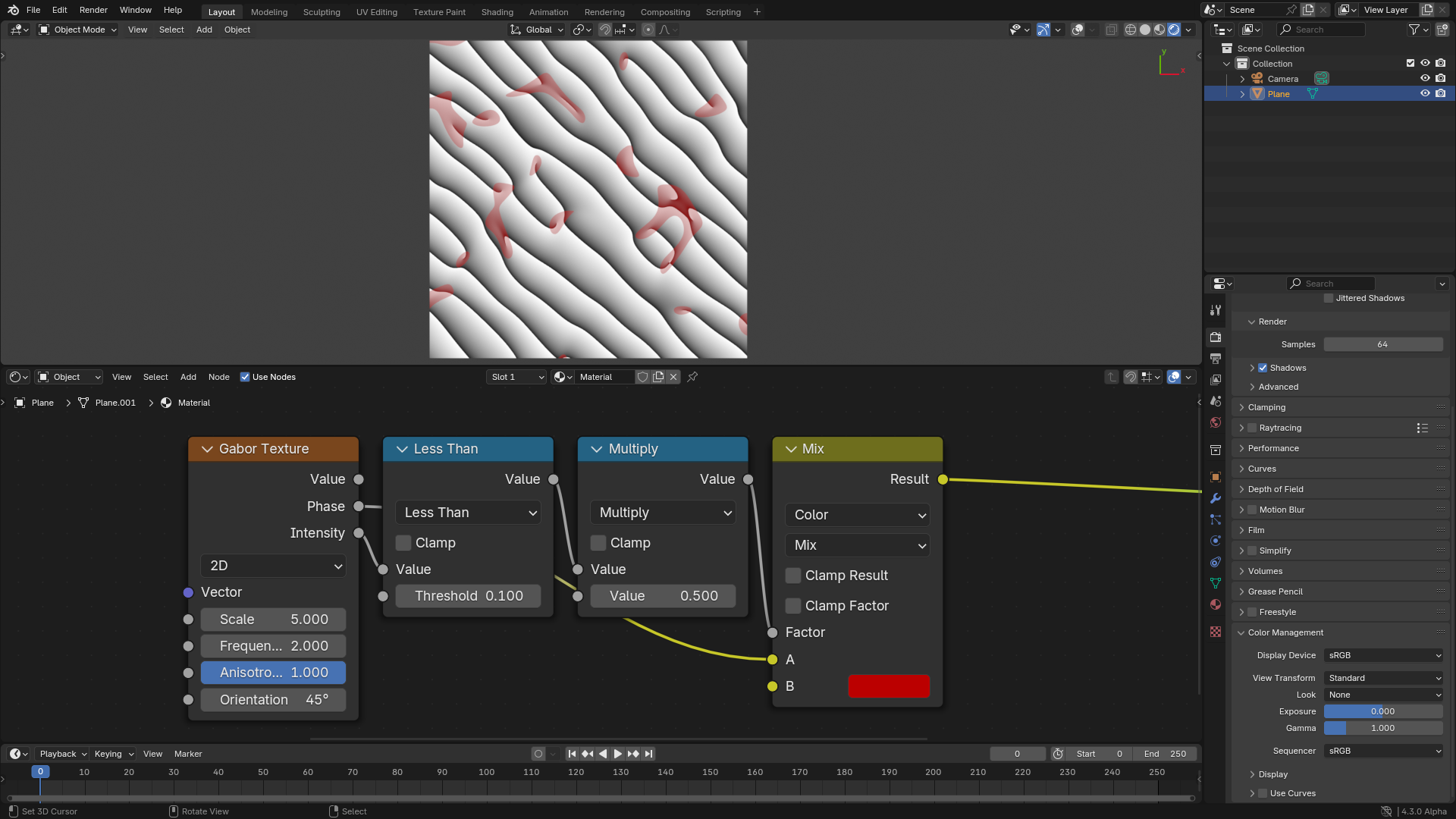
Visualization of the areas where singularities happen.¶
Inputs can be varies across space to get more interesting patterns.
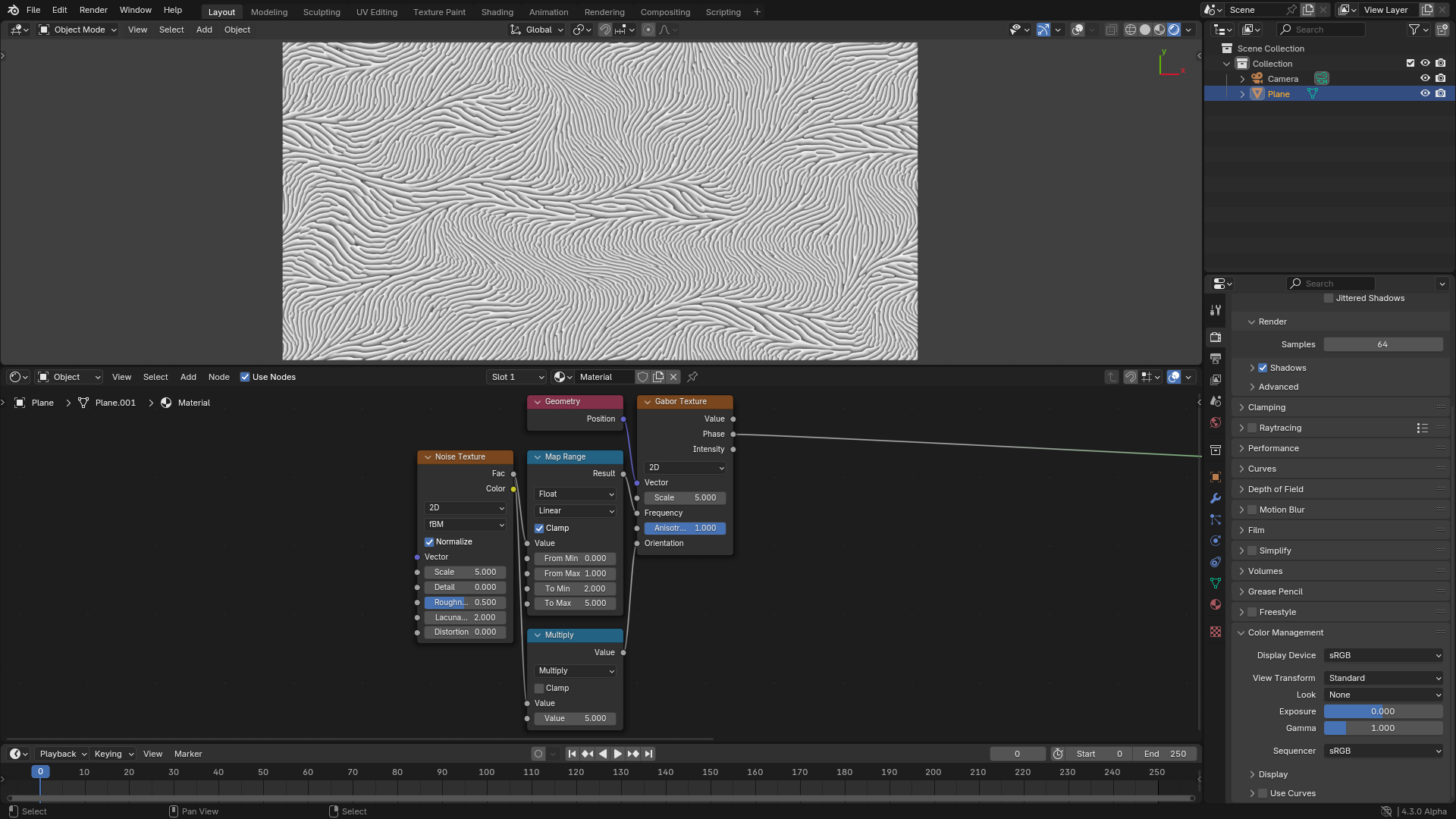
Varying the frequency and orientation across space.¶