蜡笔¶
This mode lets you adjust the timing of a Grease Pencil object's animation frames. It is especially useful for blocking out shots.
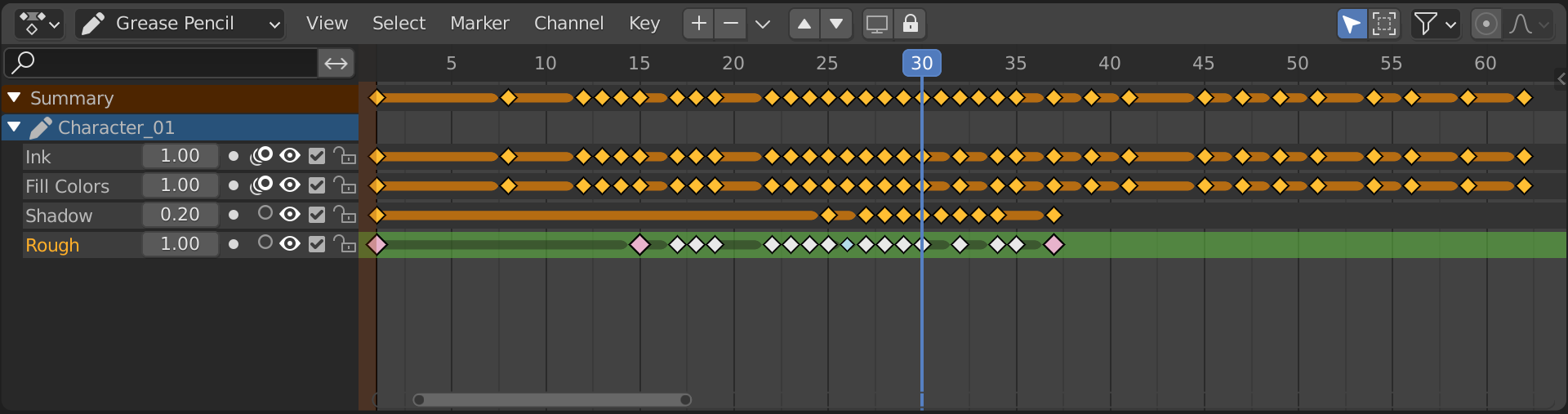
通道区块¶
The Channels region shows the Grease Pencil object in light blue and its layers in gray. Layers have the following settings:
标题栏¶
- 添加新层
添加一个层。
- 移除层
移除活动层。
- 移动层
上/下移动活动层。
- 隔离层(屏幕图标)
Toggle whether the active layer is the only one that can be edited and is visible.
- 隔离层(挂锁图标)
Toggle whether the active layer is the only one that can be edited.
插入关键帧¶
You can press I while hovering over the Dope Sheet Editor to insert a keyframe. It'll create a copy of the active frame if Additive Drawing is enabled, and a blank frame otherwise.
复制关键帧¶
可以使用 帧 菜单中的 复制 和 粘贴 工具将帧从一个层复制到另一个层,或从对象复制到对象。请注意,关键帧将粘贴到选定的层中,因此请确保选择了目标层。
主区块¶
关键帧可以像 动画摄影表 中的任何其他数据一样进行操作。插值关键帧(别名间断点)可视化为较小的浅蓝色点。