混合颜色节点¶
混合节点 使用一个控制插值量的系数来混合数值、颜色和矢量输入。颜色 模式具有额外的混合模式。
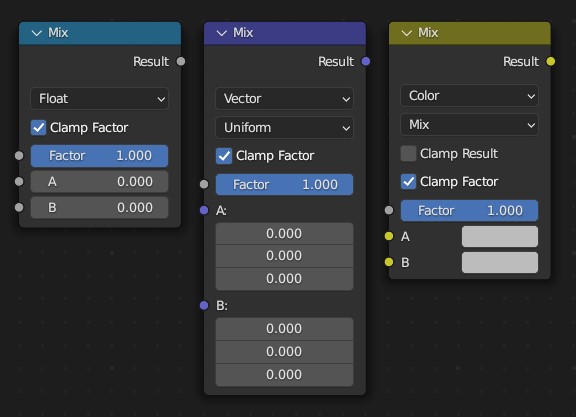
输入¶
- 系数
控制 A 输入和 B 输入之间的混合量。
- A/B
要混合到一起的两组输入项。
属性¶
- 数据类型
用于混合的数据类型。节点支持浮点、矢量、颜色和旋转数据类型。
- 系数模式(仅限矢量)
系数模式可设置为 均匀 和 非均匀。在均匀模式下,通过单个浮点数来控制系数。在非均匀模式下,通过一个矢量分别控制每个 XYZ 通道的系数。
- 混合(仅限颜色)
可以在选择菜单中选择混合模式。有关每种混合模式的详细信息可参阅颜色混合模式。
相加、相减、相乘(正片叠底)、滤色、相除、差值、变暗、变亮、叠加、减淡、颜色加深、色相、饱和度、明度、颜色、柔光、线性光
- 钳制系数
将系数值限制在 0.0 和 1.0 之间。如果未选中该选项,节点将使用 外推法 运行。
- 钳制结果(仅限颜色)
将结果限制在 0.0 到 1.0 之间。
输出¶
- 结果
使用所选数据类型输出混合结果。
示例¶
有关其他示例,请参见 颜色 > 混合 页面:混合颜色节点