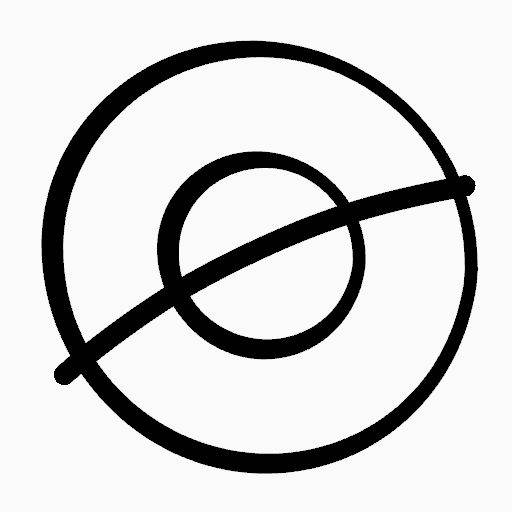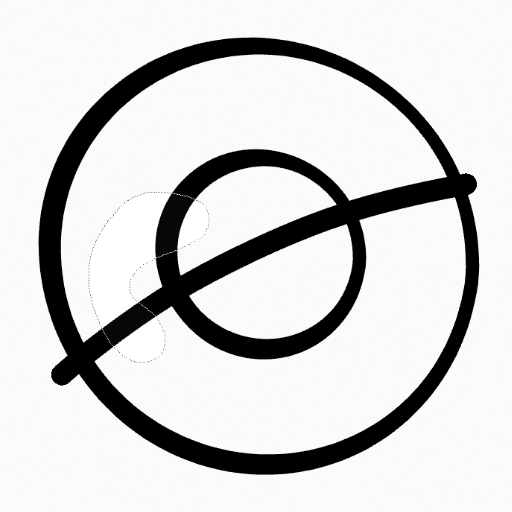修剪工具¶
参考
- 模式:
绘制模式
- 工具:
The Trim tool delete points in between intersecting strokes.
工具设置¶
- 平封盖
Mark newly created End Caps as Flat.
- 阈值
确定笔画交叉点的阈值。
用法¶
Draw a dotted line around the strokes you want to trim. After releasing the mouse button all the points on the selected strokes will be deleted until another intersecting stroke is found.