顶点权重¶
参考
- 模式:
编辑和权重绘制模式
- 面板:
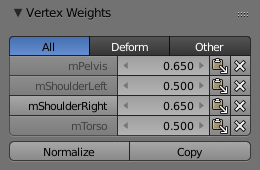
顶点权重面板。¶
一个顶点组为它包含的每个顶点分配一个权重(一个介于 0 和 1 之间的数值)。一个组可以有多个顶点,每个顶点可以是多个组的一部分。
3D 视口侧栏中的 顶点权重 面板显示活动顶点的顶点组,并允许您查看和编辑相关的权重。该面板在编辑模式下可用,在标题栏中启用顶点选择时,也可在权重绘制模式下使用。
顶点组分类¶
虽然从技术上讲,所有顶点组都是一样的,但我们仍然可以根据使用方式将它们分为两种类型:
- 形变组
有时也称为 “权重组” 或 “权重映射”,这种顶点组决定了哪些顶点会受到骨架中某个骨骼的影响。换句话说,它定义了骨骼移动时网格的哪一部分会发生变形。
- 其他组
其余的顶点组用于形态键、修改器和其他领域。
形变顶点组之间相互关联:每个顶点的形变权重加起来通常需要等于 1。因此,您可以使用面板顶部的过滤按钮,只显示这些顶点组(或将其排除在外)。
权重表¶
The Weight Table shows all the weights associated with the active vertex, which is the vertex that was selected last (and is highlighted in white). If there is no active vertex, or it isn't part of any vertex group, the panel is not displayed.
设置活动组¶
您可以单击顶点组的名称,使其成为活动顶点组。

更改活动顶点组。¶
编辑模式下显示权重¶
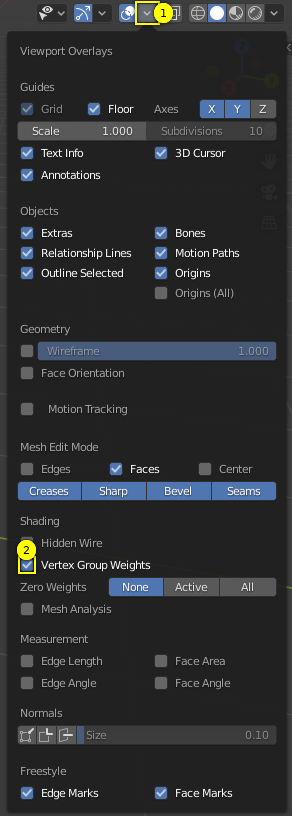
在编辑模式下启用显示权重。¶
在编辑模式下,您可以在网格上显示活动组的权重:打开 网格编辑模式叠加层 弹出窗口并启用 顶点组权重 选项。
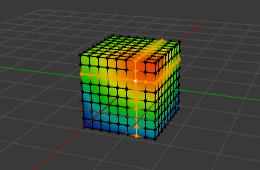
编辑模式下的权重。¶
修改单个权重¶
您可以通过点击数字然后键入新数字,或使用 鼠标左键 左右拖动来更改顶点组的权重。您还可以单击箭头(仅在悬停时显示),以 0.01 为步进间隔更改权重。

更改一个权重值。¶
复制一个权重¶
粘贴权重至选中 按钮可以将活动顶点的权重复制到其他所选顶点。请注意,虽然使用了 “粘贴” 一词,但它并不与 复制 按钮交互,实际上也根本不使用剪贴板。

复制一个权重。¶
删除一个权重¶
删除权重 按钮可从顶点组中移除活动顶点,使该行从列表中消失。

删除一个权重。¶
操作项¶

顶点权重操作。¶
- 规格化
重新计算活动顶点的权重,使其相加等于 1.0,同时保持其相对大小。
- 复制
将活动顶点的所有权重复制到其他选定顶点。
Tip
这两种工具都只对符合当前过滤器设置的顶点组起作用。
锁定¶

锁定的顶点组。¶
如果顶点组被锁定,其权重将不可编辑,复制和规格化权重的按钮也会失效。
Tip
只有当当前列表中有锁定的顶点组时,规格化 和 复制 按钮才会被禁用。例如,如果只有非形变顶点组被锁定,则可以切换到 形变 过滤器,并以这种方式对顶点组进行规格化处理。