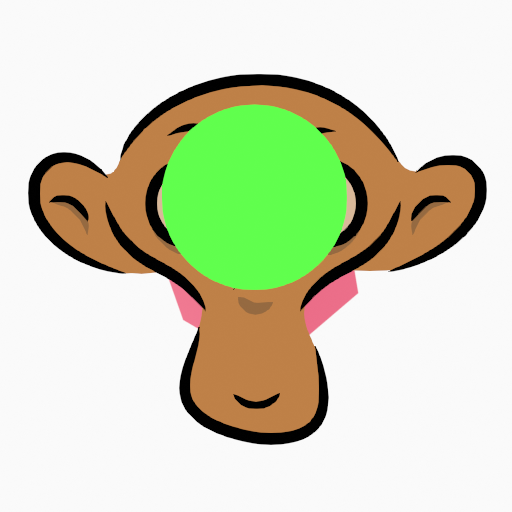层¶
参考
- 模式:
所有模式
- 面板:
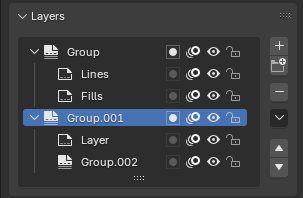
蜡笔图层面板。¶
Grease Pencil objects can be organized into a tree known as the layer tree for grouping and arranging strokes.
Any stroke can only belong to a single 2D layer. The selected layer is the active layer. Only one layer or group can be active at a time. When you draw, the new strokes are added to the active layer. By default the view order of the layers in the viewport is top to bottom.
Layers can be grouped using Layer Groups. A layer can only be in one group at a time. Layers can be moved into groups using drag-and-drop. Groups can be color coded with a color tag.
Every layer correspond to a channel in the Dope Sheet editor (in Grease Pencil mode). See Dope Sheet for more information.
图层也可以与修改器一起使用,仅影响部分绘图。查看 修改器 来获得更多信息。
Layers can mask other layers by enabling Use Mask (mask icon) or using the checkbox in the Masks panel header. See 遮罩 for more information.
Tip
Sometimes the layers you are not working on can be a distraction in the 3D Viewport. Activate the Fade Inactive Layers overlay to control the opacity of the non-active layers.
- 图层树
蜡笔物体所有图层和组的树形视图。
图层名称旁边有四个图标按钮,用于控制图层的常见属性:
- 遮罩(遮罩图标)
Toggle the affect of Masks on the layer.
- 洋葱皮(洋葱皮图标)
切换 洋葱皮 时,是否使用该图层。
- 隐藏(眼睛图标)
在视图和渲染中切换图层的可见性。
- 锁定(锁上图标)
切换图层不可编辑。
- 添加新层
为活动物体添加新层。
- 新建层组
Adds a new layer group to the active object. Note, layer groups cannot be added from the Dopesheet; they must be added from the Properties editor.
- 移除层/组
移除活动层或层组。
- 图层专用项
用于处理图层的操作符。
- 复制
制作所选图层的精确副本,附加数字以区分其名称。
- 复制空白关键帧
生成选定图层的副本,但关键帧为空。用于轻松预设空关键帧以用于清理或填充过程。
- 显示全部
打开列表中每个图层的可见性。
- 隐藏其他
关闭列表中除活动层之外的每个层的可见性。
- 全部锁定
锁定列表中所有图层的编辑。
- 全部解锁
解锁列表中所有图层的编辑。
- 自动锁定非活动层
Automatically locks the editing of every layer in the list except the active one. This way you avoid making unwanted changes in other layers without the need to lock them every time.
- Use Locked Materials Editing
避免在图层中编辑锁定的材质。禁用后,即使它们在材质列表中被锁定,也可以编辑任何材质。
- 向下合并 Shift-Ctrl-M
Combine the selected layer with the layer below, the new layer keeps the name of the lower layer.
- 合并组
Combine layers in the active layer group into a single layer.
- 全部合并
将所有图层合并到活动图层中。
- 复制图层到选中项
将活动图层复制到选定的蜡笔对象。
- 复制所有层到选中项
将所有图层复制到选定的蜡笔对象。
- 重新排序图层
在树中上下移动活动层或层组。
Below the layers list there are additional settings:
- 混合模式
要执行混合的操作的图层。见 颜色混合模式。
- 不透明度
用于设置图层的不透明度。
- 灯光
启用后,图层会受到光源的影响。
遮罩¶
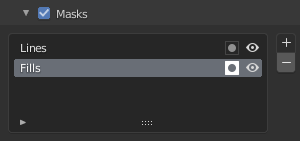
遮罩面板。¶
在蜡笔中没有特殊的遮罩层,任何层都可以用作其他层的遮罩。掩蔽系统足够灵活,可以进行顶部底部和底部顶部掩蔽。
Layers used as masks can use all the blend modes and different opacity values like any other layer.
Tip
If you want to make a full transparent masking you will have to set the mask layer's opacity to 0.
将用作当前图层的掩码的图层可以添加到掩码 列表视图。
在图层名称旁边的遮罩列表中,有两个图标按钮控制图层遮罩的公共属性:
- 反转 (遮罩图标)
反转遮罩。
- 视图/渲染可见性(眼睛图标)
在视图和渲染中切换图层的可见性。
变换¶
允许每层位置、旋转和缩放变换。
调整¶
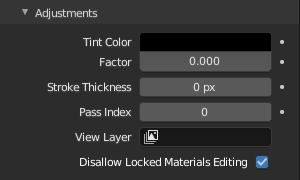
图层调整面板。¶
- 染色
Color that tint any material colors used in the layer.
- 系数
Controls the amount of tint color to apply.
- 笔画宽度
覆盖图层中笔画厚度的厚度值。
关系¶
- 父级
Select a Parent object to manipulate the layer. The layer will inherit the transformations of the parent, this is especially useful when rigging for cut-out animation.
- 通道编号
层编号值可与某些修改器一起使用,以限制仅对某些区域的更改。
更多信息见 修改器。
- 视图层
定义用于 "蜡笔" 层的 "视图层"。如果为空,则该图层将包含在所有视图层中。这对于分离绘图部件 合成 非常有用。
- 在渲染中使用遮罩
If disabled, no masks on the layer are included in the view layer render.
显示¶
- 通道颜色
Sets the color to use in the channel region of the Dope Sheet.