Spreadsheet¶
L’éditeur Spreadsheet est utilisé pour inspecter les attributs géométriques de l’objet actif (active), généralement afin de déboguer les nœuds géométriques.
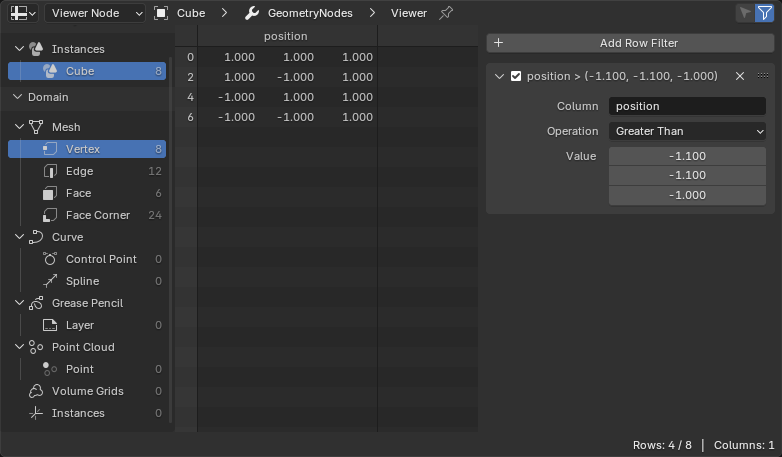
L’éditeur Spreadsheet.¶
Header (Entête)¶
- Object Evaluation State
État pour lequel afficher les données.
- Evaluated:
Afficher les données de l’objet avec tous les modificateurs appliqués.
- Original:
Afficher les données de l’objet d’origine sans aucun modificateur appliqué.
- Nœud Viewer:
Afficher les données introduites dans le Nœud Viewer actif.
Vous pouvez également basculer entre Evaluated et Viewer Node en cliquant sur l’icône en forme d’œil dans l’en-tête du nœud Viewer.
- Breadcrumbs
Affiche le nom de l’objet actif et (si Object Evaluation State est défini sur Viewer Node) le nom du modificateur Nœuds de géométrie et du nœud de Viewer actif.
Vous pouvez cliquer sur l’une des flèches entre les noms pour masquer le modificateur.
- Toggle Pin
Cliquer pour “lock” (verrouiller) l’éditeur sur l’objet actuellement actif et lui permettre de continuer à afficher les données de cet objet même si un autre objet devient actif.
- Selected Only
Cette option n’est disponible que si l’objet est en Mode Édition. Lorsque cette case est cochée, seules les données des éléments géométriques sélectionnés sont affichées.
- Use Filter
Faut-il utiliser les filtres définis dans la barre latérale (voir ci-dessous).
Région principale¶
La vue principale vous permet de visualiser la feuille de calcul réelle. les noms de colonne et les indices de ligne et restent visibles lors du défilement vers le bas ou sur le côté.
Note
Les info-bulles donnent plus de détails sur la valeur, selon le type. Par exemple, les attributs Byte Color sont affichés sous forme de flottants linéaires de scène, mais les valeurs entières réelles sont affichées lorsque vous survolez les valeurs flottantes et les valeurs des attributs Matrix ne sont affichées que dans les info-bulles.
Data Set Region¶
Avec la région sur la gauche, vous pouvez choisir pour quoi afficher les données. L’arborescence supérieure vous permet de choisir parmi la hiérarchie des géométries, comme un maillage à l’intérieur d’une instance. L’arborescence du bas vous permet de choisir un domaine, tel que des sommets de maillage ou des splines de courbe.
Chaque élément de l’arborescence indique le nombre d’éléments à l’intérieur.
Barre d’état (Status Bar)¶
La barre d’état indique le nombre de lignes et de colonnes, ainsi que le nombre de lignes restantes après le filtrage.