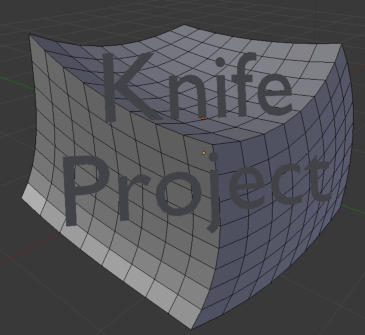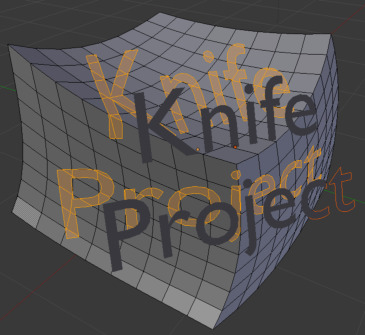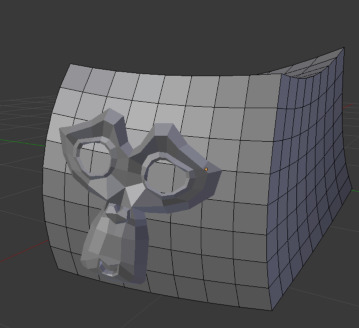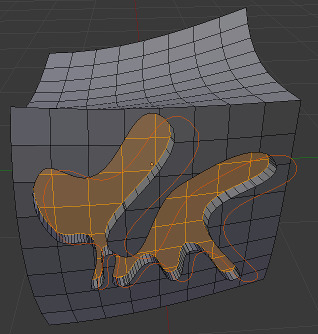Knife Project¶
Référence
- Mode:
Edit Mode
- Menu:
Knife Project est un outil non-interactif dans lequel vous pouvez utiliser des objets pour cookie-cut (couper facilement) dans le maillage plutôt que de tracer la ligne à la main. Le contour des objets sélectionnés qui *ne sont pas en Mode Édition est projeté le long de l’axe de vue surles maillages qui sont en Mode Édition et en coupe leurs faces. Ensuite, la géométrie résultante à l’intérieur du contour de la coupe sera sélectionnée.
Note
Les objets coupants, doivent être des courbes ou des maillages non-manifold (par exemple des formes plates, des bords lâches). Select Non-Manifold mettra en sur-brillance les arêtes de coupe des objets maillés.
Gardez à l’esprit que Knife Project fonctionne du point de vue de la vue actuelle. Pour de meilleurs résultats, assurez-vous de faire pivoter votre vue exactement à la position souhaitée avant d’utiliser cet outil. Les vues orthographiques telles que Droite, Avant et Haut sont couramment utilisées pour des résultats plus prévisibles.
Indication
3D Viewport Alignment pour ajuster l’axe de projection.
Pour utiliser Knife Project, sélectionner les objets à couper, puis passer en Mode Édition et sélectionner les objets qui couperont dans l’Outliner (Ctrl-LMB) et enfin choisir .
Si Blender revient en mode objet lors de la sélection des objets coupants, assurez-vous que est coché dans la barre supérieure. Alternativement, si vous n’avez qu’un seul objet coupant, vous pouvez le sélectionner dans la fenêtre avec Ctrl-LMB.
Options¶
- Cut Through
Projette la coupe à travers tout le maillage, y compris les faces arrière non visibles actuellement.
Exemples¶
Limitations connues¶
Lors de la coupe simultanée de plusieurs maillages en Mode Édition, la géométrie de ces maillages n’occlut pas les objets de maillage isolés derrière eux.