Giới Thiệu (Introduction)¶
Một khung rối trong Blender có thể được coi tương tự như khung rối của một bộ xương thật, và giống như một bộ xương thật, một khung rối có thể bao gồm nhiều xương. Các xương này có thể được di chuyển xung quanh và bất cứ cái gì mà chúng gắn vào hoặc liên kết với sẽ di chuyển và biến dạng theo tương tự.
An "armature" is a type of object used for rigging. A rig is the controls and strings that move a marionette (puppet). Armature object borrows many ideas from real-world skeletons.
Khung Rối Đầu Tiên của Bạn (Your First Armature)¶
In order to see what we are talking about, let us try to add the default armature in Blender.
(Note that armature editing details are explained in the armatures editing section.)
Open a default scene, then:
Delete all objects in the scene.
Make sure the cursor is in the world origin with Shift-C.
Press Numpad1 to see the world in Front view.
Add a "Đơn Xương" ().
Press NumpadPeriod to see the armature at maximum zoom.
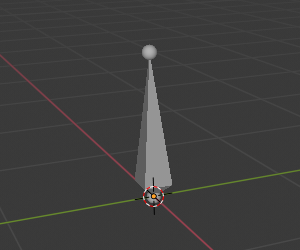
The default armature.¶
Đối Tượng Khung Rối (The Armature Object)¶
As you can see, an armature is like any other object type in Blender:
It has an origin, a position, a rotation and a scale factor.
It has an Object Data data-block, that can be edited in Edit Mode.
It can be linked to other scenes, and the same armature data can be reused on multiple objects.
All animation you do in Object Mode is only working on the whole object, not the armature's bones (use the Pose Mode to do this).
As armatures are designed to be posed, either for a static or animated scene, they have a specific state, called "rest position". This is the armature's default "shape", the default position/rotation/scale of its bones, as set in Edit Mode.
In "Chế Độ Biên Soạn", you will always see your armature in rest position, whereas in "Chế Độ Đối Tượng" and "Chế Độ Tư Thế", you usually get the current "tư thế" of the armature (unless you enable the "Tư Thế Nghỉ" button of the "Khung Rối" panel).