Nút Biến Dạng Phim (Movie Distortion Node)#
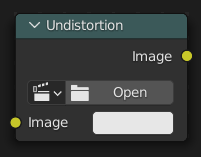
In the real world, all camera lenses produce some or the other sort of lens distortion. But, whatever we render has got no distortion. So, this node helps in removing distortion from movies or adding distortion to render to make our render blend in with the movie clip.
Usually, it is used while motion tracking.
Tính Toán sự Biến Dạng (Calculating Distortion)#
Trong khi sử dụng nút này, bạn cần phải tính toán độ bóp méo ống kính của đoạn phim. Điều này có thể thực hiện được bằng cách điều chỉnh các giá trị K1, K2 và K3 trong trình đơn . Để biết thêm thông tin về phương pháp biên soạn các giá trị thì xin hãy kiểm tra cái này nhé.
Đầu Vào (Inputs)#
- Hình Ảnh (Image)
Đầu vào màu tiêu chuẩn.
Tính Chất (Properties)#
- Đoạn Phim (Movie Clip)
Used to select the movie clip whose distortion is to be used. This can be useful if more than one movie clips are present, each having a different distortion setting. For controls see Trình Đơn Khối Dữ Liệu (Data-Block Menu).
- Phương Pháp Biến Dạng (Distortion Method)
- Chưa Biến Dạng (Undistort):
Used to undistort the image received, and is usually used for the raw distorted movie clip.
- Biến Dạng (Distort):
Used to distort the image received, and is usually used for rendered images.
Đầu Ra (Outputs)#
- Hình Ảnh (Image)
The image after distorting/undistorting.
Biến Dạng đối Sửa Biến Dạng (Distortion vs Undistortion)#
Although, both, distortion of render and undistortion of movie clip are possible, and produce similar results, there is a difference between these two methods.
There are two kinds of lens distortion possible and, in simple terms, they can be said as:
When the movie clip is bulging out.
When the movie clip is bulging in.
For the first case, it is recommended to distort the render and leave the movie clip as it is, because, undistorting the movie clip will require extra pixel information, which is not available to Blender. Similarly, in the second case, it is recommended to undistort the movie clip and leave the render as it is, because, distorting the render will require those extra unavailable pixels. Doing the wrong method in the wrong case can create weird results around the edges, such as in the image shown.
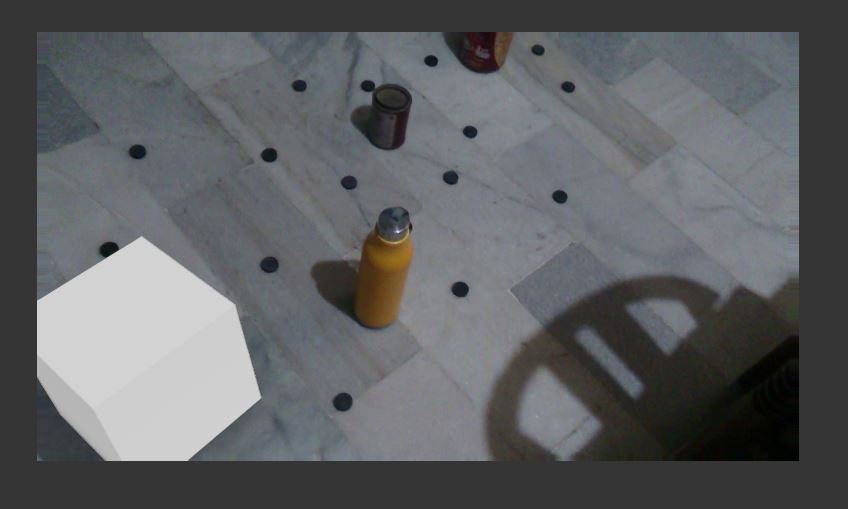
Vấn Đề (có để ý các cạnh không?)#