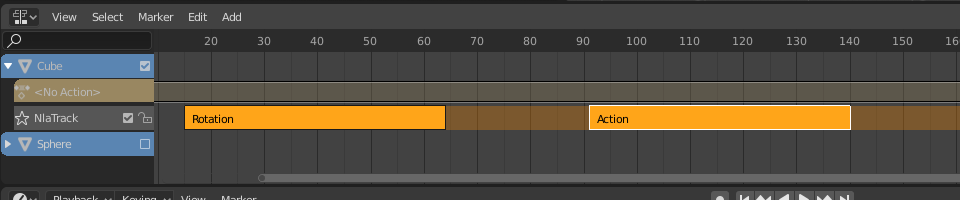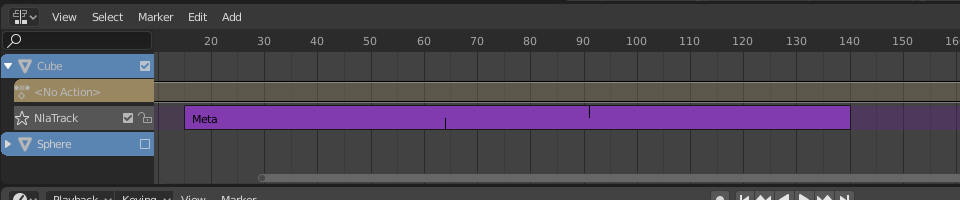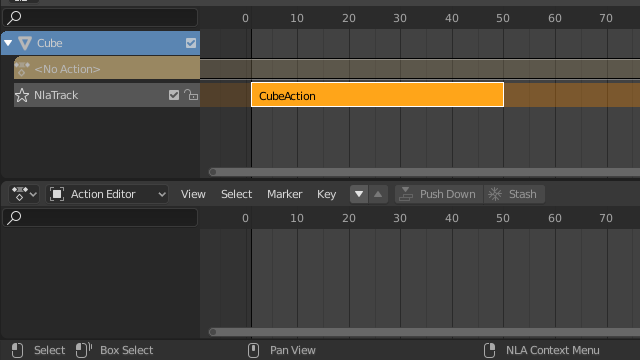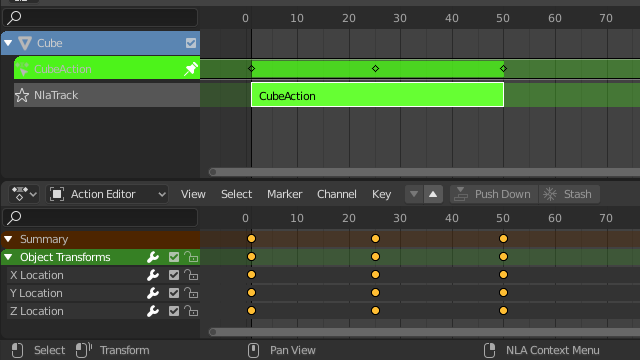Dải (Strip)¶
Transform (Biến Hóa)¶
Tham Chiếu (Reference)
- Trình Biên Soạn (Editor):
Nonlinear Animation (Hoạt Họa Phi Tuyến Tính)
- Trình Đơn (Menu):
- Di Chuyển (Move) G
Move the selected strips in time or to a different track.
- Nới (Extend) E
Lets you quickly move the selected strips that are on a certain side of the Playhead. This is handy if you need to, say, move all the strips after a certain time point to the right to make space for new ones.
To use this operator, first select some or all strips and place your mouse cursor to the left or right of the Playhead. Then, press E, move the mouse to move (only) the strips on that side of the Playhead, and press LMB to confirm (or RMB to cancel).
If a strip straddles the Playhead, only its starting/ending point will be moved (again depending on the position of the mouse cursor).
- Đổi Tỷ Lệ (Scale) S
Scales the selected strips, using the Playhead as the pivot point.
Tráo Đổi (Swap)¶
Tham Chiếu (Reference)
- Trình Biên Soạn (Editor):
Nonlinear Animation (Hoạt Họa Phi Tuyến Tính)
- Trình Đơn (Menu):
- Tổ Hợp Phím Tắt (Shortcut):
Alt-F
Swap the order of the selected strips in their track.
Move Up¶
Tham Chiếu (Reference)
- Trình Biên Soạn (Editor):
Nonlinear Animation (Hoạt Họa Phi Tuyến Tính)
- Trình Đơn (Menu):
- Tổ Hợp Phím Tắt (Shortcut):
PageUp
Move selected strips up a track if there is room.
Move Down¶
Tham Chiếu (Reference)
- Trình Biên Soạn (Editor):
Nonlinear Animation (Hoạt Họa Phi Tuyến Tính)
- Trình Đơn (Menu):
- Tổ Hợp Phím Tắt (Shortcut):
PageDown
Move selected strips down a track if there is room.
Bám Dính (Snap)¶
Tham Chiếu (Reference)
- Trình Biên Soạn (Editor):
Nonlinear Animation (Hoạt Họa Phi Tuyến Tính)
- Trình Đơn (Menu):
- Lựa Chọn tới Khung Hình Hiện Tại (Selection to Current Frame)
Move the start of the selected strips to the current frame.
- Lựa Chọn đến Khung Hình Gần Nhất (Selection to Nearest Frame)
Move the start of the selected strips to the nearest full frame.
- Lựa Chọn tới Giây Đồng Hồ Gần Nhất (Selection to Nearest Second)
Move the start of the selected strips to the nearest second.
- Lựa Chọn đến Dấu Mốc Gần Nhất (Selection to Nearest Marker)
Move the start of the selected strips to the nearest marker.
Tách Phân (Split)¶
Tham Chiếu (Reference)
- Trình Biên Soạn (Editor):
Nonlinear Animation (Hoạt Họa Phi Tuyến Tính)
- Trình Đơn (Menu):
- Tổ Hợp Phím Tắt (Shortcut):
Y
Split the selected strips in two at the current frame.
Nhân Đôi (Duplicate)¶
Tham Chiếu (Reference)
- Trình Biên Soạn (Editor):
Nonlinear Animation (Hoạt Họa Phi Tuyến Tính)
- Trình Đơn (Menu):
- Tổ Hợp Phím Tắt (Shortcut):
Alt-D
Creates copies of the selected strips, duplicating any actions they reference. Editing the keyframes in a copied strip therefore doesn't affect the original.
Bản Nhân Đôi Kết Nối (Linked Duplicate)¶
Tham Chiếu (Reference)
- Trình Biên Soạn (Editor):
Nonlinear Animation (Hoạt Họa Phi Tuyến Tính)
- Trình Đơn (Menu):
- Tổ Hợp Phím Tắt (Shortcut):
Shift-D
Creates copies of the selected strips, reusing any actions they reference. Editing the keyframes in a copied strip therefore also affects the original (and vice versa). Blender warns you about this by hilighting the other strip in red.
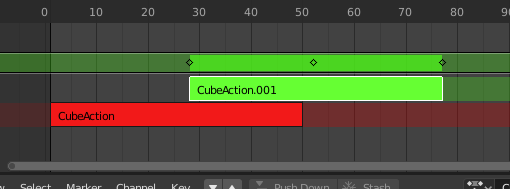
Đang biên soạn dải nhân đôi liên kết.¶
Xóa (Delete)¶
Tham Chiếu (Reference)
- Trình Biên Soạn (Editor):
Nonlinear Animation (Hoạt Họa Phi Tuyến Tính)
- Trình Đơn (Menu):
- Tổ Hợp Phím Tắt (Shortcut):
Xóa (Delete), X
Deletes the selected NLA-Strips.
Make Meta¶
Tham Chiếu (Reference)
- Trình Biên Soạn (Editor):
Nonlinear Animation (Hoạt Họa Phi Tuyến Tính)
- Trình Đơn (Menu):
- Tổ Hợp Phím Tắt (Shortcut):
Ctrl-G
Groups the selected NLA-strips into a meta strip.
Remove Meta¶
Tham Chiếu (Reference)
- Trình Biên Soạn (Editor):
Nonlinear Animation (Hoạt Họa Phi Tuyến Tính)
- Trình Đơn (Menu):
- Tổ Hợp Phím Tắt (Shortcut):
Ctrl-Alt-G
Ungroups the selected meta strips, replacing them by their contents.
Bật/Tắt Hoạt Tính (Toggle Muting)¶
Tham Chiếu (Reference)
- Trình Biên Soạn (Editor):
Nonlinear Animation (Hoạt Họa Phi Tuyến Tính)
- Trình Đơn (Menu):
- Tổ Hợp Phím Tắt (Shortcut):
H
Mutes or unmutes the selected strips. Muted strips have a dotted border and don't influence the animation.
Nướng Hành Động (Bake Action)¶
Tham Chiếu (Reference)
- Trình Biên Soạn (Editor):
Nonlinear Animation (Hoạt Họa Phi Tuyến Tính)
- Trình Đơn (Menu):
Tham Chiếu (Reference)
- Trình Biên Soạn (Editor):
Cổng Nhìn 3D (3D Viewport)
- Chế Độ (Mode):
Chế Độ Đối Tượng và Chế Độ Tư Thế
- Trình Đơn (Menu):
The final motion of objects and bones depends not only on the keyframed animation, but also on F-Curve modifiers, drivers, and constraints. The Bake Action operator computes this final motion and creates a corresponding keyframe on every scene frame.
This can be useful for adding deviation to a cyclic action like a Walk Cycle, or to create a keyframe animation from drivers or constraints.
- Khung Hình Đầu (Start Frame)
Start frame for baking.
- Khung Hình Cuối (End Frame)
End frame for baking.
- Frame Step
Number of frames to skip forward while baking each frame.
- Only Selected Bones
Only key selected bones (Pose baking only).
- Visual Keying
Keyframe from the final transformations (with constraints applied).
- Clear Constraints
Remove all constraints from keyed object/bones, and do 'visual' keying.
- Clear Parents
Bake animation onto the object then clear parents (objects only).
- Overwrite Current Action
Bake animation into the current action instead of creating a new one (useful for baking only part of bones in an armature).
- Clean Curves
After baking curves, remove redundant keys.
- Bake Data
Which data's transformations to bake.
- Tư Thế (Pose):
Bake bone transformations.
- Object (Đối Tượng):
Bake object transformations.
- Kênh (Channels)
Which channels to bake.
- Địa Điểm (Location):
Bake location channels.
- Xoay Chiều (Rotation):
Bake rotation channels.
- Tỷ Lệ (Scale):
Bake scale channels.
- Xương-B (B-Bone):
Bake B-Bone channels.
- Các Tính Chất Tùy Chỉnh (Custom Properties):
Bake custom properties.
Áp Dụng Tỷ Lệ (Apply Scale)¶
Tham Chiếu (Reference)
- Trình Biên Soạn (Editor):
Nonlinear Animation (Hoạt Họa Phi Tuyến Tính)
- Trình Đơn (Menu):
- Tổ Hợp Phím Tắt (Shortcut):
Ctrl-A
Applies the scale of the selected strips to their referenced actions.
Xóa Tỷ Lệ (Clear Scale)¶
Tham Chiếu (Reference)
- Trình Biên Soạn (Editor):
Nonlinear Animation (Hoạt Họa Phi Tuyến Tính)
- Trình Đơn (Menu):
- Tổ Hợp Phím Tắt (Shortcut):
Alt-S
Resets the scale of the selected strips.
Đồng Bộ Chiều Dài của Hành Động (Sync Action Length)¶
Tham Chiếu (Reference)
- Trình Biên Soạn (Editor):
Nonlinear Animation (Hoạt Họa Phi Tuyến Tính)
- Trình Đơn (Menu):
Resets the strip's length to that of its underlying action, ensuring that it (only) plays from the action's first keyframe to its last.
Xem thêm
The Sync Length Now button in the Sidebar, which does the same thing.
Biến Thành Đơn Người Dùng (Make Single User)¶
Tham Chiếu (Reference)
- Trình Biên Soạn (Editor):
Nonlinear Animation (Hoạt Họa Phi Tuyến Tính)
- Trình Đơn (Menu):
- Tổ Hợp Phím Tắt (Shortcut):
U
Duplicates actions where necessary so that each selected strip has its own action that's not used by any others. This way, you can edit the keyframes in the selected strips knowing that you won't affect any other part of the animation.
Ghi chú
Chức năng này không đệ quy vào bên trong các dải siêu.
Bắt Đầu Biên Soạn Hành Động đã Cất Giấu (Start Editing Stashed Action)¶
Tham Chiếu (Reference)
- Trình Biên Soạn (Editor):
Nonlinear Animation (Hoạt Họa Phi Tuyến Tính)
- Trình Đơn (Menu):
- Tổ Hợp Phím Tắt (Shortcut):
Shift-Tab
Enters Tweak Mode for the selected strip's action, making its keyframes available for editing in e.g. the Graph Editor. In addition, marks the strip's track as Solo, muting all the other tracks -- this way, they no longer influence the animation and you can focus exclusively on the action you're editing.
While the menu item refers to stashed (muted) actions, this only reflects the typical use case. It works on unmuted actions as well.
When you're done editing, click or press Shift-Tab again.
Bắt Đầu Hiệu Chỉnh các Hành Động của Dải [Toàn Bộ Ngăn Xếp] (Start Tweaking Strips Actions [Full Stack])¶
Tham Chiếu (Reference)
- Trình Biên Soạn (Editor):
Nonlinear Animation (Hoạt Họa Phi Tuyến Tính)
- Trình Đơn (Menu):
- Tổ Hợp Phím Tắt (Shortcut):
Tab
Enters Tweak Mode for the selected strip's action, making its keyframes available for editing. Leaves all the other tracks enabled so that you can still see their effects while making changes.
When you're done, click or press Tab again.
Ghi chú
For transitions above the tweaked strip, keyframe remapping will fail for channel values that are affected by the transition. A workaround is to tweak the active strip without evaluating the upper NLA stack.
Bắt Đầu Hiệu Chỉnh các Hành Động của Dải [Ngăn Xếp Dưới] (Start Tweaking Strips Actions [Lower Stack])¶
Tham Chiếu (Reference)
- Trình Biên Soạn (Editor):
Nonlinear Animation (Hoạt Họa Phi Tuyến Tính)
- Trình Đơn (Menu):
Enters Tweak Mode for the selected strip's action, making its keyframes available for editing. Mutes any tracks above the current one so that they don't influence the animation while making changes.
When you're done, click or press Tab.