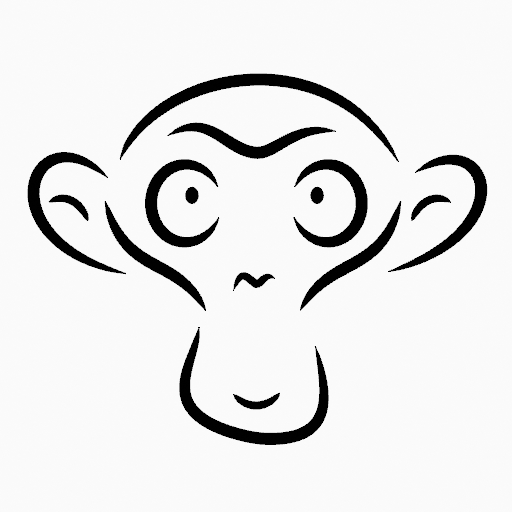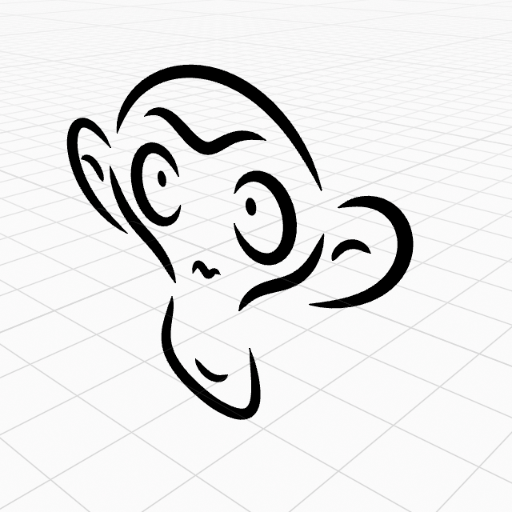Trình Đơn Bút Chì Dầu (Grease Pencil Menu)¶
Transform (Biến Hóa)¶
Strokes can be edited by transforming the locations of points.
Di Chuyển, Xoay Chiều & Đổi Tỷ Lệ (Move, Rotate & Scale)¶
Tham Chiếu (Reference)
- Chế Độ (Mode):
Chế Độ Biên Soạn (Edit Mode)
- Công Cụ (Tool):
Thanh Công Cụ (Toolbar) ‣ Di Chuyển, Xoay Chiều, Đổi Tỷ Lệ (Move, Rotate, Scale)
- Trình Đơn (Menu):
Bút Chì Dầu (Grease Pencil) ‣ Biến Hóa (Transform) ‣ Di Chuyển, Xoay Chiều, Đổi Tỷ Lệ (Move, Rotate, Scale)
- Tổ Hợp Phím Tắt (Shortcut):
Mức Phân Chia W, X
Like other elements in Blender, points and strokes can be moved G, rotated R or scaled S as described in the Basic Transformations section. When in Edit Mode, Proportional Editing is also available for the transformation actions.
Bám Dính Biến Hóa (Transform Snapping)¶
Basic move, rotate and scale transformations for selected points/strokes. See Move, Rotate, Scale Basics for more information.
Công Cụ (Tools)¶
Tham Chiếu (Reference)
- Chế Độ (Mode):
Chế Độ Biên Soạn (Edit Mode)
- Trình Đơn (Menu):
Bút Chì Dầu (Grease Pencil) ‣ Biến Hóa (Transform)
- Công Cụ (Tool):
Thanh Công Cụ (Toolbar) ‣ Bẻ Cong/Xô Nghiêng (Bend/Shear)
The "Uốn Cong", "Ứng Suất Cắt/Xô Nghiêng", "Thành Hình Cầu", "Đẩy Trồi/Nới" and "Thu Nhỏ/Phình To" transform tools are described in the Các công cụ biên soạn (Editing tools) section.
Phản Chiếu Đối Xứng (Mirror)¶
Tham Chiếu (Reference)
- Chế Độ (Mode):
Chế Độ Biên Soạn (Edit Mode)
- Trình Đơn (Menu):
Bút Chì Dầu (Grease Pencil) ‣ Phản Chiếu Đối Xứng (Mirror)
- Tổ Hợp Phím Tắt (Shortcut):
Ctrl-M
The Mirror tool is also available, behaving exactly the same as with mesh vertices.
Bám Dính (Snap)¶
Tham Chiếu (Reference)
- Chế Độ (Mode):
Chế Độ Biên Soạn (Edit Mode)
- Trình Đơn (Menu):
Bút Chì Dầu (Grease Pencil) ‣ Bám Dính (Snap)
- Tổ Hợp Phím Tắt (Shortcut):
Shift-S
Bám dính khung lưới (Mesh snapping) also works with Grease Pencil components.
Tầng Lớp đang Hoạt Động (Active Layer)¶
Tham Chiếu (Reference)
- Chế Độ (Mode):
Chế Độ Biên Soạn và Chế Độ Tư Thế
- Trình Đơn (Menu):
Bút Chì Dầu (Grease Pencil) ‣ Tầng Lớp đang Hoạt Động (Active Layer)
- Tổ Hợp Phím Tắt (Shortcut):
Y
Màu Sắc Được Chọn/Đang Hoạt Động.
Animation (Hoạt Họa)¶
Tham Chiếu (Reference)
- Chế Độ (Mode):
Chế Độ Biên Soạn (Edit Mode)
- Trình Đơn (Menu):
Grease Pencil ‣ Animation
- Tổ Hợp Phím Tắt (Shortcut):
I
The stroke animation operations are described in the Animation section.
Nội Suy Trình Tự (Interpolate Sequence)¶
Tham Chiếu (Reference)
- Chế Độ (Mode):
Chế Độ Biên Soạn (Edit Mode)
- Trình Đơn (Menu):
Bút Chì Dầu (Grease Pencil) ‣ Nội Suy Trình Tự (Interpolate Sequence)
Nhân Đôi (Duplicate)¶
Tham Chiếu (Reference)
- Chế Độ (Mode):
Chế Độ Biên Soạn (Edit Mode)
- Trình Đơn (Menu):
Bút Chì Dầu (Grease Pencil) ‣ Nhân Đôi (Duplicate)
- Tổ Hợp Phím Tắt (Shortcut):
Shift-D
Duplicates the selected elements, without creating any connections with the rest of the strokes (unlike Extrude, for example), and places the duplicate at the location of the original elements.
Sao Chép (Copy)¶
Tham Chiếu (Reference)
- Chế Độ (Mode):
Chế Độ Biên Soạn (Edit Mode)
- Trình Đơn (Menu):
Bút Chì Dầu (Grease Pencil) ‣ Sao Chép (Copy)
- Tổ Hợp Phím Tắt (Shortcut):
Ctrl-C
Cắt các điểm đã được lựa chọn để kiến tạo những khoảng mở trống.
Dán (Paste)¶
Tham Chiếu (Reference)
- Chế Độ (Mode):
Chế Độ Biên Soạn (Edit Mode)
- Trình Đơn (Menu):
Grease Pencil ‣ Paste
- Tổ Hợp Phím Tắt (Shortcut):
Ctrl-V
Paste Grease Pencil points or strokes from the internal clipboard to the active layer.
- Paste on Back Shift-Ctrl-V
Add pasted strokes behind all strokes.
- Keep World Transform
Keep the world transform of strokes from the clipboard unchanged.
Trọng Lượng (Weights)¶
Tham Chiếu (Reference)
- Chế Độ (Mode):
Chế Độ Biên Soạn và Chế Độ Tư Thế
- Trình Đơn (Menu):
Grease Pencil ‣ Weights
The stroke weight operations are described in the Trình Đơn Trọng Lượng (Weights Menu) section.
Hiện/Ẩn Giấu (Show/Hide)¶
Contains operators to adjust the visibility of points and strokes in the viewport.
Show All Layers¶
Tham Chiếu (Reference)
- Chế Độ (Mode):
Chế Độ Biên Soạn (Edit Mode)
- Trình Đơn (Menu):
Grease Pencil ‣ Show/Hide ‣ Show All Layers
- Tổ Hợp Phím Tắt (Shortcut):
Alt-H
Shows all Grease Pencil layers.
Hide Active Layer¶
Tham Chiếu (Reference)
- Chế Độ (Mode):
Chế Độ Biên Soạn (Edit Mode)
- Trình Đơn (Menu):
Grease Pencil ‣ Show/Hide ‣ Hide Active Layer
- Tổ Hợp Phím Tắt (Shortcut):
H
Hides the active Grease Pencil layers.
Hide Inactive Layers¶
Tham Chiếu (Reference)
- Chế Độ (Mode):
Chế Độ Biên Soạn (Edit Mode)
- Trình Đơn (Menu):
Grease Pencil ‣ Show/Hide ‣ Hide Active Layer
- Tổ Hợp Phím Tắt (Shortcut):
Shift-H
Hides the all Grease Pencil layers except the active layer.
Tách Rời (Separate)¶
Tham Chiếu (Reference)
- Chế Độ (Mode):
Chế Độ Biên Soạn (Edit Mode)
- Trình Đơn (Menu):
Bút Chì Dầu (Grease Pencil) ‣ Tách Rời (Separate)
- Tổ Hợp Phím Tắt (Shortcut):
P
Separate the selected geometry into a new Grease Pencil object.
- Điểm được Chọn (Selected Points)
Separate the selected geometry into a new object.
- Nguyên Vật Liệu (Material)
Separates the geometry by each material.
- Tầng Lớp đang Hoạt Động (Active Layer)
Separate all the strokes in the active layer into a new object. See 2D Layers for more information.
Dọn Dẹp (Clean Up)¶
These tools help to cleanup degenerate geometry on the strokes.
Clean Loose Points¶
Tham Chiếu (Reference)
- Chế Độ (Mode):
Chế Độ Biên Soạn (Edit Mode)
- Trình Đơn (Menu):
Bút Chì Dầu (Grease Pencil) ‣ Dọn Dẹp (Clean Up) ‣ Xóa các Điểm Rời Rạc (Delete Loose Points)
Removes strokes with only a few points.
- Giới Hạn (Limit)
The number of points to consider a stroke as loose.
Xóa Khung Hình Trùng Lặp (Delete Duplicate Frames)¶
Tham Chiếu (Reference)
- Chế Độ (Mode):
Chế Độ Biên Soạn (Edit Mode)
- Trình Đơn (Menu):
Grease Pencil ‣ Clean Up ‣ Delete Duplicate Frames
Removes any duplicate keyframes.
Hợp Nhất theo Khoảng Cách (Merge by Distance)¶
Tham Chiếu (Reference)
- Chế Độ (Mode):
Chế Độ Biên Soạn (Edit Mode)
- Trình Đơn (Menu):
Bút Chì Dầu (Grease Pencil) ‣ Dọn Dẹp (Clean Up) ‣ Hợp Nhất theo Khoảng Cách (Merge by Distance)
Simplifies a stroke by merging the selected points that are closer than a specified distance to each other. Note, unless using Unselected, selected points must be contiguous, else they will not be merged.
- Khoảng Cách Hợp Nhất (Merge Distance)
Đặt giới hạn về khoảng cách cho các điểm hợp nhất.
- Chưa Chọn (Unselected)
Allows points in selection to be merged with unselected points. When disabled, selected points will only be merged with other selected ones.
Reproject¶
Tham Chiếu (Reference)
- Chế Độ (Mode):
Chế Độ Biên Soạn (Edit Mode)
- Trình Đơn (Menu):
Bút Chì Dầu (Grease Pencil) ‣ Dọn Dẹp (Clean Up) ‣ Tái Phóng Chiếu (Reproject)
Sometimes you may have drawn strokes unintentionally in different locations in the 3D space but they look right from a certain plane or from the camera view. You can use Reproject to flatten all the selected strokes from a certain viewpoint.
- Kiểu Tái Phóng Chiếu (Reprojected Type)
- Đằng Trước (Front):
Tái phóng chiếu các nét vẽ lựa chọn lên bình diện đằng trước (XZ).
- Bên (Side):
Tái phóng chiếu các nét vẽ lựa chọn lên bình diện ở bên (YZ).
- Đỉnh (Top):
Tái phóng chiếu các nét vẽ lựa chọn lên bình diện trên cùng (XY).
- Góc Nhìn (View):
Tái phóng chiếu các nét vẽ lựa chọn lên góc nhìn hiện tại.
- Bề Mặt (Surface):
Tái phóng chiếu các nét vẽ lựa chọn lên các bề mặt khung lưới.
- Dịch Chuyển trong Chế Độ Bề Mặt (Surface Offset)
Khi Chế Độ Bề Mặt được kích hoạt, điều khiển phần bù hành trình từ đối tượng.
- Con Trỏ (Cursor):
Tái phóng chiếu các nét vẽ lựa chọn lên xoay chiều của con trỏ 3D.
- Duy Trì Bản Gốc (Keep Original)
Dùng tỷ lệ gốc của các xương.
Xóa (Delete)¶
Tham Chiếu (Reference)
- Chế Độ (Mode):
Chế Độ Biên Soạn (Edit Mode)
- Trình Đơn (Menu):
Bút Chì Dầu (Grease Pencil) ‣ Xóa (Delete)
- Tổ Hợp Phím Tắt (Shortcut):
X, Xóa (Delete)
Opens a pop-up menu with operators to remove geometry from the grease pencil object.
- Số/Khung Hình (Frames)
Deletes all the strokes at the current frame and in the current layer/channel.
Xóa (Delete)¶
Tham Chiếu (Reference)
- Chế Độ (Mode):
Chế Độ Biên Soạn (Edit Mode)
- Trình Đơn (Menu):
Grease Pencil ‣ Delete ‣ Delete
Deletes the selected points. When only one point remains, there is no more visible stroke, and when all points are deleted, the stroke itself is deleted.
Tiêu Hủy (Dissolve)¶
Tham Chiếu (Reference)
- Chế Độ (Mode):
Chế Độ Biên Soạn (Edit Mode)
- Trình Đơn (Menu):
Grease Pencil ‣ Delete ‣ Dissolve
- Tổ Hợp Phím Tắt (Shortcut):
Ctrl-X
Dissolving removes points between other points and connect the remaining points.
Ctrl-X Opens a pop-up to choose the dissolve type.
- Tiêu Hủy (Dissolve)
Deletes the selected points without splitting the stroke. The remaining points in the strokes stay connected.
- Dissolve Between
Deletes all the points between the selected points without splitting the stroke. The remaining points in the strokes stay connected.
- Dissolve Unselect
Deletes all the points that are not selected in the stroke without splitting the stroke. The remaining points in the strokes stay connected.
Delete Active Keyframe (Active Layer)¶
Tham Chiếu (Reference)
- Chế Độ (Mode):
Chế Độ Biên Soạn (Edit Mode)
- Trình Đơn (Menu):
Grease Pencil ‣ Delete ‣ Delete Active Keyframe (Active Layer)
Deletes all the strokes at the current frame in the active layer.
Delete Active Keyframes (All Layers)¶
Tham Chiếu (Reference)
- Chế Độ (Mode):
Chế Độ Biên Soạn (Edit Mode)
- Trình Đơn (Menu):
Grease Pencil ‣ Delete ‣ Delete Active Keyframes (All Layers)
- Tổ Hợp Phím Tắt (Shortcut):
Shift-Delete
Deletes all the strokes at the current frame in all layer.