Nút Biến Dạng của Thấu Kính (Lens Distortion Node)#
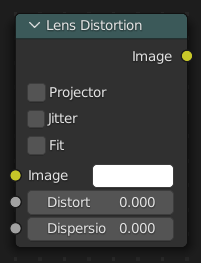
Use this node to simulate distortions that real camera lenses produce.
Đầu Vào (Inputs)#
- Hình Ảnh (Image)
Đầu vào màu tiêu chuẩn.
- Biến Dạng (Distortion)
This creates a bulging or pinching effect from the center of the image.
- Phân Tán (Dispersion)
This simulates chromatic aberrations, where different wavelengths of light refract slightly differently, creating a rainbow colored fringe.
Tính Chất (Properties)#
- Máy Chiếu (Projector)
Enable or disable slider projection mode. When on, distortion is only applied horizontally. Disables Jitter and Fit.
- Biến Động (Jitter)
Adds jitter to the distortion. Faster, but noisier.
- Khít Vừa (Fit)
Scales image so black areas are not visible. Only works for positive distortion.
Đầu Ra (Outputs)#
- Hình Ảnh (Image)
Đầu ra màu sắc chuẩn.