Bảng Ổn Định Hóa 2D (2D Stabilization Panel)¶
The purpose of 2D stabilization is to smooth out jerky camera handling on existing real-world footage. To activate the 2D stabilizer, you need to set the toggle in the panel, and additionally you need to enable Show Stable in the Clip Display pop-over. Then you'll need to set up some tracking points to detect the image movements.
The 2D Stabilization panel is used to define the data used for 2D stabilization of the shot. Several options are available in this panel: you may add a list of tracks to determine lateral image shifts and another list of tracks to determine tilting and zooming movements. Based on the average contribution of these tracks, a compensating movement is calculated and applied to each frame.
When the footage includes panning and traveling movements, the stabilizer tends to push the image out of the visible area. This can be compensated by animating the parameters for the intentional, "expected" camera movement.
Ghi chú
To activate the 2D stabilizer, you need to set the toggle in the panel, and additionally you need to enable Show Stable in the Clip Display pop-over.
Các Tùy Chọn (Options)¶
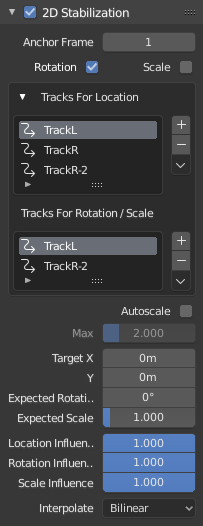
Bảng Ổn Định Hóa 2D.¶
- Khung Hình Tham Chiếu (Anchor Frame)
Reference point to anchor stabilization: other frames will be adjusted relative to this frame's position, orientation and scale. You might want to select a frame number where your main subject is featured in an optimal way.
- Thể Loại Ổn Định Hóa (Stabilization Type)
- Xoay Chiều (Rotation)
In addition to location, stabilizes detected rotation around the rotation pivot point, which is the weighted average of all location tracking points.
- Tỷ Lệ (Scale)
Compensates any scale changes relative to center of rotation.
- Giám Sát cho sự Ổn Định Hóa (Tracks for Stabilization)
- Địa Điểm (Location)
List of tracks to be used to compensate for camera jumps, or location movement.
- Xoay Chiều, Tỷ Lệ (Rotation/Scale)
List of tracks to be used to compensate for camera tilts and scale changes.
- Tự Động Đổi Tỷ Lệ (Autoscale)
Finds smallest scale factor which, when applied to the footage, would eliminate all empty black borders near the image boundaries.
- Tối Đa (Max)
Limits the amount of automatic scaling.
- Vị Trí X/Y Dự Kiến (Expected Position X/Y)
Known relative offset of original shot, will be subtracted, e.g. for panning shots.
- Xoay Chiều Dự Kiến (Expected Rotation)
Rotation present on original shot, will be compensated, e.g. for deliberate tilting.
- Độ Thu-Phóng Dự Kiến (Expected Zoom)
Cố tình đổi tỷ lệ khung hình kết quả để bù trừ cho việc thu-phóng trên cú máy gốc.
- Tác Động/Ảnh Hưởng (Influence)
The amount of transformation applied to the footage can be controlled. In some cases it is not necessary to fully compensate camera jumps. The amount of stabilization applied to the footage can be controlled. In some cases you may not want to fully compensate some of the camera's jumps. Please note that these "* Influence" parameters do control only the compensation movements calculated by the stabilizer, not the deliberate movements added through the "Expected *"-parameters.
- Nội Suy (Interpolate)
The stabilizer calculates compensation movements with sub-pixel accuracy. Consequently, a resulting image pixel needs to be derived from several adjacent source footage pixels. Unfortunately, any interpolation causes some minor degree of softening and loss of image quality.
- Gần Nhất (Nearest)
No interpolation, uses nearest neighboring pixel. This setting basically retains the original image's sharpness. The downside is we also retain residual movement below the size of one pixel, and compensation movements are done in 1 pixel steps, which might be noticeable as irregular jumps.
- Song Tuyến Tính (Bilinear)
Simple linear interpolation between adjacent pixels.
- Song Lập Phương (Bicubic)
Highest quality interpolation, most expensive to calculate.