Nút Ổn Định Hóa 2D (Stabilize 2D Node)¶
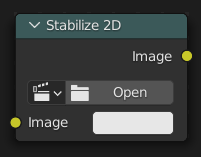
Ổn định hóa đoạn phim phỏng theo các sắp đặt trong . Để biết thêm thông thông tin, xin hãy xem mục Ổn Định Hóa 2D (2D Stabilization) nhé.
Đầu Vào (Inputs)¶
- Hình Ảnh (Image)
Đầu vào màu tiêu chuẩn.
Tính Chất (Properties)¶
- Đoạn Phim (Movie Clip)
The movie clip whose stabilization to use.
- Interpolation (Nội Suy)
Various methods for the stabilization. Usually, the same as used in . For technical details on their difference, see this. But for most purposes, default of Bilinear should suffice.
- Đảo Nghịch (Invert)
Invert the stabilization. If the stabilization calculated is to move the movie clip up by 5 units, this will move the movie clip down by 5 units.
Đầu Ra (Outputs)¶
- Hình Ảnh (Image)
Đầu vào màu tiêu chuẩn.