Bộ Khóa (Keying Sets)¶
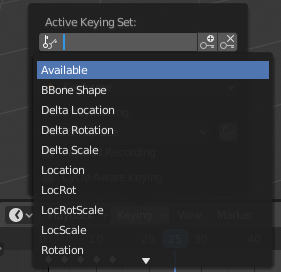
The Active Keying Sets data ID in the Timeline.¶
Keying Sets are a collection of animated properties that are used to animate and keyframe multiple properties at the same time. For example, pressing K in the 3D Viewport will bring up the available Keying Sets. Blender will then add keyframes for whichever Keying Set is chosen. There are some built-in Keying Sets and also custom Keying Sets called "Absolute Keying Sets".
Bảng Bộ Khóa (Keying Set Panel)¶
Tham Chiếu (Reference)
- Trình Biên Soạn (Editor):
Tính Chất (Properties)
- Panel (Bảng):
This panel is used to add, select, manage "Absolute Keying Sets".
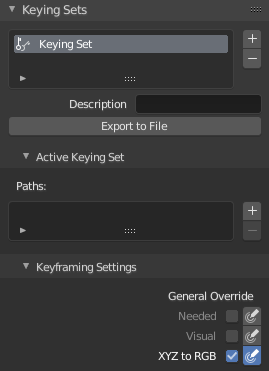
The Keying Set panel.¶
- Bộ Khóa đang Hoạt Động (Active Keying Set)
A List View of Keying Sets in the active scene. Selecting a keying set makes it active
- Thêm (Add)
+ Adds an empty Keying Set.
- Xóa (Remove)
- Removes the active keying set.
- Thêm (Add)
- Miêu Tả (Description)
A short description of the Keying Set.
- Xuất Khẩu Ra Tập Tin (Export to File)
Export Keying Set to a Python script
File.py. To re-add the Keying Set from theFile.py, open then run theFile.pyfrom the Text Editor.
Bảng Bộ Khóa đang Hoạt Động (Active Keying Set Panel)¶
Tham Chiếu (Reference)
- Trình Biên Soạn (Editor):
Tính Chất (Properties)
- Panel (Bảng):
This panel is used to add properties to the active Keying Set.
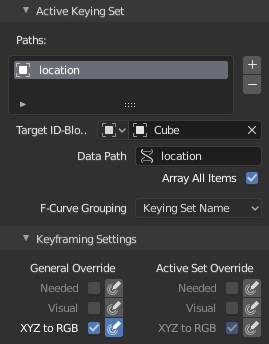
The Active Keying Set panel.¶
- Đường Dẫn (Paths)
A collection of paths in a List View each with a Data Path to a property to add to the active Keying Set.
- Thêm (Add)
+ Adds an empty path.
- Xóa (Remove)
- Removes the selected path.
- Thêm (Add)
- Khối-ID Mục Tiêu (Target ID-Block)
Set the ID Type and the Object IDs data path for the property.
- Đường Dẫn Dữ Liệu (Data Path)
Set the rest of the Data Path for the property.
- Mảng Hóa Toàn Bộ các Phần Tử (Array All Items)
Use All Items from the Data Path or select the array index for a specific property.
- Nhóm Họp Đường Cong-F (F-Curve Grouping)
This controls what group to add the channels to.
Keying Set Name, None, Named Group
Các Sắp Đặt về Khung Khóa Hóa (Keyframing Settings)¶
- Vượt Quyền Chung Chung (General Override)
These options control all properties in the Keying Set. Note that the same settings in Preferences override these settings if enabled.
- Vượt Quyền Bộ đang Hoạt Động (Active Set Override)
These options control individual properties in the Keying Set.
- Cài Đặt Phổ Thông (Common Settings)
- Needed
Only insert keyframes where they are needed in the relevant F-Curves.
- Visual
Insert keyframes based on the visual transformation.
Adding Properties to a Keying Set¶
Tham Chiếu (Reference)
- Trình Đơn (Menu):
- Tổ Hợp Phím Tắt (Shortcut):
K
Some ways to add properties to Keying Sets.
RMB the property in the User Interface, then select Add Single to Keying Set or Add All to Keying Set. This will add the properties to the active Keying Set, or to a new Keying Set if none exist.
Hover the mouse over the properties, then press K, to add Add All to Keying Set.
Set Active Keying Set¶
Tham Chiếu (Reference)
- Tổ Hợp Phím Tắt (Shortcut):
Shift-K
There are several ways to designate the active keying set:
Press Shift-K in the 3D Viewport.
Select a keying set in the Keying Set panel.
Select a keying set in the Keying popover in the Timeline header,
Bộ Khóa Toàn Bộ các Nhân Vật (Whole Character Keying Set)¶
The built-in Whole Character Keying Set is made to keyframe all properties that are likely to get animated in a character rig. It was also implicitly used by the Old Pose Library system.
This keying set ignores bones whose name starts with one of the following prefixes, as it assumes these are technical bones that are not meant to be animated directly. The built-in Rigify addon generates such bones, for example.
COR (Corrective)
DEF (Deformation)
GEO (Geometry)
MCH (Mechanism)
ORG (Original from meta rig)
VIS (Visualization)