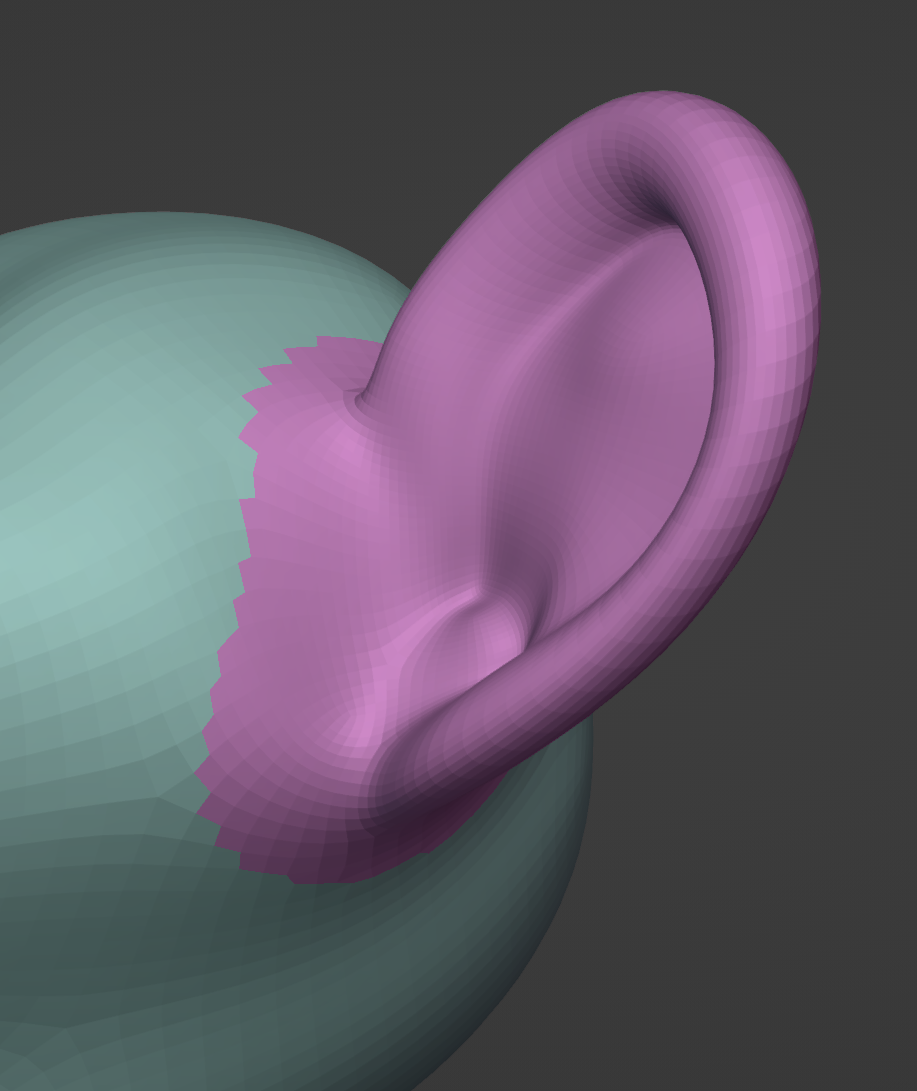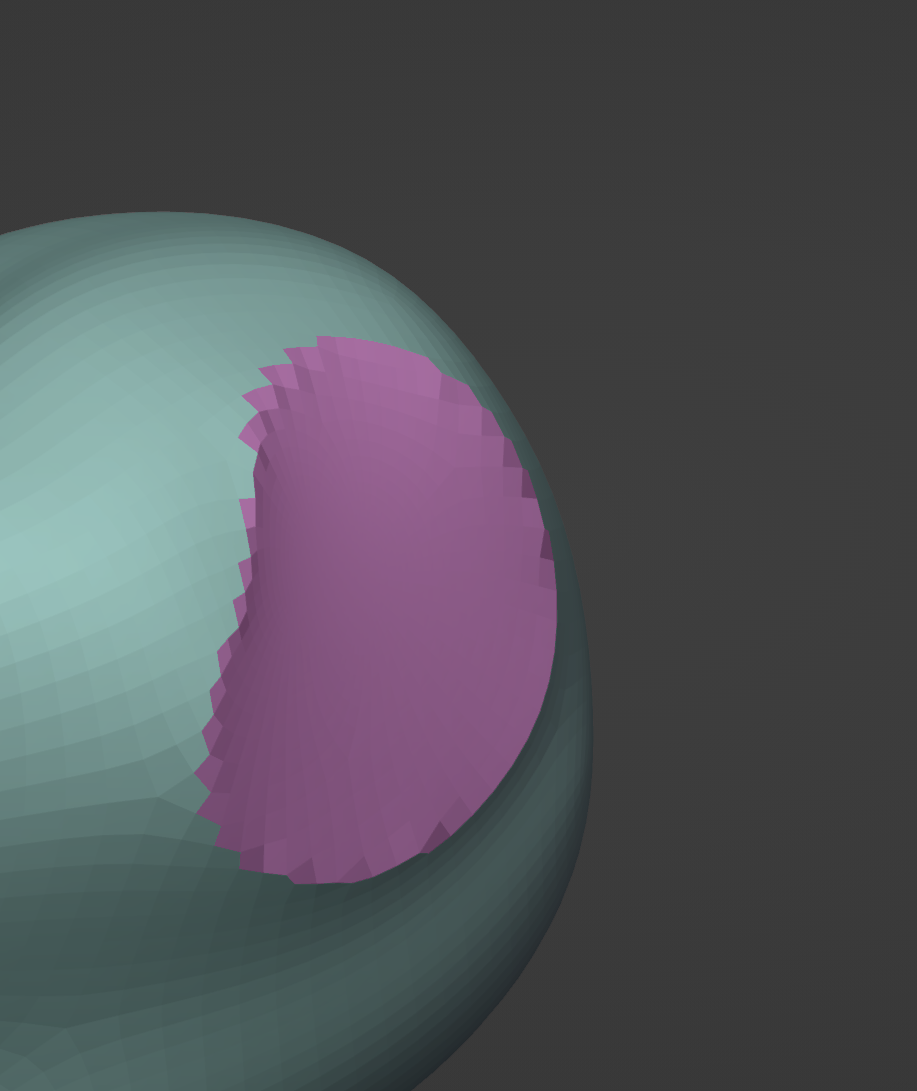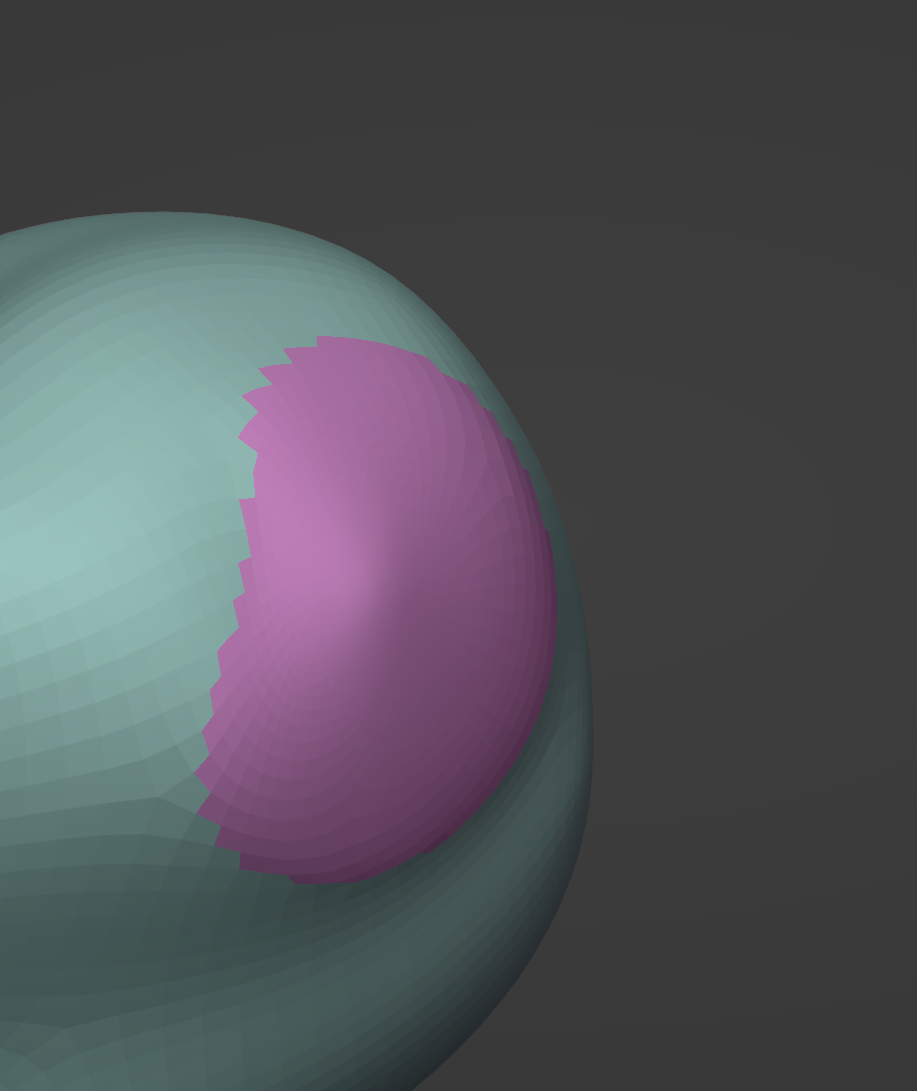Biên Soạn Mặt Ấn Định (Edit Face Set)¶
Tham Chiếu (Reference)
- Chế Độ (Mode):
Chế Độ Điêu Khắc (Sculpt Mode)
- Công Cụ (Tool):
- Operator (Thao Tác):
Biên soạn Mặt Ấn Định (Face Set) nằm dưới con trỏ.
Các Cài Đặt của Công Cụ (Tool Settings)¶
- Chế Độ (Mode)
Thao tác áp dụng cho mặt ấn định.
- Tăng Diện Mặt Ấn Định (Grow Face Set):
Grows the face sets boundary by one face based on mesh topology. This is also available as a shortcut operator via Ctrl-W.
- Co Diện Mặt Ấn Định (Shrink Face Set):
Shrinks the face sets boundary by one face based on mesh topology. This is also available as a shortcut operator via Ctrl-Alt-W.
- Xóa Hình Học (Delete Geometry):
Xóa các mặt đã được quy cho mặt ấn định.
- Làm Mịn Vị Trí (Fair Positions):
Creates a perfectly flat and smooth geometry patch from the face set. This is the ideal way to trim parts of your mesh if the vertex count is too high for other operations, or the vertex IDs must not be altered (Like when using Multires sculpting).
- Làm Mịn Tiếp Tuyến (Fair Tangency):
Creates a smooth as possible geometry patch from the face set by minimizing changes in vertex tangents. This is ideal for creating smooth curved surfaces on complex topology, where just using the smooth brush will not lead to desired results
- Độ Đậm/Sức Mạnh/Cường Độ (Strength)
The amount of effect the filter has on the mesh. This setting is only available for the fairing operations.
- Sửa Đổi cái Ẩn Giấu (Modify Hidden)
Áp dụng thao tác biên soạn vào các mặt ấn định ẩn giấu.