Giới Thiệu (Introduction)¶
Renders can be separated into layers, to composite them back together afterwards.
Some example usages are applying compositing effects to characters separately, blurring the background and foreground layers separately for depth of field, or rendering different lighting variations of the same scene.
Using View Layers can also save you from having to re-render your entire image after each change, allowing you to instead re-render only the layer(s) that you have altered.
Các Tầng Góc Nhìn (View Layers)¶
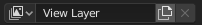
Các Tầng Góc Nhìn.¶
In the top of the screen there is a list of all the View Layers in the active scene.
- Tên (Name)
The name of the active view layer, click to edit the name.
- Thêm Tầng Góc Nhìn (Add View Layer)
Will add a new view layer to the active scene.
- Mới (New)
Adds a new view layer.
- Sao Chép các Sắp Đặt (Copy Settings)
Adds a new view layer with all the settings of current view layer.
- Trống/Không (Blank)
Adds a new view layer with all collections disabled.
- Xóa Tầng Góc Nhìn (Remove View Layer)
Will remove the selected view layer from the active scene.
Ghi chú
A scene must have at least one view layer.
Cách Sử Dụng (Usage)¶
Each Scene has an associated set of Collections. The visibility settings of each collection can be changed per View Layer to separate the rendering of different objects and lights into layers.
Bộ Sưu Tập (Collections)¶
Per collection you can adjust the way how the render engine needs to render the objects inside. Based on the render engine different options can be set.
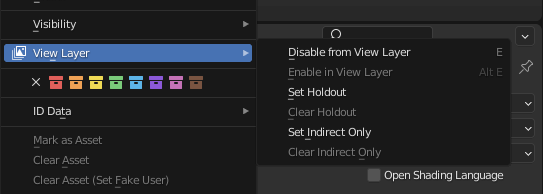
Collection/View layer settings.¶
- Tắt trong Tầng Góc Nhìn (Disable from View Layer)
Remove this collection from the active view layer. Objects that are only in this collection will not be rendered for the active view layer. This is useful to sometimes leave out some object influence for a particular view layer.
- Bật trong Tầng Góc Nhìn (Enable in View Layer)
Add this collection to the active view layer. Objects inside the collection will be rendered with the active view layer.
- Đặt Giữ Lại (Set Holdout)
Các đối tượng bên trong bộ sưu tập này sẽ tạo ra một vùng giữ chỗ hoặc màn chắn lọc trong tầng lớp góc nhìn đang hoạt động.
- Không Giữ Lại (Clear Holdout)
Clear the Set Holdout flag.
- Đặt Duy Gián Tiếp Duy Cycles (Cycles Only)
Các đối tượng bên trong bộ sưu tập này sẽ chỉ đóng góp vào hình ảnh cuối cùng một cách gián tiếp thông qua các bóng tối và các phản xạ mà thôi.
- Xóa Duy Gián Tiếp Duy Cycles (Cycles Only)
Clear the Indirect Only flag. Objects inside this collection will contribute normally to the final image.
Cycles¶
Tham Chiếu (Reference)
- Panel (Bảng):
This section covers only the Render Layer settings appropriate for the Cycles renderer. For the engine-independent settings, see this section.
Thanh Lọc (Filter)¶
- Bao Gồm (Include)
- Môi Trường (Environment)
Disables rendering the Environment render pass in the final render.
- Bề Mặt (Surfaces)
Disables rendering object materials in the final render.
- Đường Cong (Curves)
Disables rendering curve strands in the final render.
- Âm Lượng/Thể Tích (Volume)
Disables rendering Volumes in the final render.
- Sử Dụng (Use)
- Motion Blur (Làm Nhòe Mờ Chuyển Động)
Render motion blur for this Layer, if enabled in the Render Settings.
Vượt Quyền (Override)¶
- Vượt Quyền Nguyên Vật Liệu (Material Override)
Overrides all materials in the render layer.
- World Override
Overrides world background in the render layer.
- Lượng Mẫu Vật (Samples)
View layer samples to override the scene samples. Controlled by the layer samples in the Sampling panel.