Ràng Buộc Co-Bọc (Shrinkwrap Constraint)¶
The Shrinkwrap constraint is the "object counterpart" of the Shrinkwrap Modifier. It moves the owner origin and therefore the owner object's location to the surface of its target. This implies that the target must have a surface; thus, you can only use meshes as targets.
Các Tùy Chọn (Options)¶
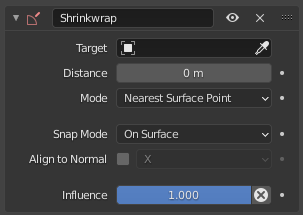
Shrinkwrap panel.¶
- Mục Tiêu (Target)
ID Dữ Liệu (Data ID) used to select the constraint's target, which must be a mesh object, and is not functional (red state) when it has none. See common constraint properties for more information.
- Khoảng Cách (Distance)
This number field controls the offset of the owner from the shrunk computed position on the target's surface.
- Tác Động/Ảnh Hưởng (Influence)
Controls the percentage of affect the constraint has on the object. See common constraint properties for more information.
Chế Độ (Mode)¶
This selector allows you to select which method to use to compute the point on the target's surface to which to move the owner's origin. You have these options:
Điểm Gần Nhất Trên Bề Mặt (Nearest Surface Point)¶
The chosen target's surface's point will be the nearest one to the original owner's location. This is the default and most commonly useful option.
Projection (Phóng Chiếu)¶
The target's surface point is determined by projecting the owner's origin along a given axis.
- Trục Phóng Chiếu (Project Axis)
This axis is controlled by the radio buttons that show up when you select this type. This mean the projection axis can only be aligned with one of the three axes, or their opposites. When the projection of the owner's origin along the selected direction does not hit the target's surface, the owner's location is left unchanged.
+X, +Y, +Z, -X, -Y, -Z
- Phân Khoảng Cách/Trống/Không Gian (Space)
Coordinate space in which the axis direction is specified.
- Khoảng Cách (Distance)
Distance cutoff after which projection is assumed to have failed, leaving the location unchanged.
- Phóng Chiếu Đối Diện (Project Opposite)
In addition to the selected projection axis, project in the opposite direction and choose the closest hit.
- Loại Bỏ Mặt (Face Cull)
This radio button allows you to prevent any projection over the "front side" (respectively the "back side") of the target's faces. The "side" of a face is determined by its normal (front being the side "from where" the normal "originates").
Off, Front, Back
- Đảo Ngược Loại Bỏ (Invert Cull)
When used with "Phóng Chiếu đối Diện" and "Loại Bỏ Mặt", it inverts the "Đằng Trước" or "Đằng Sau/Quay Trở Lại" cull choice for the opposite direction.
Đỉnh Gần Nhất (Nearest Vertex)¶
This method is very similar to the Nearest Surface Point one, except that the owner's possible shrink locations are limited to the target's vertices.
Phương Pháp này không hỗ trợ Sắp đặt "Chế Độ Bám Dính" diễn giải dưới đây.
Phóng Chiếu theo Pháp Tuyến Đích (Target Normal Projection)¶
This method is similar to Nearest Surface Point, but produces a much smoother projection in return for being significantly slower.
Instead of finding the closest point, it searches for the nearest point that has its interpolated smooth normal pointing towards or away from the original owner position. Non-manifold boundary edges are specially handled as infinitely thin cylinders that emit normals in all perpendicular directions; ignores flat shading.
Chế Độ Bám Dính (Snap Mode)¶
Most Shrinkwrap types support an additional setting to control how the owner is moved to the target point selected by the methods described above. Some of the choices only differ if Distance is not zero.
- Trên Bề Mặt (On Surface)
The owner location is always changed. The offset is applied along the projection line connecting the original owner location and selected target point towards the original position.
- Ngoài Bề Mặt (Outside Surface)
Giống như "Trên Bề Mặt", song dịch chuyển luôn luôn được áp dụng về phía ngoài của mục tiêu.
- Trên Bề Mặt (Above Surface)
Giống như "Trên Bề Mặt", song dịch chuyển luôn luôn được áp dụng dọc theo pháp tuyến làm mịn của mục tiêu.
- Bên Trong (Inside)
Chủ sở hữu không được di chuyển nếu nó đã ở bên trong mục tiêu. Dịch Chuyển thu nhỏ thể tích lại, cho phép về phía bên trong dọc theo đường phóng chiếu.
- Bên Ngoài (Outside)
Chủ sở hữu không được di chuyển nếu nó đã nằm ngoài mục tiêu. Dịch Chuyển mở rộng thể tích loại trừ ra bên ngoài dọc theo đường phóng chiếu.
Các tùy chọn "Bên Trong" và "Bên Ngoài" có thể được sử dụng để phát hiện sự va chạm rất thô sơ. Việc xác định bên trong và bên ngoài được thực hiện dựa trên pháp tuyến mục tiêu và không phải lúc nào cũng ổn định ở các góc độ gần 90 độ và các góc sắc nhọn hơn trong khung lưới mục tiêu.
Căn Chỉnh theo Pháp Tuyến (Align To Normal)¶
Whenever Snap Mode is available, it is also possible to align the specified local axis of the object to the smooth normal of the target at the selected point. The axis is selected via radio buttons.
The alignment is performed via smallest rotation, like in Damped Track constraint.