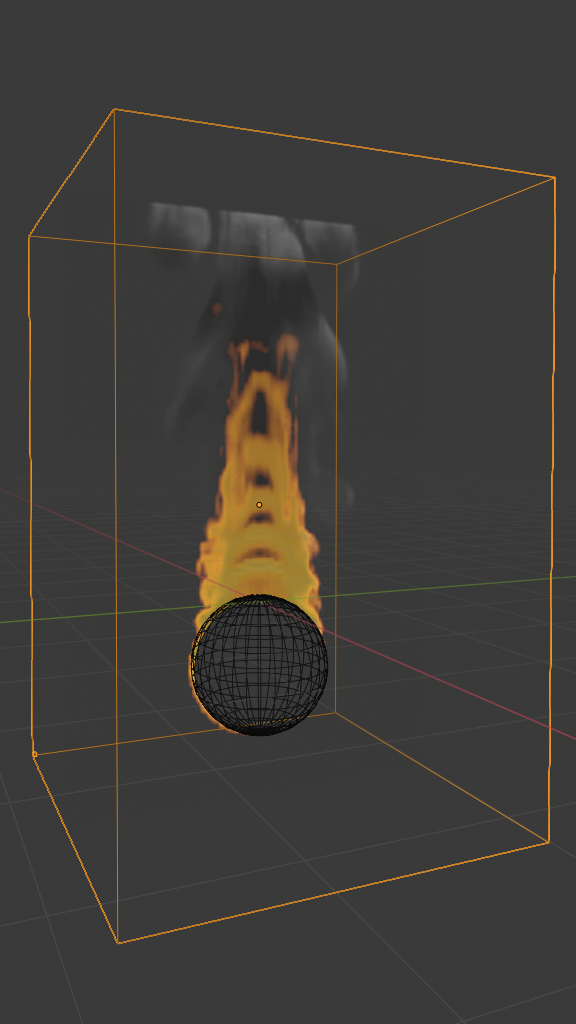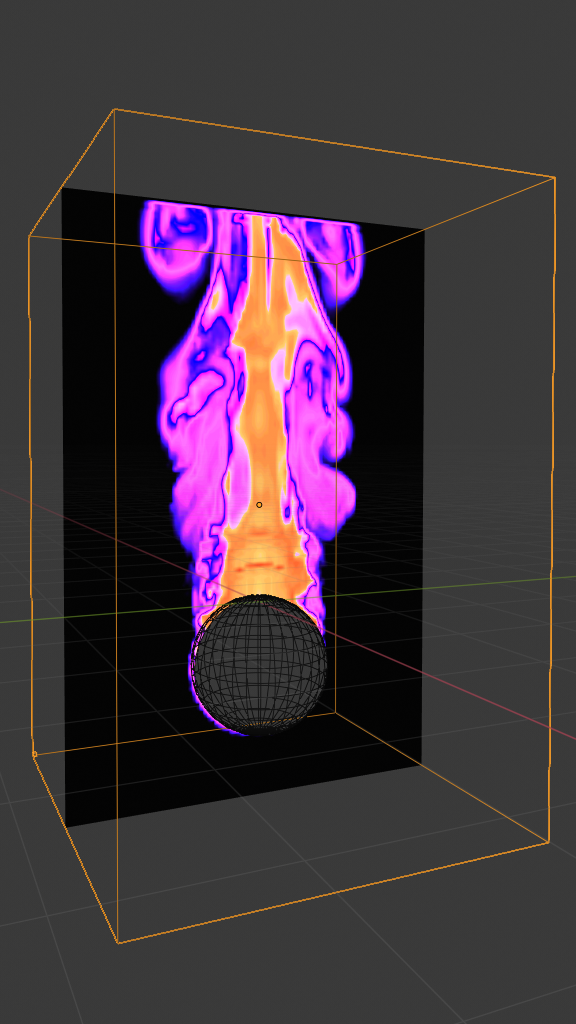Hiển Thị Cổng Nhìn (Viewport Display)#
- Độ Dày (Thickness)
Factor that scales the thickness of the grid that is currently being displayed.
- Interpolation (Nội Suy)
Phương pháp Nội Suy sử dụng cho việc hình dung khung lưới đồ thị chất lỏng.
- Tuyến Tính (Linear)
Nội suy tuyến tính giữa các thể tích tử. Đạt độ mịn màng và tốc độ tốt.
- Lập Phương/Bậc Ba (Cubic)
Nội suy bậc hai giữa các thể tích tử. Cho phép nội suy chất lượng cao làm mịn, song chậm hơn.
- Gần Nhất (Closest)
Không nội suy giữa các thể tích tử. Cung cấp thể tích tử dạng thô.
- Số Lần Cắt Lát Thể Tích Tử (Slice per Voxel)
Determines how many slices per voxel should be generated.
Cắt Lát (Slice)#
Chỉ kết xuất một đơn phần 2D của đối tượng phạm vi.
- Axis (Trục)
- Tự Động (Auto)
Chỉnh hướng cắt lát tùy theo hướng của góc nhìn.
- X/Y/Z
Tỷ Lệ X/Y/Z/Chuyển Đổi Chậm.
- Vị Trí (Position)
Định vị trí của lát cắt tương đối với chiều dài của cạnh phạm vi tương ứng.
- Đường Đồ Thị (Gridlines) Duy Nội Suy Gần Nhất (Closest Interpolation Only)
Display gridlines to differentiate the underlying cells in the current slice of the fluid domain.
Hiển Thị Khung Lưới Đồ Thị (Grid Display)#
Use a specific color map for the visualization of the simulation field. This comes in handy during debugging or when making more advanced adjustments to the simulation. For instance, if the actual color of a fire simulation is barely visible in the viewport then changing the color profile can help to see the real size of the flame.
- Trường (Field)
The simulation field used in the display options (e.g. density, fuel, heat).
- Tỷ Lệ (Scale)
Scale the selected simulation field by this value.
Hiển Thị Véctơ (Vector Display)#
Visualization options for the vector fields.
- Hiển Thị là (Display As)
- Nét Luồng Chảy (Streamlines)
Choose to display the vectors as "Streamlines".
- Hình Tháp Nhọn (Needle)
Choose to display the vectors as "Needles".
- Khung Lưới Đồ Thị MAC (MAC Grid)
Choose to display the vector field as "Đồ Thị Dấu Hiệu-Và-Tế Bào".
- X/Y/Z
Show an individual X/Y/Z component of the MAC grid.
- Độ Lớn Duy Nét Luồng Chảy hoặc Hình cái Kim mà thôi (Streamlines or Needle Only)
Scale the display vectors by the magnitude of the vectors they represent.
- Trường (Field)
The vector field represented by the display vectors (e.g. fluid velocity, external forces).
- Tỷ Lệ (Scale)
Scale the vectors by this size in the viewport.
Tân Tiến Duy Đường Đồ Thị (Gridlines Only)#
Advanced coloring options for gridlines.
- Đường Khung Lưới Đồ Thị Màu (Color Gridlines)
- Cờ Hiệu (Flags)
Color gridlines with flags.
- Nêu Bật Khoảng Duy Hiển Thị Khung Lưới Đồ Thị (Grid Display Only)
Highlight the cells with values of the displayed grid within the range. Values between the Lower Bound and Upper Bound (inclusive) are considered to be within the range.
- Giới Hạn Dưới (Lower Bound)
Giới Hạn dưới của khoảng phạm vi nêu bật.
- Giới Hạn Trên (Upper Bound)
Giới Hạn trên của khoảng phạm vi nêu bật.
- Màu Sắc (Color)
Color used to highlight the cells.
- Kiểu Tế Bào (Cell Type)
Choose to highlight only a particular type of cells.