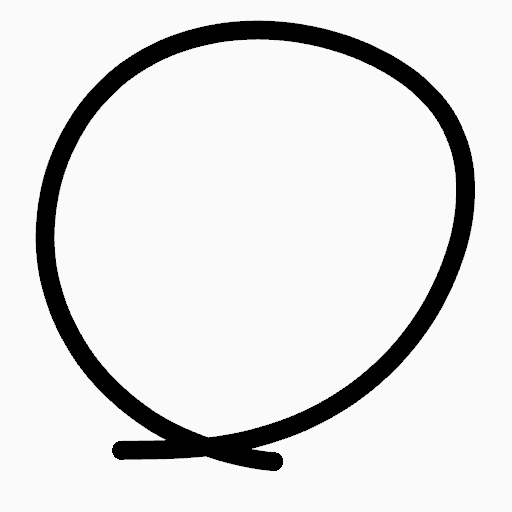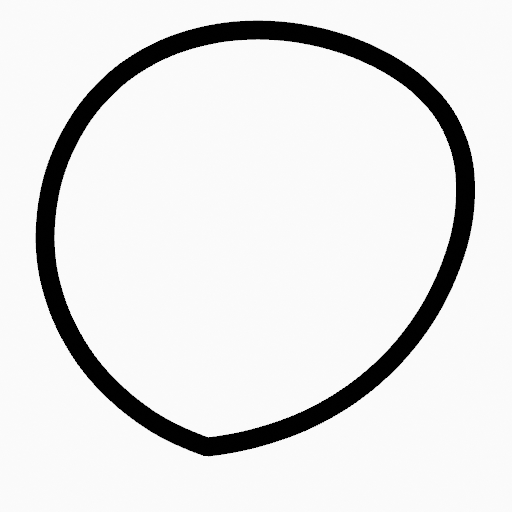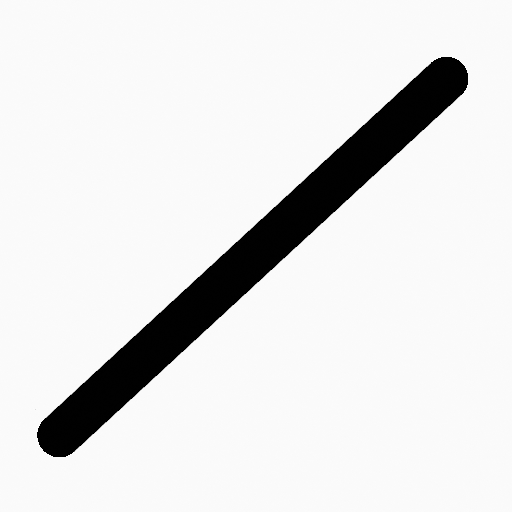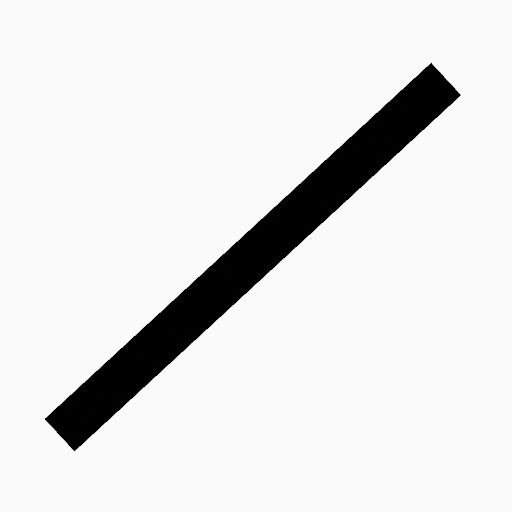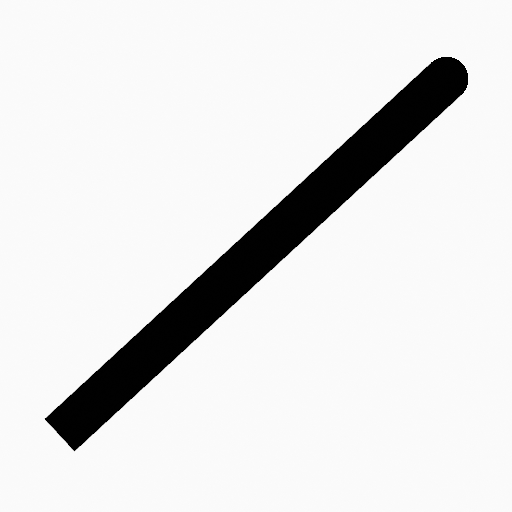Trình Đơn về Nét Vẽ (Stroke Menu)¶
This page covers many of the tools in the Strokes menu. These are tools that work primarily on strokes, however, some also work with point selections.
Phân Chia (Subdivide)¶
Tham Chiếu (Reference)
- Chế Độ (Mode):
Chế Độ Biên Soạn (Edit Mode)
- Trình Đơn (Menu):
Nét Vẽ (Stroke) ‣ Phân Chia (Subdivide)
Phân chia các nét bằng cách chèn thêm các điểm vào giữa các điểm đã chọn.
- Số Phân Đoạn (Number of Cuts)
Lượng phân chia để thực hiện.
- Điểm được Chọn (Selected Points)
Khi được bật, Giới Hạn hiệu ứng lại, chỉ tác động những điểm đã được lựa chọn nằm trong nét vẽ mà thôi.
Subdivide and Smooth¶
Tham Chiếu (Reference)
- Chế Độ (Mode):
Chế Độ Biên Soạn (Edit Mode)
- Trình Đơn (Menu):
Stroke ‣ Subdivide and Smooth
Subdivides and smooths the strokes by inserting points between the selected points.
- Số Phân Đoạn (Number of Cuts)
Lượng phân chia để thực hiện.
- Điểm được Chọn (Selected Points)
Khi được bật, Giới Hạn hiệu ứng lại, chỉ tác động những điểm đã được lựa chọn nằm trong nét vẽ mà thôi.
- Số Lần Lặp Lại (Iterations)
Số lần lặp lại thủ tục.
- Hệ Số (Factor)
The amount of the smoothness on subdivided points.
- Smooth Endpoints
Smooths the stroke's endpoints.
- Duy Trì Hình Thể (Keep Shape)
Preserves the strokes shape.
- Vị Trí (Position)
Khi được bật thì thao tác sẽ tác động vị trí của các điểm.
- Bán Kính (Radius)
When enabled, the operator affect the points thickness.
- Độ Đục (Opacity)
When enabled, the operator affect the points strength (alpha).
Đơn Giản Hóa (Simplify)¶
Tham Chiếu (Reference)
- Chế Độ (Mode):
Chế Độ Biên Soạn (Edit Mode)
- Trình Đơn (Menu):
Nét Vẽ (Stroke) ‣ Đơn Giản Hóa (Simplify)
Uses the RDP algorithm (Ramer-Douglas-Peucker algorithm) for points deletion. The algorithm tries to obtain a similar line shape with fewer points.
- Hệ Số (Factor)
Điều Khiển lượng thuật toán áp dụng sự Đơn Giản Hóa một cách đệ quy.
Xén (Trim)¶
Tham Chiếu (Reference)
- Chế Độ (Mode):
Chế Độ Biên Soạn (Edit Mode)
- Trình Đơn (Menu):
Stroke ‣ Trim
Trims selected stroke to first loop or intersection.
Chắp Nối/Hội Nhập (Join)¶
Chắp Nối/Hội Nhập (Join)¶
Tham Chiếu (Reference)
- Chế Độ (Mode):
Chế Độ Biên Soạn (Edit Mode)
- Trình Đơn (Menu):
Stroke ‣ Join ‣ Join,
Join two or more strokes into a single one.
- Thể Loại (Type)
- Chắp Nối/Hội Nhập (Join):
Ctrl-J Join selected strokes by connecting points.
- Join and Copy:
Join selected strokes by connecting points in a new stroke.
- Leave Gaps
When enabled, do not use geometry to connect the strokes.
Join and Copy¶
Tham Chiếu (Reference)
- Chế Độ (Mode):
Chế Độ Biên Soạn (Edit Mode)
- Trình Đơn (Menu):
Stroke ‣ Join ‣ Join and Copy
- Tổ Hợp Phím Tắt (Shortcut):
Shift-Ctrl-J
Same as Chắp Nối/Hội Nhập (Join) but Type defaults to Join and Copy.
Di Chuyển đến Tầng Lớp (Move to Layer)¶
Tham Chiếu (Reference)
- Chế Độ (Mode):
Chế Độ Biên Soạn (Edit Mode)
- Trình Đơn (Menu):
Nét Vẽ (Stroke) ‣ Di Chuyển đến Tầng Lớp (Move to Layer)
- Tổ Hợp Phím Tắt (Shortcut):
M
A pop-up menu to move the stroke to a different layer. You can choose the layer to move the selected strokes to from a list of layers of the current Grease Pencil object. You can also add a new layer to move the selected stroke to. When creating a new layer, there is another pop-up to type in the name of the new layer.
Ấn Định Nguyên Vật Liệu (Assign Material)¶
Tham Chiếu (Reference)
- Chế Độ (Mode):
Chế Độ Biên Soạn (Edit Mode)
- Trình Đơn (Menu):
Nét Vẽ (Stroke) ‣ Ấn Định Nguyên Vật Liệu (Assign Material)
Changes the material linked to the selected stroke. You can choose the name of the material to be used by the selected stroke from a list of materials of the current Grease Pencil object.
Đặt làm Nguyên Liệu đang Hoạt Động (Set as Active Material)¶
Tham Chiếu (Reference)
- Chế Độ (Mode):
Chế Độ Biên Soạn (Edit Mode)
- Trình Đơn (Menu):
Nét Vẽ (Stroke) ‣ Đặt làm Nguyên Liệu đang Hoạt Động (Set as Active Material)
Sets the active object material based on the selected stroke material.
Bố Trí (Arrange)¶
Tham Chiếu (Reference)
- Chế Độ (Mode):
Chế Độ Biên Soạn (Edit Mode)
- Trình Đơn (Menu):
Nét Vẽ (Stroke) ‣ Bố Trí (Arrange)
Change the drawing order of the strokes in the 2D layer.
- Đưa về Trước Nhất (Bring to Front)
Ngắt mạch các điểm đã được lựa chọn.
- Đưa về Trước (Bring Forward)
Moves the selected points/strokes upper the next one in the drawing order.
- Đưa về Sau (Send Backward)
Moves the selected points/strokes below the previous one in the drawing order.
- Đưa về Sau Cùng (Send to Back)
Ngắt mạch các điểm đã được lựa chọn.
Đóng/Kín (Close)¶
Tham Chiếu (Reference)
- Chế Độ (Mode):
Chế Độ Biên Soạn (Edit Mode)
- Trình Đơn (Menu):
Nét Vẽ (Stroke) ‣ Đóng/Kín (Close)
- Tổ Hợp Phím Tắt (Shortcut):
F
Close or open strokes by connecting the last and first point.
- Thể Loại (Type)
- Toàn Bộ Kín (Close All):
Close all open selected strokes.
- Toàn Bộ Mở (Open All):
Open all closed selected strokes.
- Đảo Lật/Bật/Tắt (Toggle):
Close or Open selected strokes as required.
Bật/Tắt Tính Tuần Hoàn (Toggle Cyclic)¶
Tham Chiếu (Reference)
- Chế Độ (Mode):
Chế Độ Biên Soạn (Edit Mode)
- Trình Đơn (Menu):
Nét Vẽ (Stroke) ‣ Bật/Tắt Tính Tuần Hoàn (Toggle Cyclic)
Toggles between an open stroke and closed stroke (cyclic).
- Thể Loại (Type)
- Toàn Bộ Kín (Close All):
Close all open selected strokes.
- Toàn Bộ Mở (Open All):
Open all closed selected strokes.
- Đảo Lật/Bật/Tắt (Toggle):
Close or Open selected strokes as required.
Set Caps¶
Tham Chiếu (Reference)
- Chế Độ (Mode):
Chế Độ Biên Soạn (Edit Mode)
- Trình Đơn (Menu):
Stroke ‣ Set Caps
Toggle ending cap styles of the stroke.
- Rounded
Sets stroke start and end points to rounded (default).
- Phẳng Bẹt (Flat)
Toggle stroke start and end points caps to flat or rounded.
- Toggle Start
Toggle stroke start point cap to flat or rounded.
- Toggle End
Toggle stroke end point cap to flat or rounded.
Đảo Chiều Hướng (Switch Direction)¶
Tham Chiếu (Reference)
- Chế Độ (Mode):
Chế Độ Biên Soạn (Edit Mode)
- Trình Đơn (Menu):
Nét Vẽ (Stroke) ‣ Đảo Chiều Hướng (Switch Direction)
Reverse the direction of the points in the selected strokes (i.e. the start point will become the end one, and vice versa).
Set Uniform Thickness¶
Tham Chiếu (Reference)
- Chế Độ (Mode):
Chế Độ Biên Soạn (Edit Mode)
- Trình Đơn (Menu):
Stroke ‣ Set Uniform Thickness
Makes the thickness equal for the entire stroke.
- Độ Dày (Thickness)
Thickness value to use on all points of the stroke.
Set Uniform Opacity¶
Tham Chiếu (Reference)
- Chế Độ (Mode):
Chế Độ Biên Soạn (Edit Mode)
- Trình Đơn (Menu):
Stroke ‣ Set Uniform Opacity
Makes the opacity equal for the entire stroke.
- Độ Đục (Opacity)
Opacity value to use on all points of the stroke.
Tỷ Lệ Hóa Độ Dày (Scale Thickness)¶
Tham Chiếu (Reference)
- Chế Độ (Mode):
Chế Độ Biên Soạn (Edit Mode)
- Trình Đơn (Menu):
Nét Vẽ (Stroke) ‣ Tỷ Lệ Hóa Độ Dày (Scale Thickness)
When enabled, scales the stroke thickness during scale transformations.
Set Curve Type¶
Tham Chiếu (Reference)
- Chế Độ (Mode):
Chế Độ Biên Soạn (Edit Mode)
- Trình Đơn (Menu):
Stroke ‣ Set Curve Type
Sets the spline type for the splines in the stroke component that are in the selection.
- Thể Loại (Type)
Thể loại để chuyển đổi sang cho các chốt trục trong lựa chọn. Xin đọc trang Các Thể Loại Chốt Trục (Spline Types) để biết thêm chi tiết về các thể loại chốt trục khác nhau.
- Bézier (Đường Cong Bézier):
Convert to a Bézier spline. A spline converted from a poly spline gets vector handles, while one converted from NURBS or Catmull Rom spline gets auto handles.
Ghi chú
Khi chuyển đổi từ chốt trục NURBS sang chốt trục Bézier, chúng ta cần có ít nhất 6 điểm. Khi số điểm không phải là bội số của 3 thì không thể thực hiện chuyển đổi đầy đủ và phải cắt bớt chốt trục đi.
- NURBS (Spline với Nền Tảng Không Đồng Nhất Hợp Lý):
Chuyển đổi sang thành một chốt trục NURBS.
- Đa Giác (Poly):
Chuyển đổi sang thành một chốt trục đa giác.
- Catmull Rom:
Convert to a Catmull Rom spline.
- Tay Cầm (Handles)
Take handle information into account in the conversion
Set Curve Resolution¶
Tham Chiếu (Reference)
- Chế Độ (Mode):
Chế Độ Biên Soạn (Edit Mode)
- Trình Đơn (Menu):
Stroke ‣ Set Curve Resolution
Sets the number of points generated along each curve segment (between two handles).
Reset UVs¶
Tham Chiếu (Reference)
- Chế Độ (Mode):
Chế Độ Biên Soạn (Edit Mode)
- Trình Đơn (Menu):
Stroke ‣ Set Curve Resolution
Reset UV transformation to default values.