Shading (Tô Bóng)¶
Tô Bóng Mịn Màng (Shade Smooth)¶
Tham Chiếu (Reference)
- Chế Độ (Mode):
Chế Độ Đối Tượng (Object Mode)
- Trình Đơn (Menu):
Sets an entire object as smooth or faceted. This forces the assignment of the "smoothing" attribute to each face in the mesh, including when you add or delete geometry.
This operator will also remove any Smooth By Angle Modifiers.
Lưu ý rằng đường viền của đối tượng vẫn được phân bề diện nhiều. Kích hoạt các tính năng làm mịn không thực sự sửa đổi hình học của đối tượng; nó chỉ thay đổi phương pháp tính tô bóng trên các bề mặt (các pháp tuyến sẽ được nội suy), tạo ảo giác về một bề mặt mịn màng mà thôi.
Using Tô Bóng Phẳng (Shade Flat) will revert the shading back (normals will be constant) to that shown in the first image below.
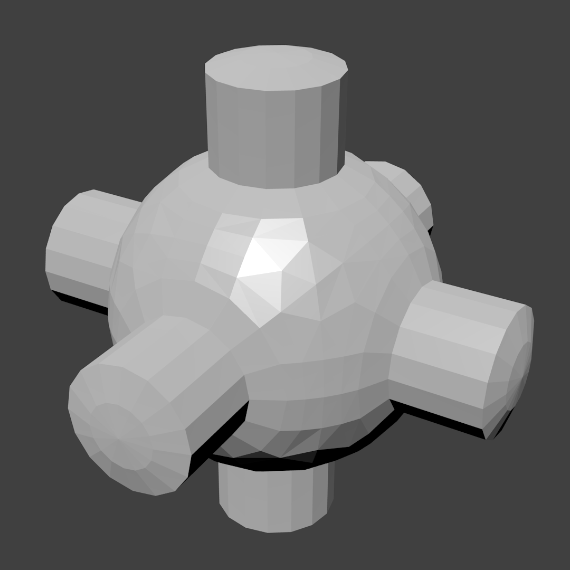
|
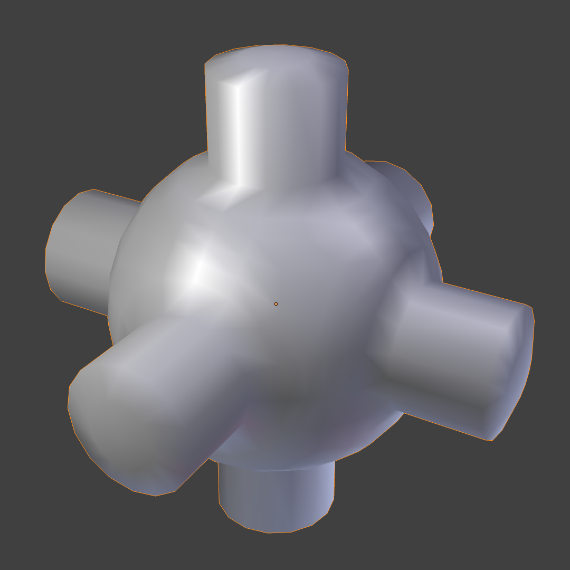
|
- Keep Sharp Edges
Do not clear sharp edges (which are redundant with objects shaded as flat or smooth). This option is useful to not destroy data in case you want to revert changes later.
Shade Auto Smooth¶
Tham Chiếu (Reference)
- Chế Độ (Mode):
Chế Độ Đối Tượng (Object Mode)
- Trình Đơn (Menu):
Adds a Smooth By Angle Modifier to automatically set the sharpness of mesh edges based on the angle between the neighboring faces. Note, the modifier will be pinned to be the last modifier.
- Auto Smooth
If disabled, any Smooth By Angle Modifiers are removed.
- Góc Độ (Angle)
Maximum angle between face normals that will be considered as smooth.
Tô Bóng Phẳng (Shade Flat)¶
Tham Chiếu (Reference)
- Chế Độ (Mode):
Chế Độ Đối Tượng (Object Mode)
- Trình Đơn (Menu):
Signify the object to render and display faces uniformly, using the Face Normal's direction. This is usually desirable for objects with flat surfaces.
This operator will also remove any Smooth By Angle Modifiers
- Keep Sharp Edges
Do not clear sharp edges (which are redundant with objects shaded as flat or smooth). This option is useful to not destroy data in case you want to revert changes later.