BSDF Nguyên Tắc (Principled BSDF)¶
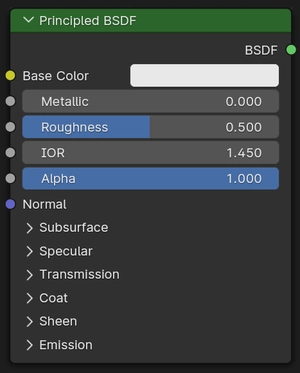
The Principled BSDF that combines multiple layers into a single easy to use node. It can model a wide variety of materials.
It is based on the OpenPBR Surface shading model, and provides parameters compatible with similar PBR shaders found in other software, such as the Disney and Standard Surface models. Image textures painted or baked from software like Substance Painter may be directly linked to the corresponding input in this shader.
Tầng Lớp (Layers)¶
The base layer is a mix between metal, diffuse, subsurface, and transmission components. Most materials will use one of these components, though it is possible to smoothly mix between them.
The metal component is opaque and only reflect lights. Diffuse is fully opaque, while subsurface also involves light scattering just below the surface. Both diffuse and subsurface sit below a specular layer. The transmission component includes both specular reflection and refraction.
On top of all base layers there is an optional glossy coat. And finally the sheen layer sits on top of all other layers, to add fuzz or dust.
Light emission can also be added. Light emits from below the coat and sheen layers, to model for example emissive displays with a coat or dust.
Đầu Vào (Inputs)¶
- Màu Cơ Sở (Base Color)
Overall color of the material used for diffuse, subsurface, metal and transmission.

Same base color for multiple materials types¶
- Độ Nhám/Ráp/Rối (Roughness)
Specifies microfacet roughness of the surface for specular reflection and transmission. A value of 0.0 gives a perfectly sharp reflection, while 1.0 gives a diffuse reflection.
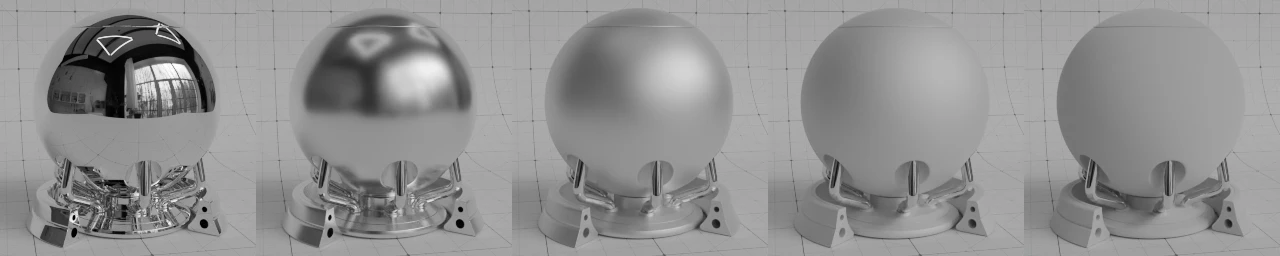
Roughness from 0.0 to 1.0¶
- Kim Loại (Metallic)
Blends between a dielectric and metallic material model. At 0.0 the material consists of a diffuse or transmissive base layer, with a specular reflection layer on top. A value of 1.0 gives a fully specular reflection tinted with the base color, without diffuse reflection or transmission.
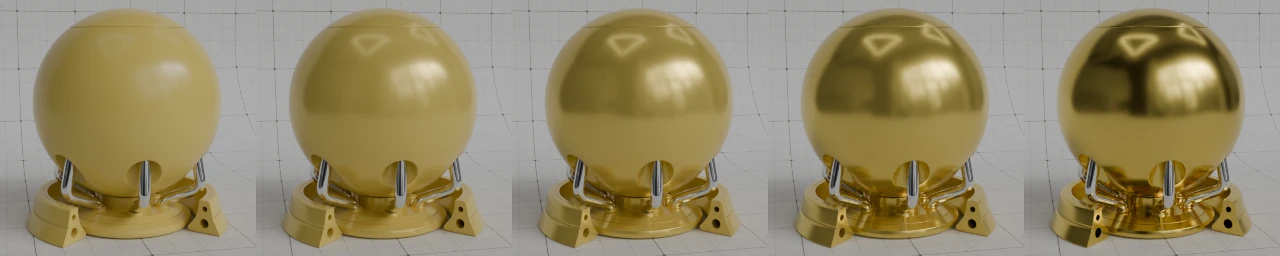
Metallic from 0.0 to 1.0¶
- IOR
Index of refraction (IOR) for specular reflection and transmission. For most materials, the IOR is between 1.0 (vacuum and air) and 4.0 (germanium). The default value of 1.5 is a good approximation for glass.
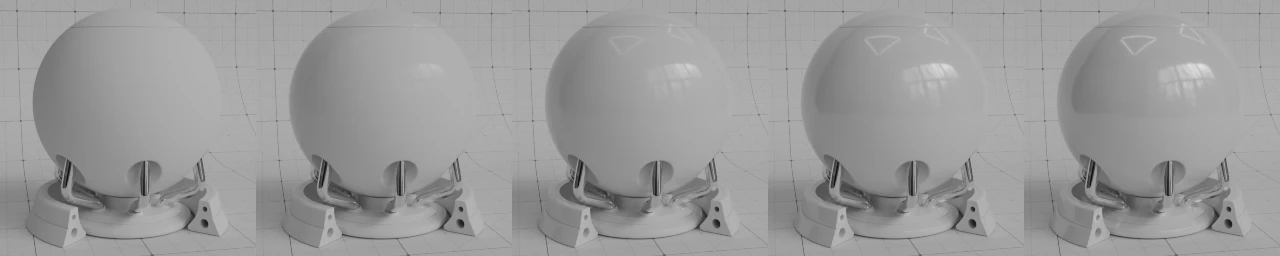
IOR from 1.0 to 2.0¶
- Độ Đục (Alpha)
Controls the transparency of the surface, with 1.0 fully opaque. Usually linked to the Alpha output of an Image Texture node.
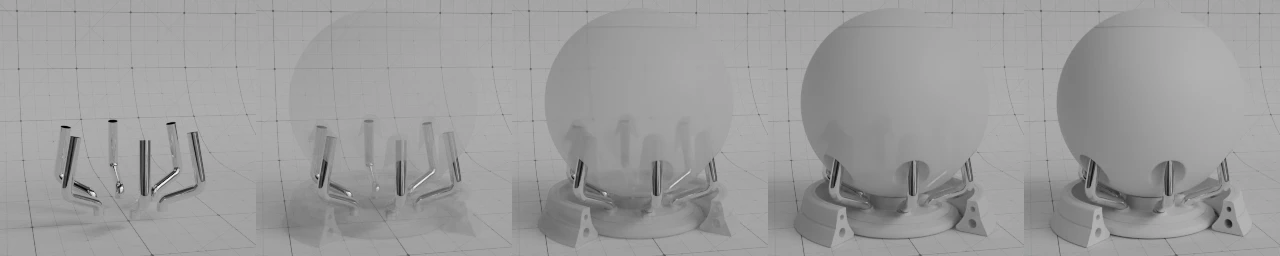
Alpha from 0.0 to 1.0¶
- Normal (Pháp Tuyến/Bình Thường)
Điều Khiển pháp tuyến của các tầng cơ sở.
Khuếch Tán (Diffuse)¶
- Độ/mức gồ ghề/rối/ráp/nhám (Roughness) Duy Cycles (Cycles Only)
Surface roughness; 0.0 gives standard Lambertian reflection, higher values activate the Oren-Nayar BSDF.
Dưới Bề Mặt (Subsurface)¶
Subsurface scattering is used to render materials such as skin, milk and wax. Light scatters below the surface to create a soft appearance.
- Phương Pháp (Method)
Rendering method to simulate Subsurface scattering.
- (Christensen-Burley) (Christensen-Burley):
An approximation to physically-based volume scattering. This method is less accurate than Random Walk however, in some situations this method will resolve noise faster.
- Tiến Bước Ngẫu Nhiên (Random Walk):
Cycles Only Provides accurate results for thin and curved objects. Random Walk uses true volumetric scattering inside the mesh, which means that it works best for closed meshes. Overlapping faces and holes in the mesh can cause problems.
- Random Walk (Skin):
Cycles Only Random walk method optimized for skin rendering. The radius is automatically adjusted based on the color texture, and the subsurface entry direction uses a mix of diffuse and specular transmission with custom IOR. This tends to retain greater surface detail and color and matches measured skin more closely.
- Trọng Lượng (Weight)
Blend between diffuse surface and subsurface scattering. Typically should be zero or one (either fully diffuse or subsurface).

Weight from 0.0 to 1.0¶
- Bán Kính (Radius)
Khoảng cách trung bình mà ánh sáng tán xạ ra dưới bề mặt. Bán kính lớn hơn sẽ cho hiện trạng mềm mại hơn vì ánh sáng xâm nhập vào các vùng tối và đi xuyên qua đối tượng. khoảng cách tán xạ sẽ được xác định riêng biệt cho các kênh RGB, để kết xuất nguyên vật liệu giống như da thịt, cái mà ánh sáng đỏ nguồn phân tán sâu hơn. Các giá trị X, Y và Z được là Ánh Xạ sang các giá trị R, G và B trong cặp đôi tương ứng.

Radius from white to red¶
- Tỷ Lệ (Scale)
Scale applied to the radius.

Scale from 0 cm to 50 cm¶
- IOR Duy Cycles (Cycles Only)
Index of refraction (IOR) used for rays that enter the subsurface component. This may be set to a different value than the global IOR to simulate different layers of skin.

IOR from 1.0 to 2.0¶
- Dị Hướng Duy Cycles (Cycles Only)
Directionality of volume scattering within the subsurface medium. Zero scatters uniformly in all directions, with higher values scattering more strongly forward. For example, skin has been measured to have an anisotropy of 0.8.
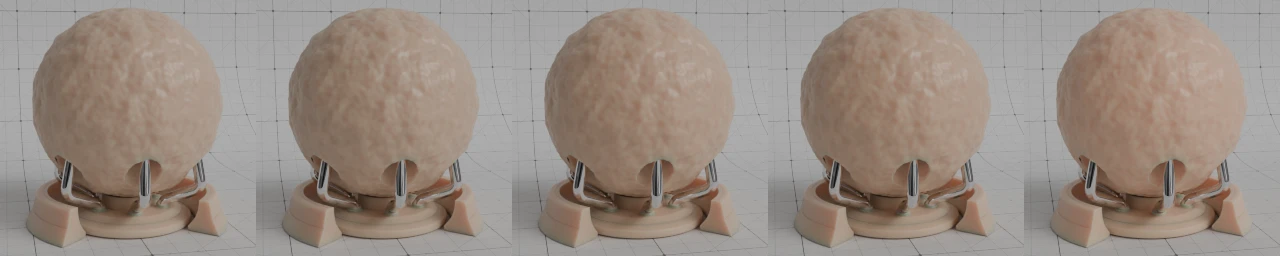
Anisotropy from 0.0 to 1.0¶
Lóng Lánh (Specular)¶
Controls for both the metallic component and specular layer on top of diffuse and subsurface.
- Phân Bổ (Distribution)
Phép phân bổ của các Microfacet để sử dụng.
- GGX:
A method that is faster than Multiple-scattering GGX but is less physically accurate.
- Multiscatter GGX:
Takes multiple scattering events between microfacets into account. This gives more energy conserving results, which would otherwise be visible as excessive darkening.
- IOR Level
Adjustment to the IOR to increase or decrease intensity of the specular layer. 0.5 means no adjustment, 0 removes all reflections, 1 doubles them at normal incidence.
This input is designed for conveniently texturing the IOR and amount of specular reflection.
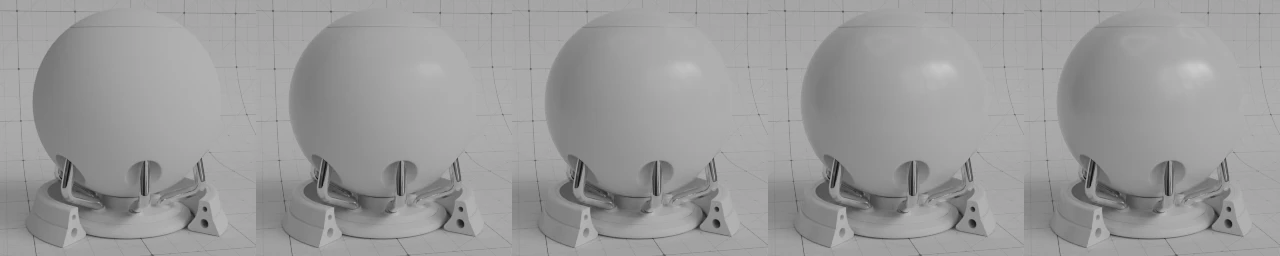
IOR level from 0.0 to 1.0¶
- Nhuốm Màu (Tint)
Color tint for specular and metallic reflection.
For non-metallic tints provides artistic control over the color specular reflections at normal incidence, while grazing reflections remain white. In reality non-metallic specular reflection is fully white.
For metallic materials tints the edges to simulate complex IOR as found in materials such as gold or copper.
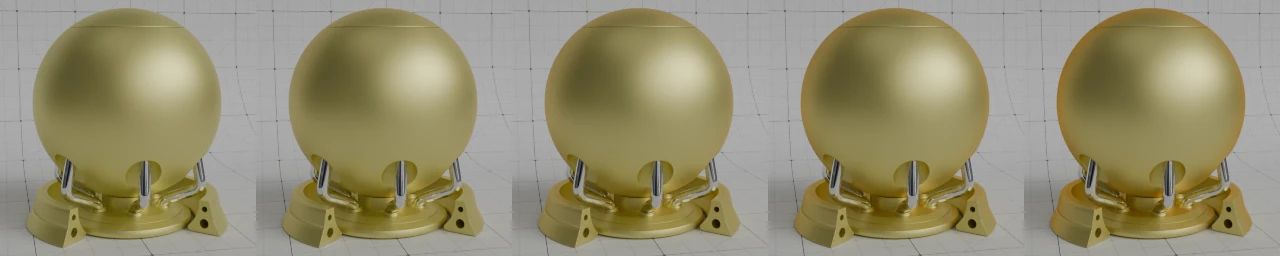
Tint from white to orange¶
- Dị hướng Duy Cycles (Cycles Only)
Amount of anisotropy for specular reflection. Higher values give elongated highlights along the tangent direction; negative values give highlights shaped perpendicular to the tangent direction.
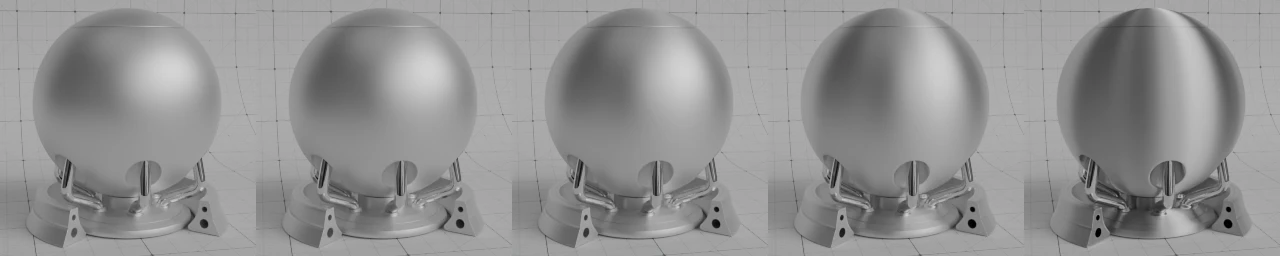
Anisotropic from 0.0 to 1.0¶
- Xoay Chiều Dị Hướng Duy Cycles (Cycles Only)
Rotates the direction of anisotropy, with 1.0 going full circle.
Compared to the Glossy BSDF node, the direction of highlight elongation is rotated by 90°. Add 0.25 to the value to correct.
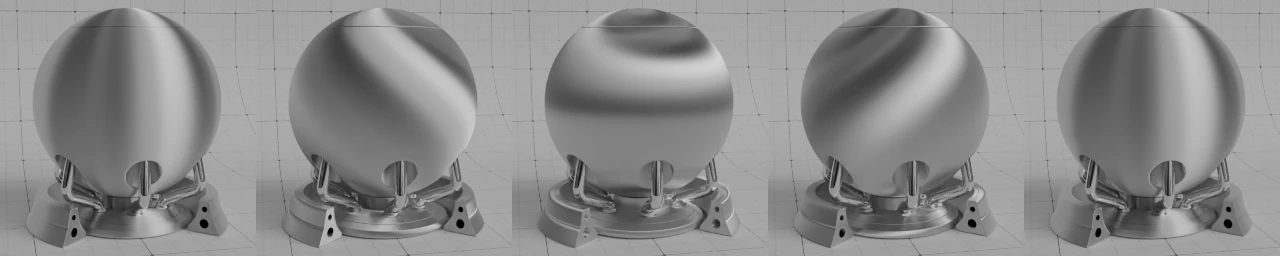
Anisotropic rotation from 0.0 to 1.0¶
- Tangent (Tang/Tiếp Tuyến)
Controls the tangent direction for anisotropy.
Truyền Xạ (Transmission)¶
Transmission is used to render materials like glass and liquids, where the surface both reflects light and transmits it into the interior of the object
- Trọng Lượng (Weight)
Mix between fully opaque surface at zero and fully transmissive at one.
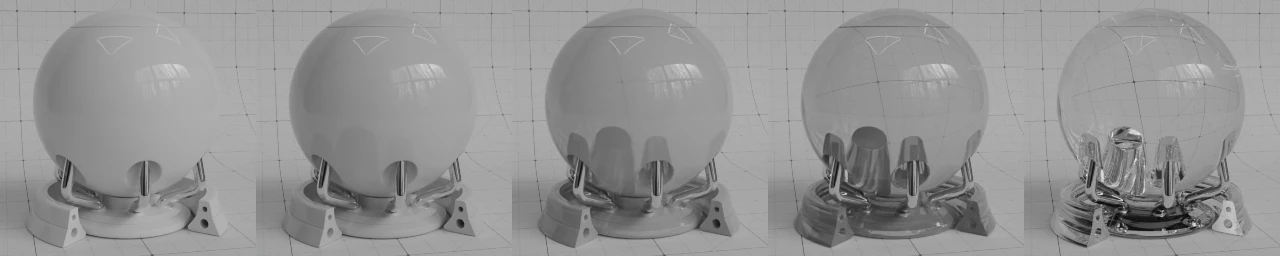
Weight from 0.0 to 1.0¶
Lớp Tráng Bóng (Coat)¶
Coat on top of the materials, to simulate for example a clearcoat, lacquer or car paint.
- Trọng Lượng (Weight)
Controls the intensity of the coat layer, both the reflection and the tinting. Typically should be zero or one for physically-based materials, but may be textured to vary the amount of coating across the surface.
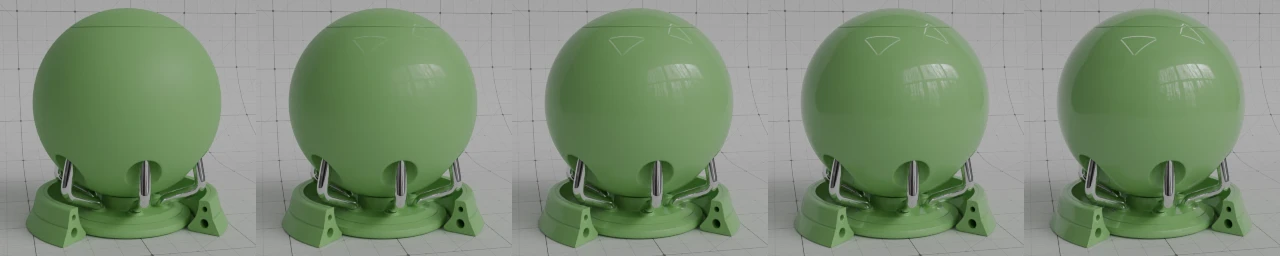
Weight from 0.0 to 1.0¶
- Độ Nhám/Ráp/Rối (Roughness)
Roughness of the coat layer.
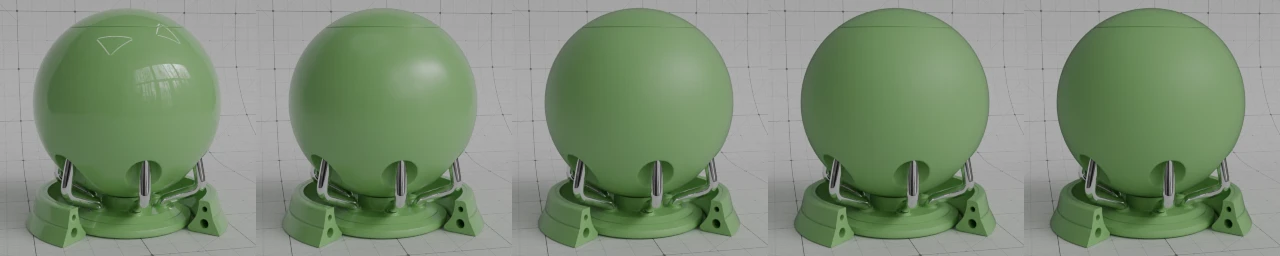
Roughness from 0.0 to 1.0¶
- IOR
Index of refraction (IOR) of the coat layer. Affects its reflectivity as well as the falloff of coat tinting.

IOR from 1.0 to 2.0¶
- Nhuốm Màu (Tint)
Adds a colored tint to the coat layer by modeling absorption in the layer. Saturation increases at shallower angles, as the light travels farther through the medium, depending on the IOR.

Tint from white to blue¶
- Normal (Pháp Tuyến/Bình Thường)
Controls the normals of the Coat layer, for example to add a smooth coating on a rough surface.
Nước Láng Bóng (Sheen)¶
Sheen simulates very small fibers on the surface. For cloth this adds a soft velvet like reflection near edges. It can also be used to simulate dust on arbitrary materials.
Phát Xạ (Emission)¶
Light emission from the surface.
- Màu Sắc (Color)
Color of light emission from the surface.
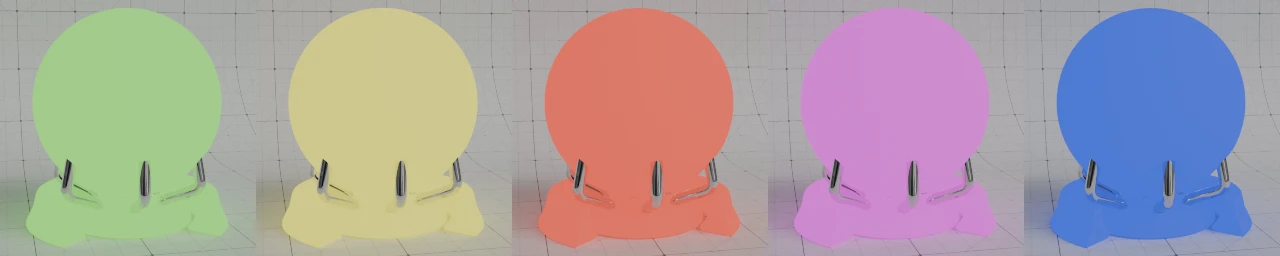
Emission color variations¶
- Độ Đậm/Sức Mạnh/Cường Độ (Strength)
Strength of the emitted light. A value of 1.0 ensures that the object in the image has the exact same color as the Emission Color, i.e. make it 'shadeless'.

Strength from 0.0 to 10.0¶
Thin Film Cycles Only¶
Thin Film simulates the effect of interference in a thin film sitting on top of the material. This causes the specular reflection to be colored in a way which strongly depends on the view angle as well as the film thickness and the index of refraction (IOR) of the film and the material itself.
This effect is commonly seen on e.g. oil films, soap bubbles or glass coatings. While its influence is more obvious in specular highlights, it also affects transmission.
Ghi chú
Thin-film interference is currently only applied to dielectric materials. Support for thin films on top of Metallic is planned in the future.
- Độ Dày (Thickness)
The thickness of the film in nanometers. A value of 0 disables the simulation. The interference effect is strongest between roughly 100 and 1000 nanometers, since this is near the wavelengths of visible light.
- IOR
Index of refraction (IOR) of the thin film. The common range for this value is between 1.0 (vacuum and air) and roughly 2.0, though some materials can reach higher values. The default value of 1.33 is a good approximation for water. Note that when the value is set to 1.0 or to the main IOR of the material, the thin film effect disappears since the film optically blends into the air or the material.
Đầu Ra (Outputs)¶
- Bidirectional Scattering Distribution Function: Hàm Phân Bổ Tán Xạ Hai Chiều
Đầu ra chuẩn của bộ tô bóng.


